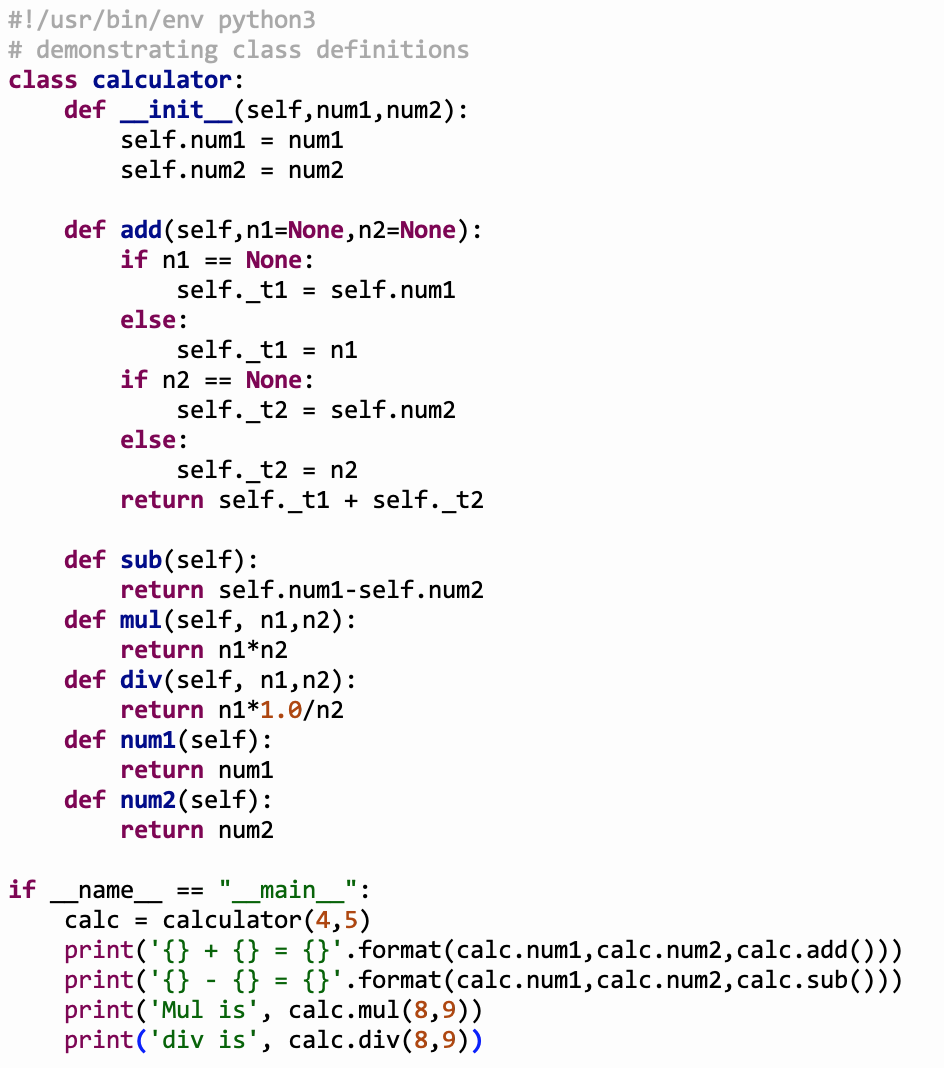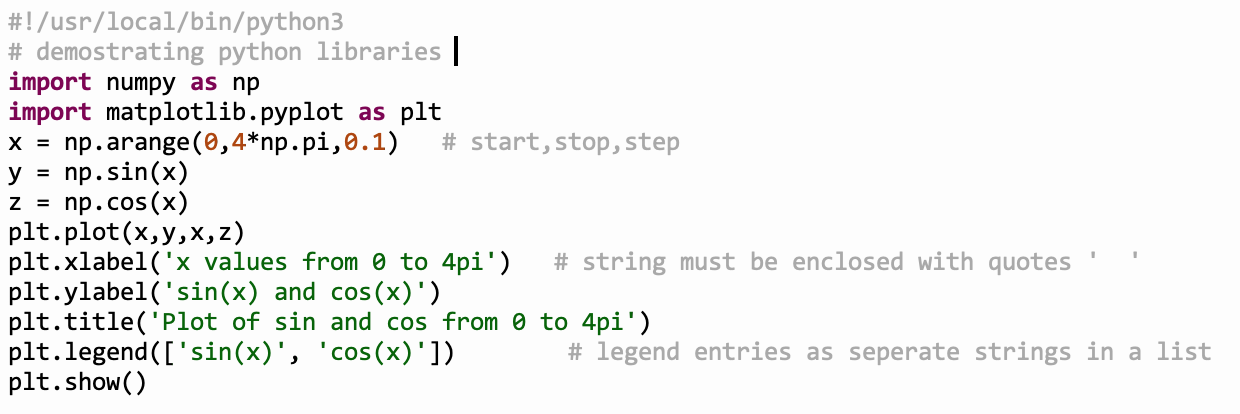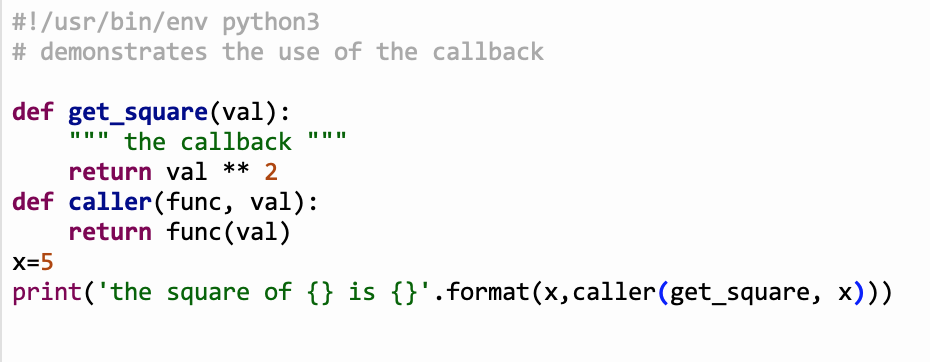Difference: IntroductionToNopIoTAndPython (7 vs. 8)
Revision 82019-06-11 - IsaacArmahMensah
| Line: 1 to 1 | |||||||||
|---|---|---|---|---|---|---|---|---|---|

Slide 1: Introduction to Internet of Things (IoT) | |||||||||
| Line: 6 to 6 | |||||||||
Introduction of Lecturers
| |||||||||
| Changed: | |||||||||
| < < | |||||||||
| > > | |||||||||
The TWiki serverAll information about this tutorial is available on a TWiki server. | |||||||||
| Line: 26 to 26 | |||||||||
| Micropython Demos:
https://github.com/uraich/MicroPython_IoTDemos https://github.com/uraich/MicropythonCayenneMQTTClient C++ version: https://github.com/uraich/C-IoTDemos | |||||||||
| Changed: | |||||||||
| < < | |||||||||
| > > | |||||||||
Workshop Page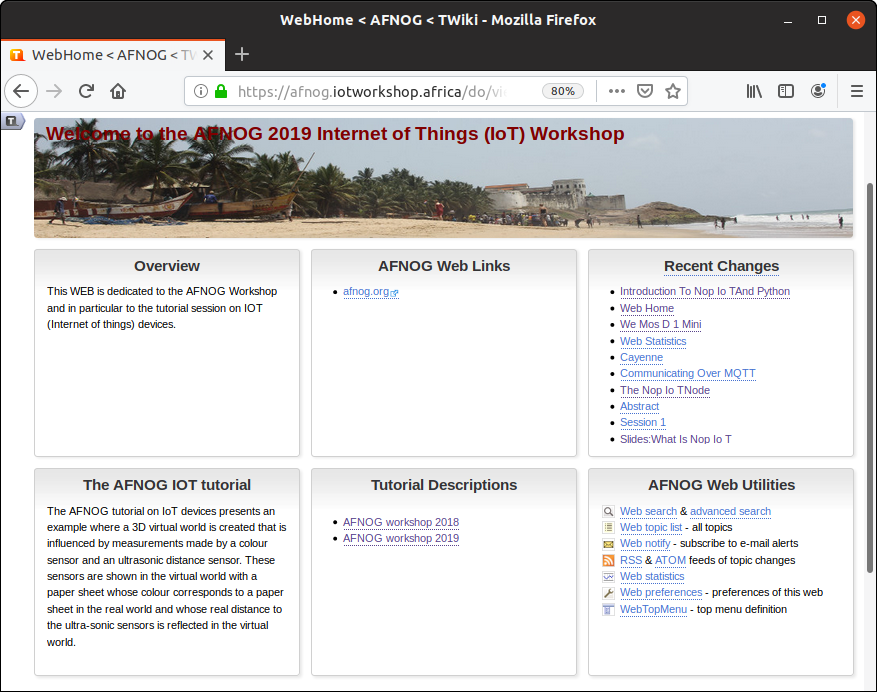 | |||||||||
| Added: | |||||||||
| > > | What is the “I” in IoT ? | ||||||||
| Changed: | |||||||||
| < < | The Internet of Things (IoT)When the Internet was invented it was used for communications between humans Typical applications where:
| ||||||||
| > > | The “I” stands for Internet. This means: We need a processor (IoT node) that can connect to the Internet. It must be powerful enough to run Internet protocols and it needs an interface to the Internet.
Standard way to access the InternetUsually the Internet is used by humansTypical applications are
!IoT: “Things” communicate also without human intervention. Things, Sensors, Actuators
The IoT systemWe need a system with a number of processors that read out sensors and/or control actuatorsThese processors communicate with each other over the Internet with or without human intervention. Design decisions:
The Raspberry Pi
Arduino + WiFi shield
The ideal IoT solution?
CommunicationMQTT (Message Queuing Telemetry Transport: a publish-subscribe basedMessage protocol running of top of TCP. A processor can subscribe to messages of a certain “topic” and/or it can push its results on a certain topic 
Programming language
| ||||||||
Introduction to PythonThe python programming language is a high level programming language that is very interactive and object oriented. | |||||||||
| Line: 64 to 124 | |||||||||
|
For Python beginners: https://docs.python.org/3/tutorial/index.html and for everybody the Python docs: https://docs.python.org/3/index.html | |||||||||
| Added: | |||||||||
| > > | |||||||||
Writing Python ProgramsPython is a programming language that lets you work more quickly and integrate your systems more effectively. | |||||||||
| Line: 74 to 135 | |||||||||
| |||||||||
| Added: | |||||||||
| > > | |||||||||
Using the Command Line (Interactive mode)Simply type python in your terminal and press the enter key to start the interactive python mode. | |||||||||
| Line: 83 to 145 | |||||||||
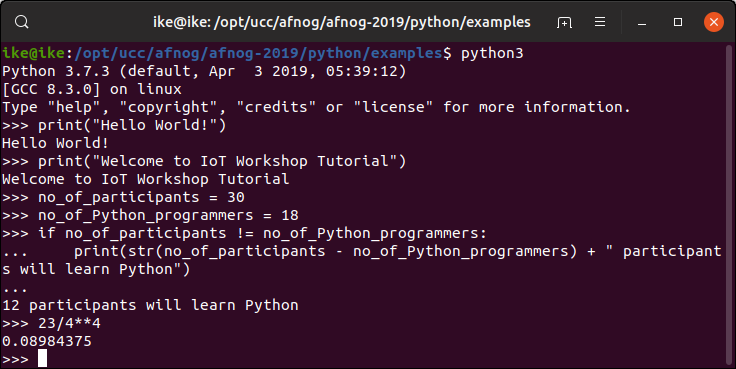 To exit from the interactive mode, type quit().
To exit from the interactive mode, type quit(). | |||||||||
| Changed: | |||||||||
| < < | |||||||||
| > > | |||||||||
Using the script modeUsing the interactive mode doesn’t keep the statements of code we wrote permanently . | |||||||||
| Line: 95 to 157 | |||||||||
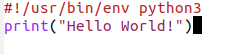
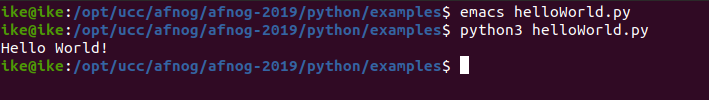 | |||||||||
| Changed: | |||||||||
| < < | |||||||||
| > > | |||||||||
Using ThonnyInstead of running a standard editor like nano or emacs you may want to run | |||||||||
| Line: 109 to 171 | |||||||||
| For basic description of Thonny check https://thonny.org/ | |||||||||
| Added: | |||||||||
| > > | |||||||||
Thonny Python Shell and EditorHere you see the 2 idle windows. | |||||||||
| Line: 116 to 179 | |||||||||
The top one contains the editor, the second the Python shell
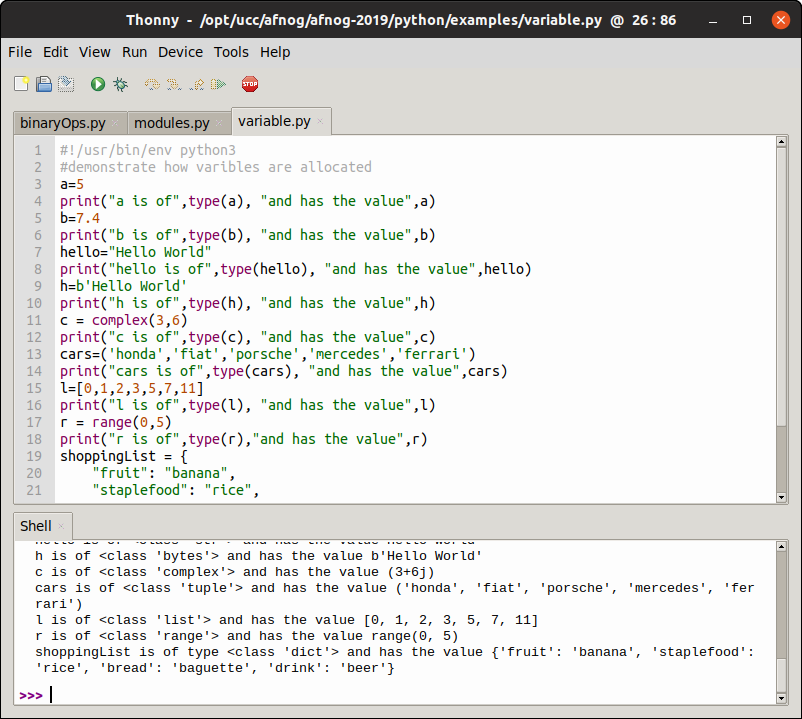 | |||||||||
| Changed: | |||||||||
| < < | |||||||||
| > > | |||||||||
Running a python scriptScript in python can be run from the Linux command shell with: | |||||||||
| Line: 128 to 191 | |||||||||
any compiled C program or any bash script:
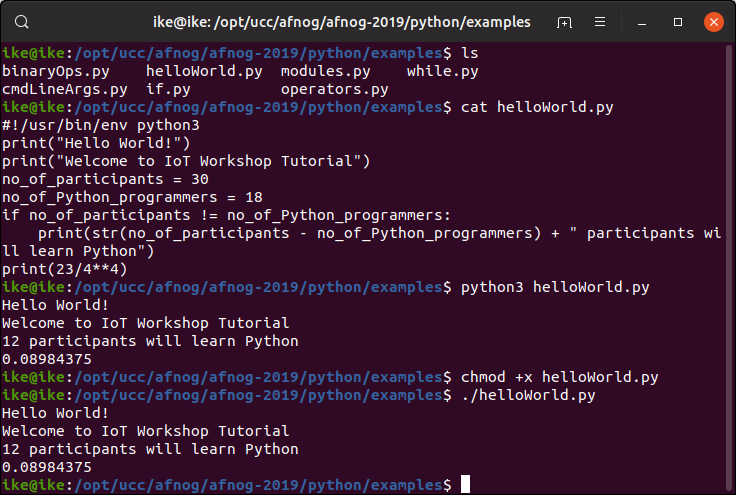 | |||||||||
| Changed: | |||||||||
| < < | |||||||||
| > > | |||||||||
Command Line ArgumentsPrograms can be called with arguments. | |||||||||
| Line: 142 to 205 | |||||||||
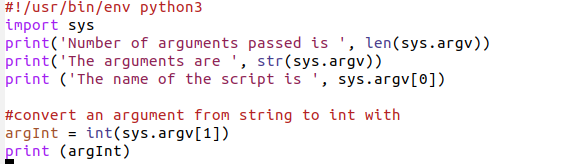
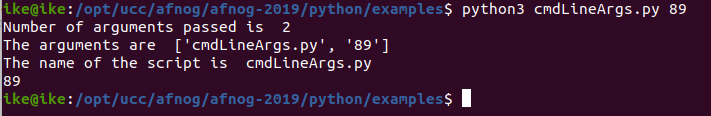 | |||||||||
| Changed: | |||||||||
| < < | |||||||||
| > > | |||||||||
VariablesVariables are just memory allocations for storing values. | |||||||||
| Line: 159 to 222 | |||||||||
|
The operand to the left of the = operator is the name of the variable and the operand to the right of the = operator is the value stored in the variable. | |||||||||
| Changed: | |||||||||
| < < | 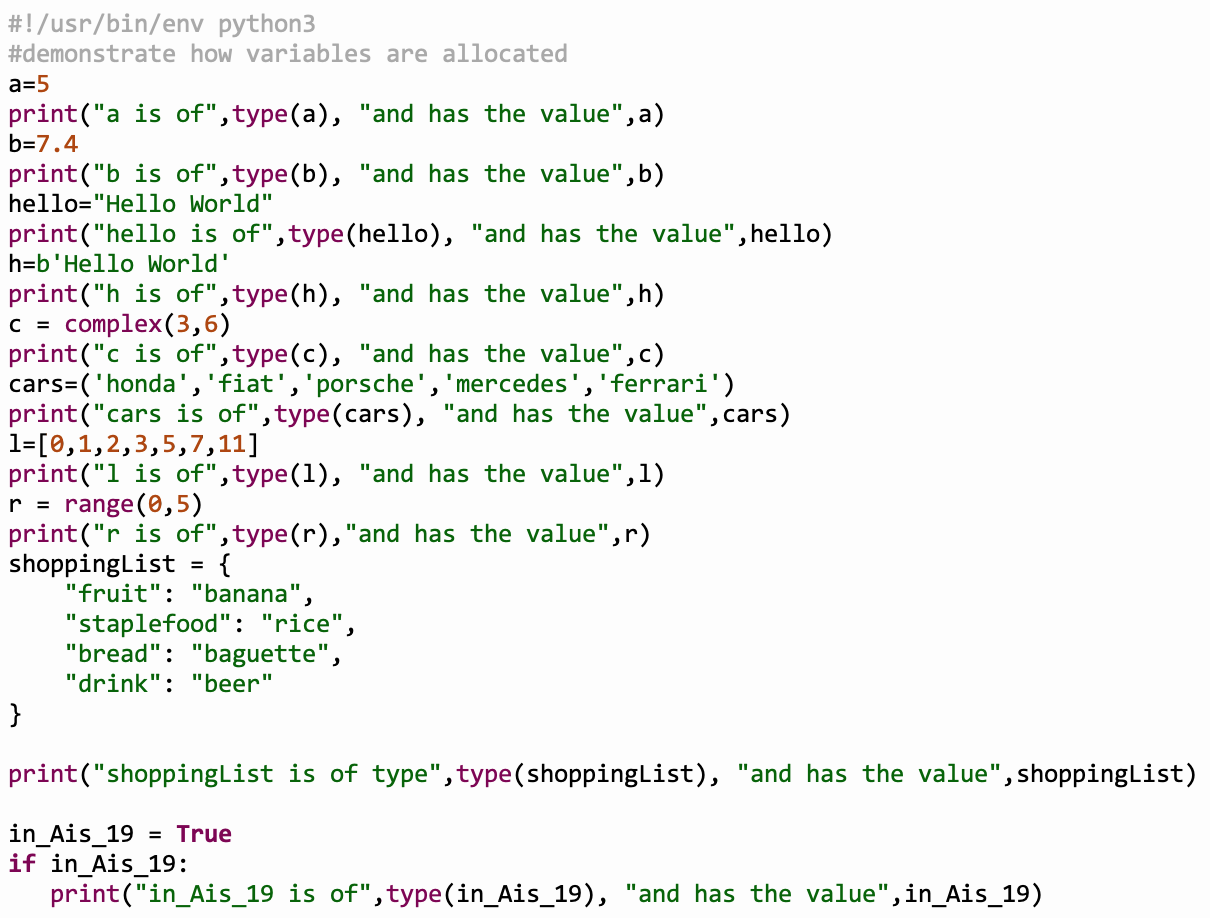 | ||||||||
| > > | 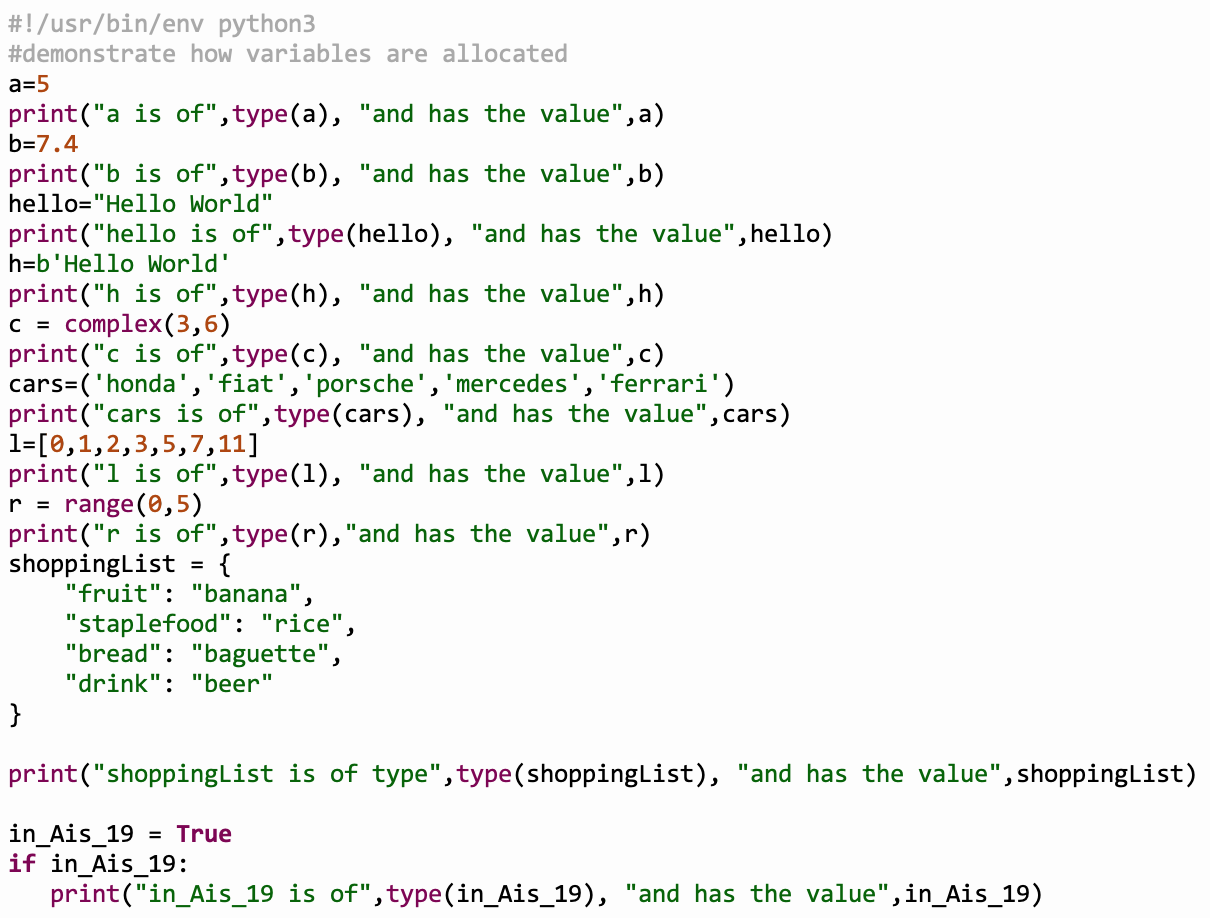
| ||||||||
Data Types in PythonPrograms store data in one form or the other and must be of a certain type. | |||||||||
| Line: 171 to 234 | |||||||||
| |||||||||
| Changed: | |||||||||
| < < | |||||||||
| > > | |||||||||
Strings in PythonStrings in Python are identified as a contiguous set of characters represented in the quotation marks. | |||||||||
| Line: 179 to 242 | |||||||||
Python accepts either pair of single, double quotes and triples(single/double) quotes.
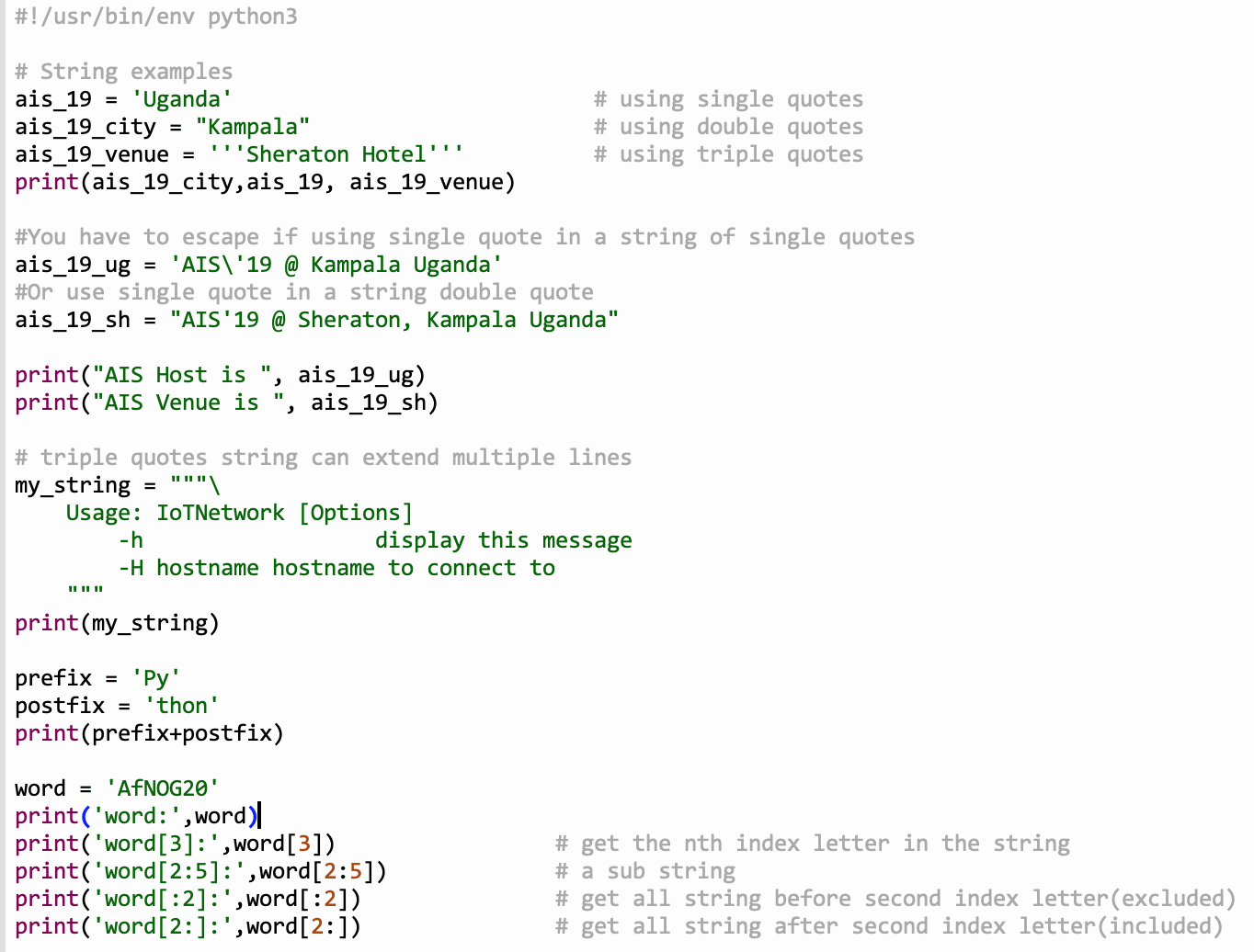 | |||||||||
| Changed: | |||||||||
| < < | |||||||||
| > > | |||||||||
List in PythonThe list is a most versatile datatype available in Python. | |||||||||
| Line: 193 to 256 | |||||||||
| The values stored in a list can be accessed using the slice operator ([ ] and [:]) with indexes starting at 0 in the beginning of the list and working their way to end -1. 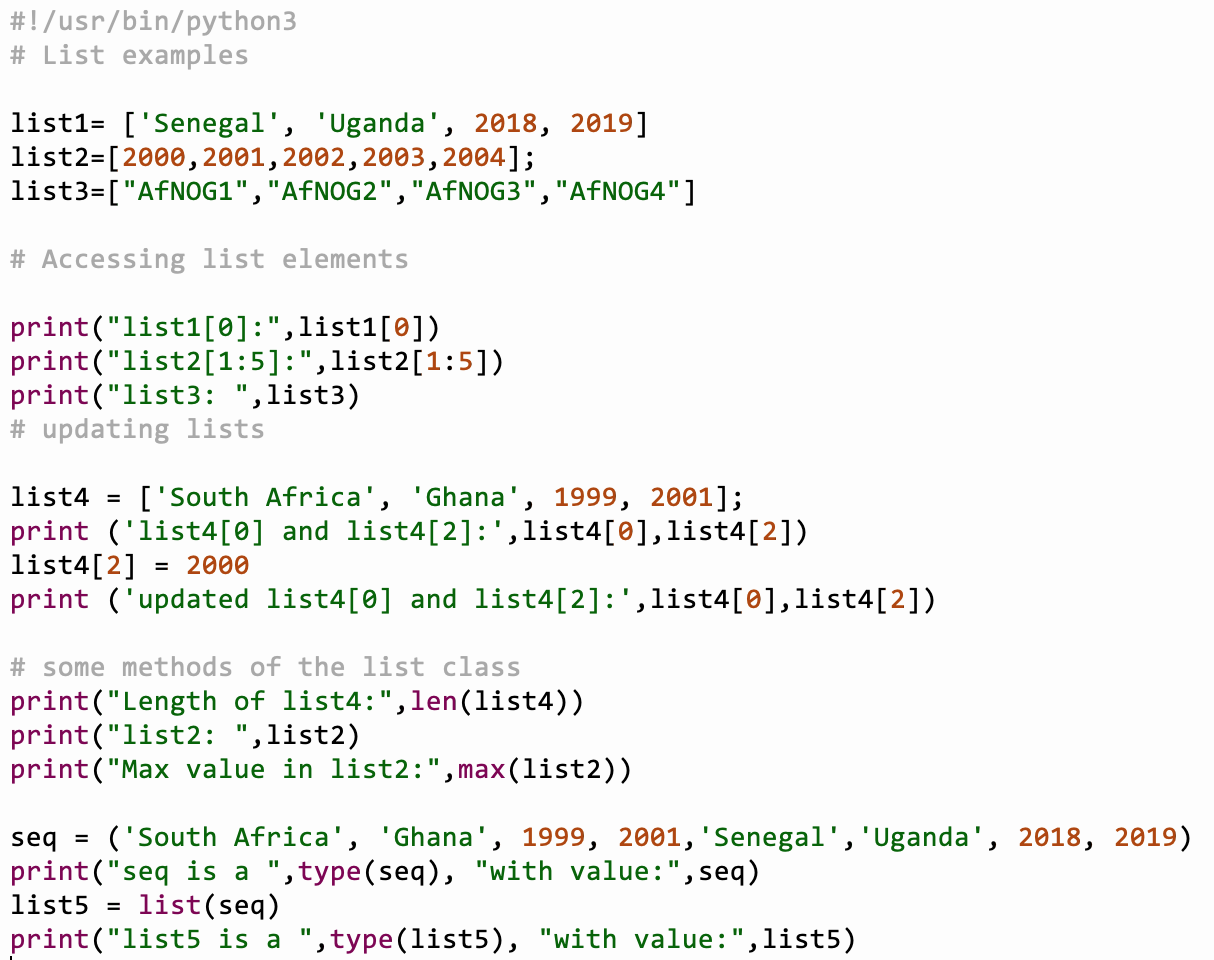 | |||||||||
| Changed: | |||||||||
| < < | |||||||||
| > > | |||||||||
Tuple in PythonTuples are much more like a list. | |||||||||
| Line: 205 to 268 | |||||||||
Thus tuples are read only.
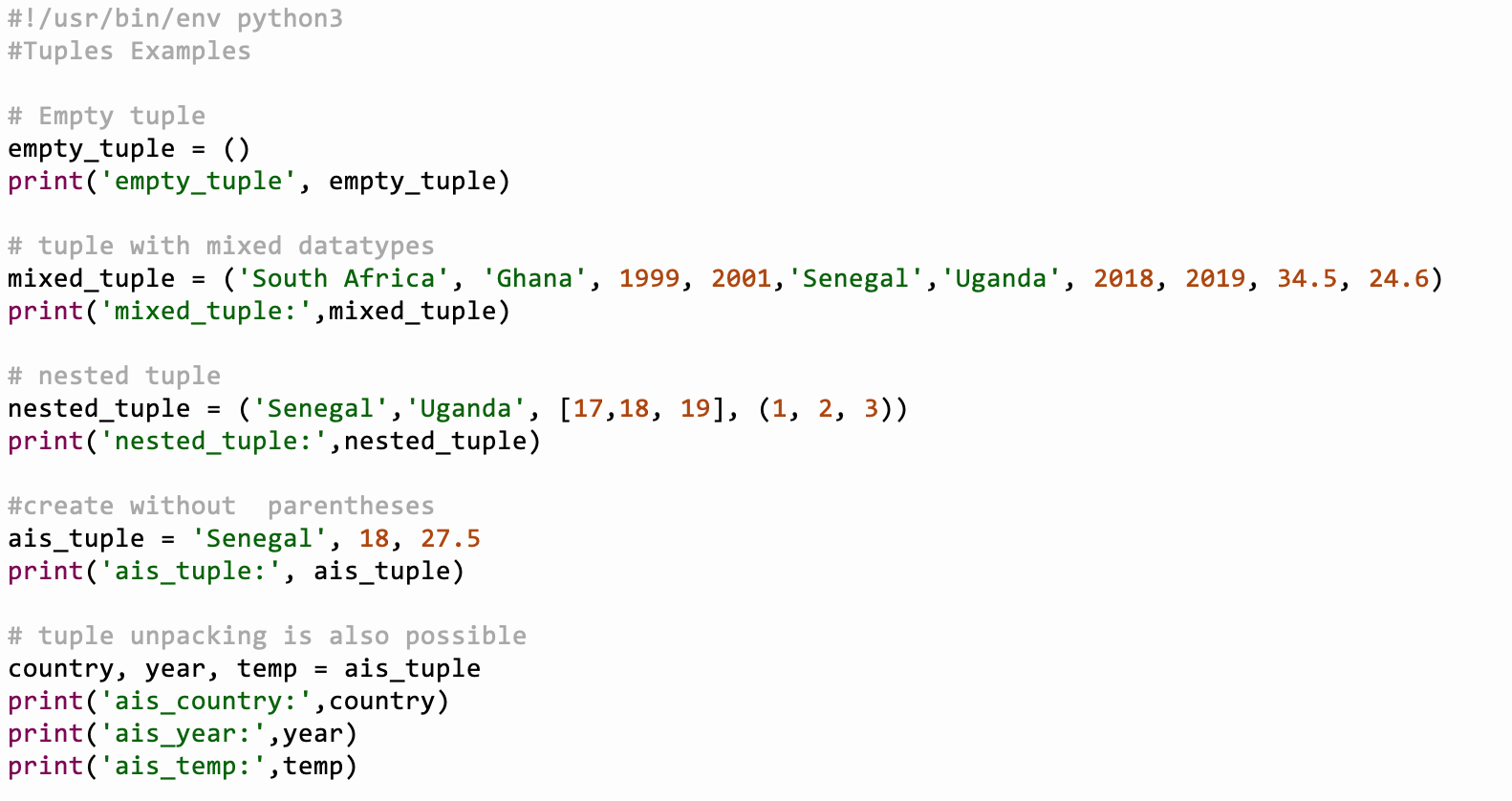 | |||||||||
| Added: | |||||||||
| > > | |||||||||
Dictionary in PythonA dictionary is a collection which is unordered, changeable and indexed. | |||||||||
| Line: 220 to 284 | |||||||||
You can loop through all the key-value pairs, all the keys, or all the values.
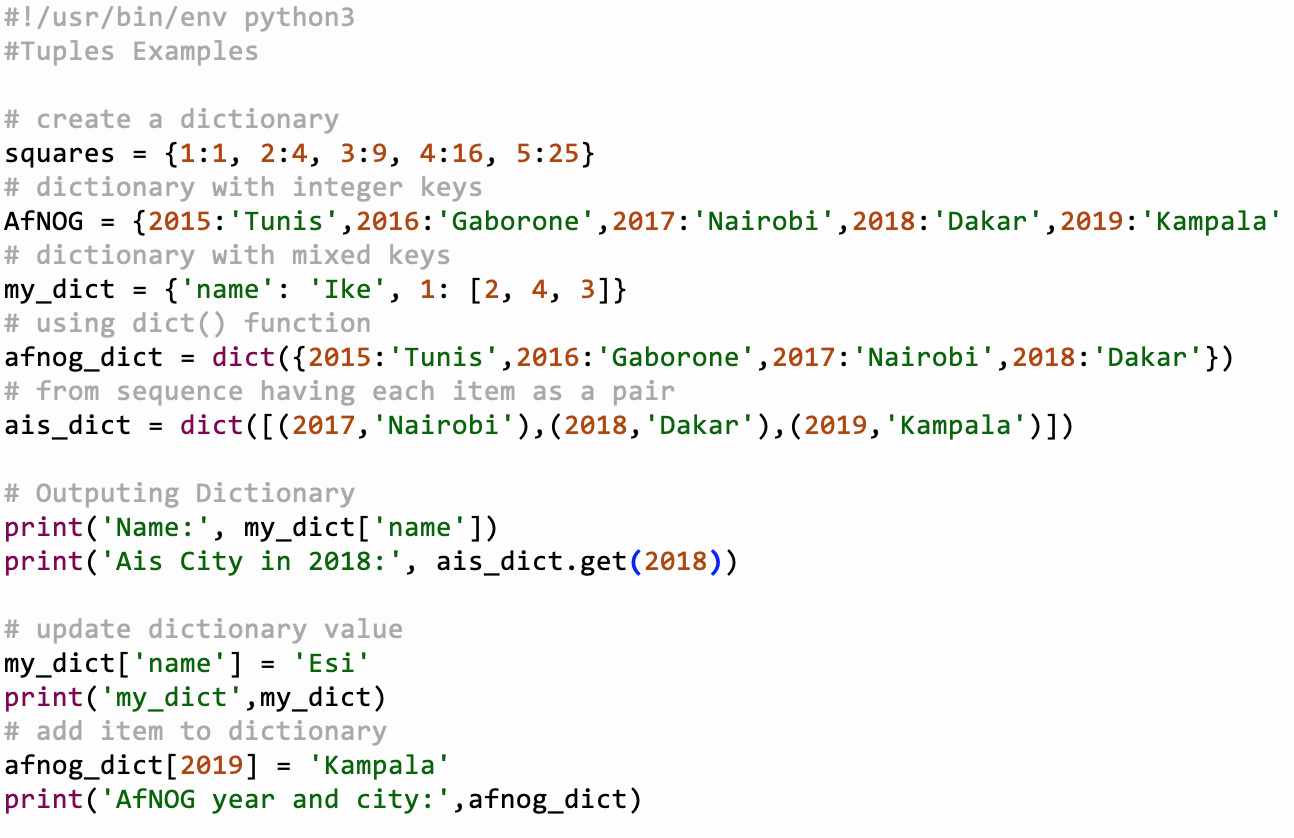 | |||||||||
| Changed: | |||||||||
| < < | |||||||||
| > > | |||||||||
Basic OperatorsPython supports multiple operators including | |||||||||
| Line: 231 to 295 | |||||||||
| |||||||||
| Added: | |||||||||
| > > | |||||||||
Arithmetic Operators:The arithmetic operators supported by python is addition(+) , subtraction(-),multiplication(* ), division(/), modulus(%), exponent(**) 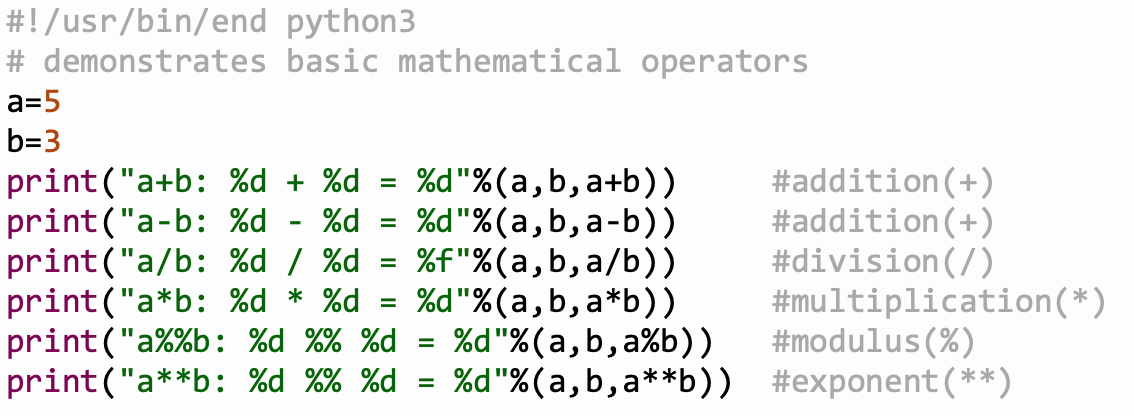 | |||||||||
| Added: | |||||||||
| > > | |||||||||
Python Bitwise OperatorsBitwise operator works on bits and performs bit-by-bit operation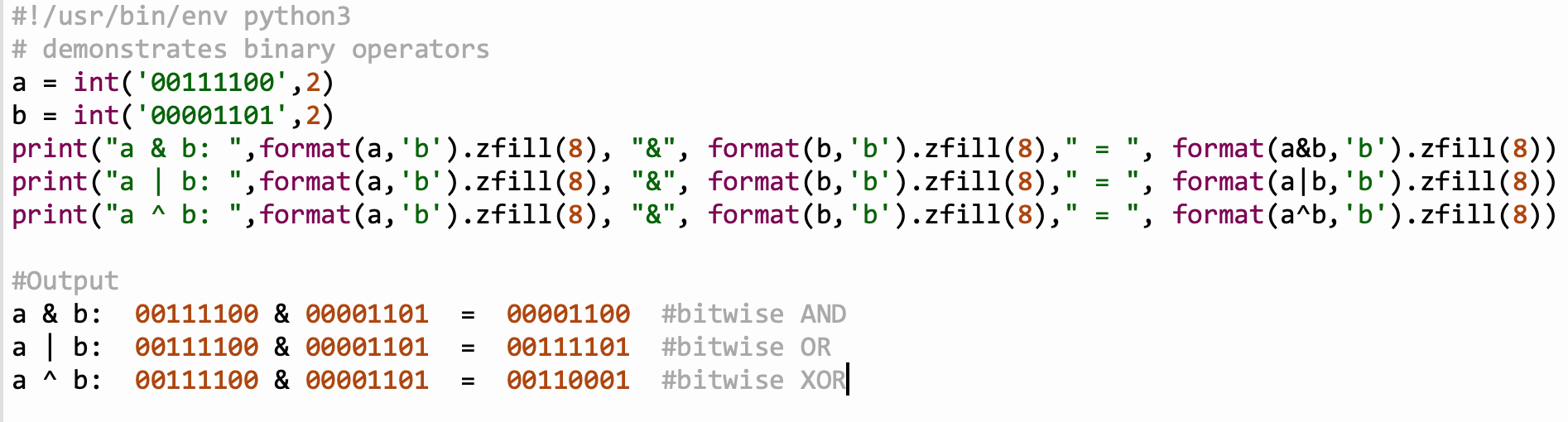 | |||||||||
| Added: | |||||||||
| > > | Conditional StatementsWe have seen conditions already in the very first example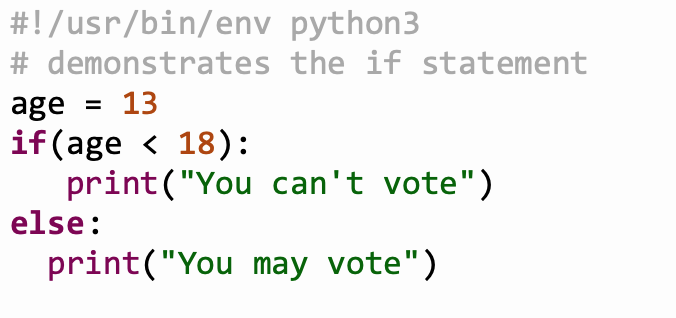
LoopsA loop statement allows us to execute a statement or group of statements multiple times. Python has two primitive loop commands:
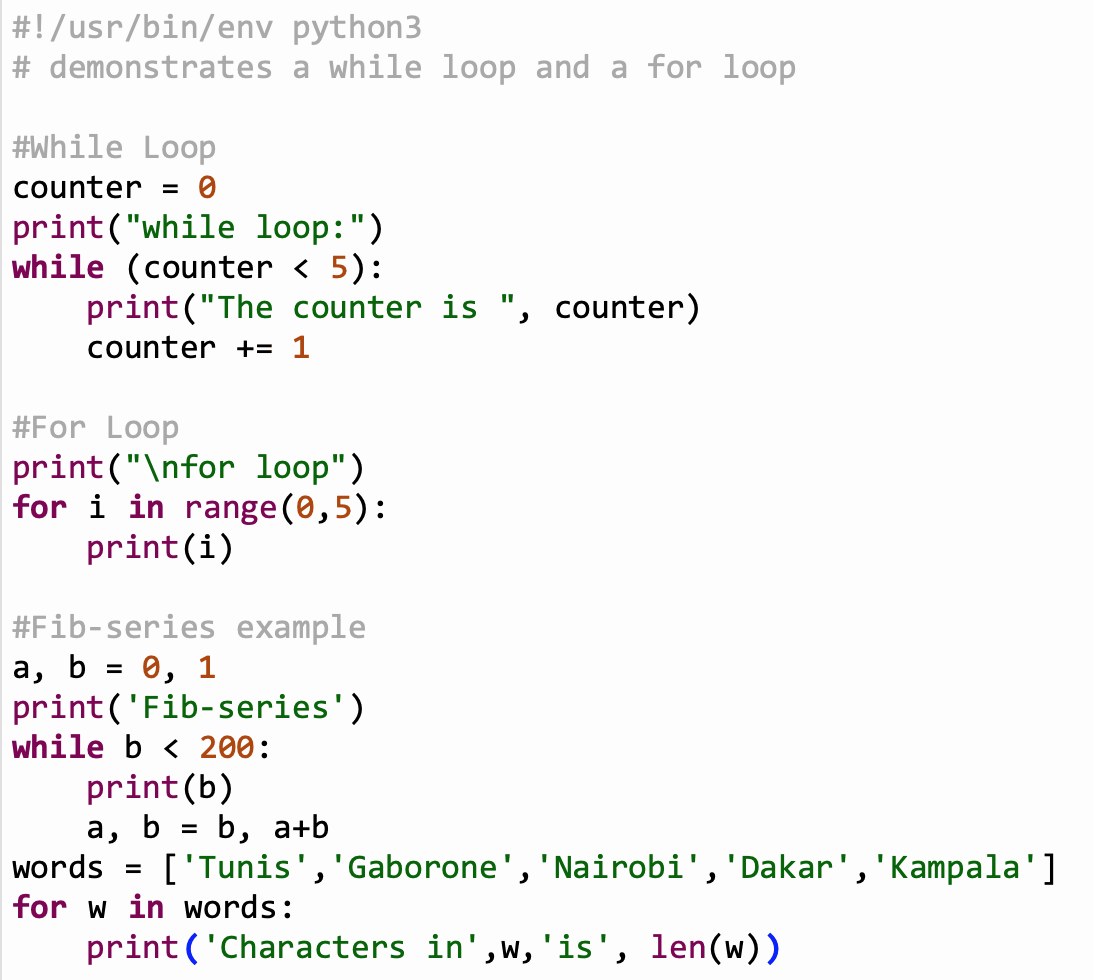
FunctionsPrograms are written in blocks of codes which are reusable but performs similar actions. Python comes with builtin functions such as print(). Users can define and use their own functions in the code. User defined functions begin with the keyword def followed by the name of the function. A function may take parameters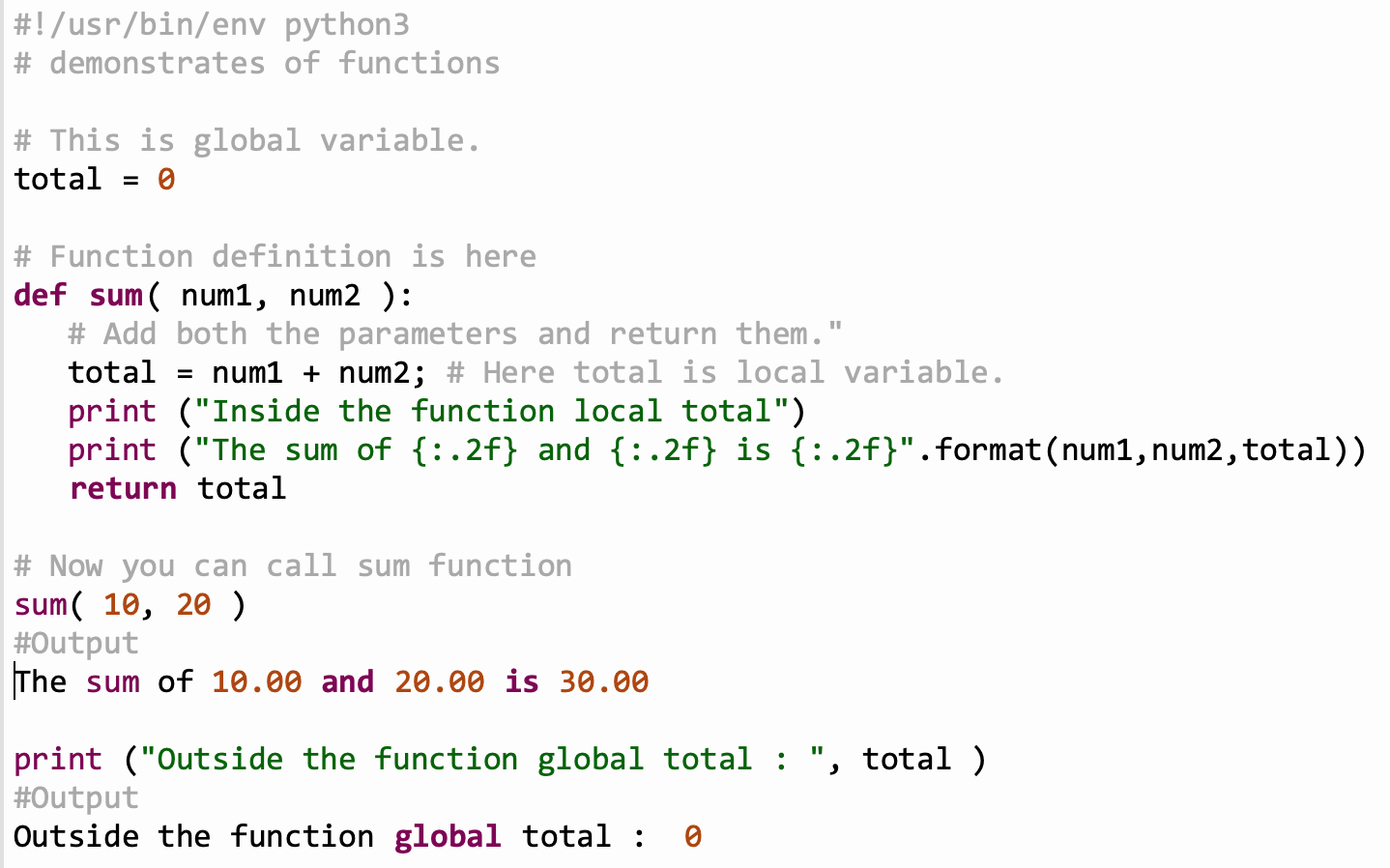
ModulesModules in a python are file with .py extensions containingdefinitions of functions or variables. We may want to keep function definitions in separate files and use these definitions in several main programs. In our example of the functions we can save the definitions in a file called function.py In order to use the definitions we must import them with import function In order to call the functions we have to use the module name: function.sum(20,30) or if we we want to import a single function: from function import sum sum(20,30) The module name is found in the variable name Modules Examples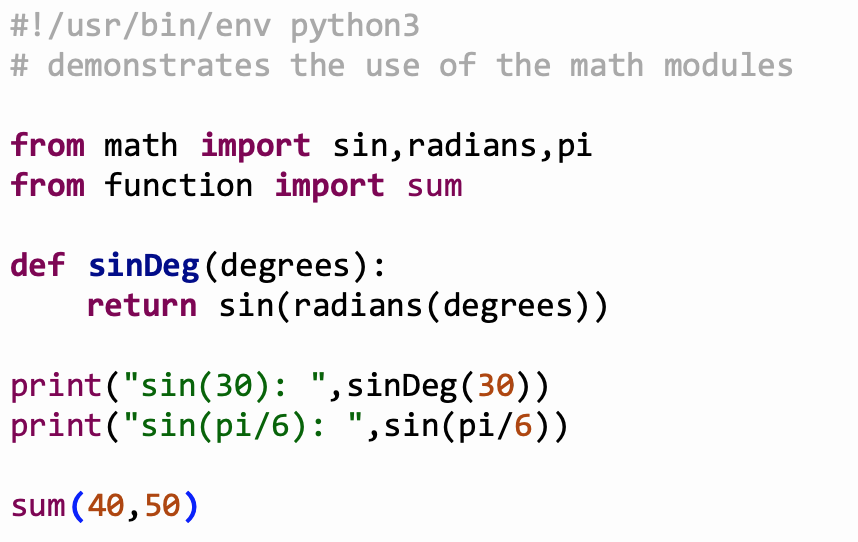
Executing ModulesOften modules contain only function or class (see later) definitions However it is also possible to include the function calls (the main routine) into the module e.g. to demonstrate how the functions are to be used. In this case the name of the module changes to __main__We can therefore find out if the module is imported or executed by checking the name variable: if _name_ == "__main__" this executes the main code only if not imported into a main program PackagesPackages simple group of modules under one name. Each package is a directory which MUST contain a a specific file calle __init__.py which indicating the directory is a package. the init.py file may be empty. Package can be imported the same way as module. Suppose we have several modules prime.py, fibonacci.py, factorial.py in a directory, we may group them in a package called priff.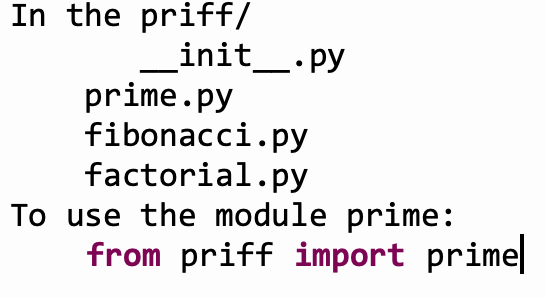
Classes
Almost everything in Python is an object, with its properties and methods.
A class defines the behavior of an object and the kind of information an object can store.
The information in a class is stored in attributes, and functions that belong to a class are called methods.
A child class inherits the attributes and methods from its parent class.
| ||||||||
|
%SLIDESHOWEND% | |||||||||
| Line: 274 to 473 | |||||||||
| |||||||||
| Added: | |||||||||
| > > |
| ||||||||
View topic | History: r11 < r10 < r9 < r8 | More topic actions...
Ideas, requests, problems regarding TWiki? Send feedback




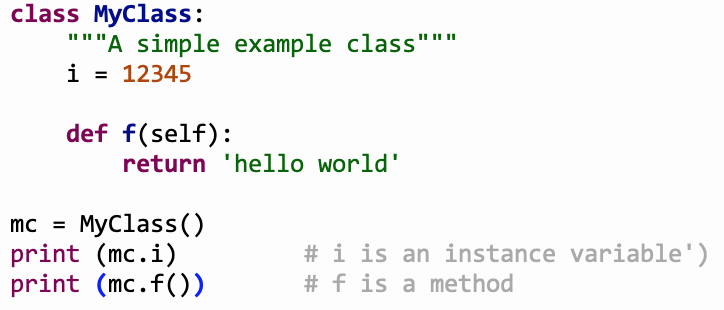 You may define a method with name __init__which is called when
the instance object of the class is created (in the above example: mc = !<a href="https://afnog.iotworkshop.africa/do/edit/AFNOG/MyClass?topicparent=AFNOG.IntroductionToPython;nowysiwyg=0" rel="nofollow" title="MyClass (this topic does not yet exist; you can create it)">
You may define a method with name __init__which is called when
the instance object of the class is created (in the above example: mc = !<a href="https://afnog.iotworkshop.africa/do/edit/AFNOG/MyClass?topicparent=AFNOG.IntroductionToPython;nowysiwyg=0" rel="nofollow" title="MyClass (this topic does not yet exist; you can create it)">