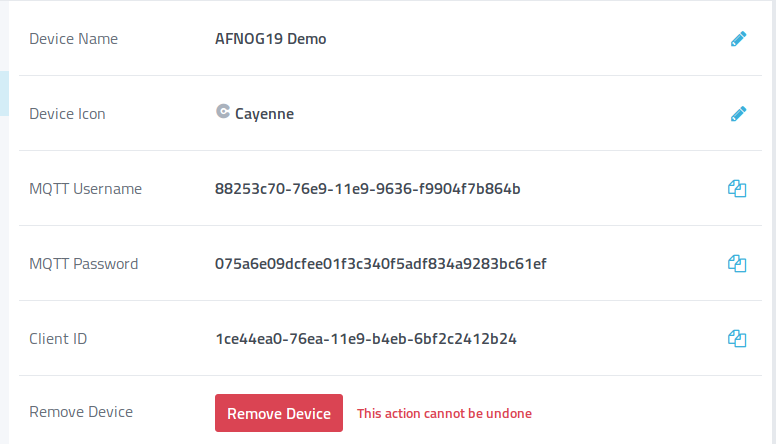Difference: PublishAndSubscribe (2 vs. 3)
Revision 32019-06-08 - UliRaich
| Line: 1 to 1 | ||||||||
|---|---|---|---|---|---|---|---|---|

Slide 1: Setting up and IoT | ||||||||
| Line: 8 to 8 | ||||||||
The Cayenne MQTT protocolIn the last lecture we have seen the command message sent by Cayenne: | ||||||||
| Changed: | ||||||||
| < < |
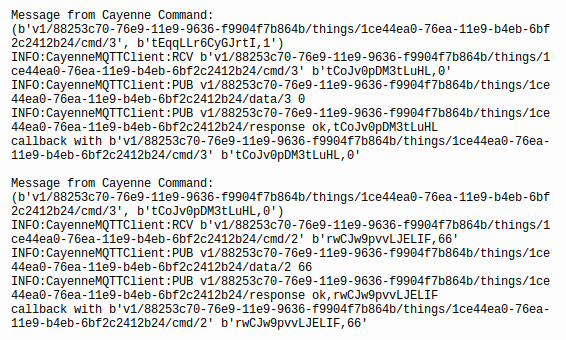 | |||||||
| > > |
| |||||||
Trying the protocol with MQTTfx | ||||||||
| Line: 103 to 102 | ||||||||
With this information we understand how the Cayenne MQTT client works:
| ||||||||
| Changed: | ||||||||
| < < |
| |||||||
| > > |
| |||||||
| ||||||||
| Added: | ||||||||
| > > | Cayenne MQTT client publishWhen you publish measurement data with
The corresponding data type and the unit (this information is hard coded into the call: for celsiusWrite the data type is “temp” and the unit is “c”) as well as the value as used to create the payload string This information is published | |||||||
Measurement typesA big number of data types is defined in the Cayenne MQTT protocolHave a look at the docs under”Supported data types”: | ||||||||
| Line: 126 to 138 | ||||||||
Combining measurement and publishing | ||||||||
| Changed: | ||||||||
| < < | In session 2 we have seen how to readout sensors and control actuators Now we have seen how to publish and how to subscribe to Cayenne messages We have to combine those two in order to create a full cayenne IoT node. | |||||||
| > > | In session 2 we have seen how to readout sensors and control actuators Now we have seen how to publish and how to subscribe to Cayenne messages We have to combine those two in order to create a full cayenne IoT node. | |||||||
SHT30 on Cayenne(1) | ||||||||
| Line: 152 to 164 | ||||||||
| without our intervention
| ||||||||
| Added: | ||||||||
| > > | Registering the callback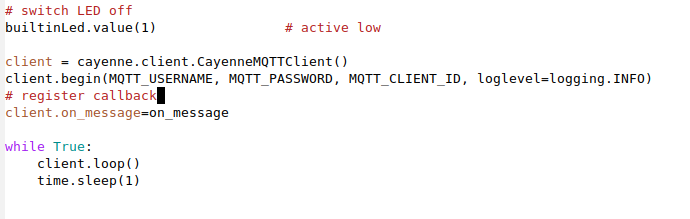
Parsing the command message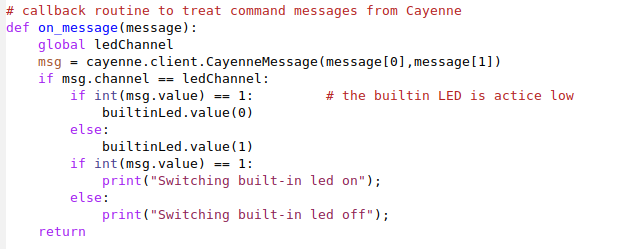 The callback gets a tuple with topic and payload as parameter
The callback gets a tuple with topic and payload as parameterThe CayenneMessage class helps with parsing the message | |||||||
A Qt app and Cayenne MQTTThe graphical user interface of Cayenne is fairly limited.Can we write an application with another GUI system interacting | ||||||||
| Line: 207 to 231 | ||||||||
| ||||||||
| Added: | ||||||||
| > > |
| |||||||
View topic | History: r5 < r4 < r3 < r2 | More topic actions...
Ideas, requests, problems regarding TWiki? Send feedback