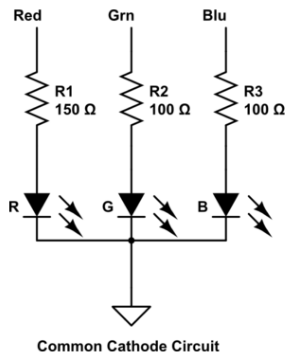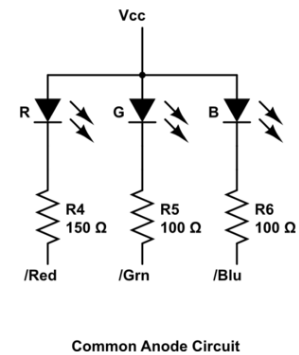Difference: RGBLEDs (4 vs. 5)
Revision 52018-03-06 - UliRaich
| Line: 1 to 1 | ||||||||
|---|---|---|---|---|---|---|---|---|
RGB LEDsIntroduction | ||||||||
| Line: 21 to 21 | ||||||||
| ||||||||
| Changed: | ||||||||
| < < | This cabling is of course only true for the KY-009 and the "standard rgd LED". In contrast to these devices which have a common cathode the LilyPad has a common anode and must be connect to Vcc instead of Gnd. The WS2812 is complete different and is programmed with a serial protocol. To check the device we can temporarily connect these pins to Vcc (or ground in case of the LilyPad, make sure the current limiting resistor is there, either on the breakout board or externally added by you) in which case we should see the corresponding color come up on the LED. Once connected to the gpio pins we can start programming. | |||||||
| > > | This cabling is of course only true for the KY-009 and the "standard rgd LED". In contrast to these devices which have a common cathode the LilyPad has a common anode and must be connect to Vcc instead of Gnd. The WS2812 is complete different and is programmed with a serial protocol. To check the device we can temporarily connect these pins to Vcc (or ground in case of the Lily Pad, make sure the current limiting resistor is there, either on the breakout board or externally added by you) in which case we should see the corresponding color come up on the LED. Once connected to the gpio pins we can start programming. | |||||||
| Making a LED light up is one of the most simple programming exercises possible and therefore ideally suited to get us going with Python programming. The following programs work for common cathode LEDs (KY-009 and Standard 3 color LED) only for which the GND pin is common. For Common Anode LEDs, which have a common Vcc like the the Lily Pad one you must pull the individual red, green, blue pins low to make the LED light up. | ||||||||
| Added: | ||||||||
| > > |
| |||||||
Three programs will be developed with increasing difficulty:
| ||||||||
| Line: 47 to 50 | ||||||||
| ||||||||
| Added: | ||||||||
| > > |
| |||||||
View topic | History: r5 < r4 < r3 < r2 | More topic actions...
Ideas, requests, problems regarding TWiki? Send feedback