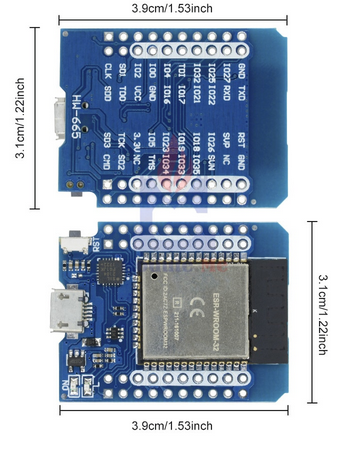Difference: WeMosD1Mini (1 vs. 13)
Revision 132020-05-23 - TWikiAdminUser
| Line: 1 to 1 | |||||||||||||||||||||||||||||||||||||||||||||||||||||||||||||||||||||||||||||||||
|---|---|---|---|---|---|---|---|---|---|---|---|---|---|---|---|---|---|---|---|---|---|---|---|---|---|---|---|---|---|---|---|---|---|---|---|---|---|---|---|---|---|---|---|---|---|---|---|---|---|---|---|---|---|---|---|---|---|---|---|---|---|---|---|---|---|---|---|---|---|---|---|---|---|---|---|---|---|---|---|---|---|
The WeMos D1 mini and its sensor and actuator shieldsIntroduction | |||||||||||||||||||||||||||||||||||||||||||||||||||||||||||||||||||||||||||||||||
| Line: 69 to 69 | |||||||||||||||||||||||||||||||||||||||||||||||||||||||||||||||||||||||||||||||||
| |||||||||||||||||||||||||||||||||||||||||||||||||||||||||||||||||||||||||||||||||
| Changed: | |||||||||||||||||||||||||||||||||||||||||||||||||||||||||||||||||||||||||||||||||
| < < |
| ||||||||||||||||||||||||||||||||||||||||||||||||||||||||||||||||||||||||||||||||
| > > |
| ||||||||||||||||||||||||||||||||||||||||||||||||||||||||||||||||||||||||||||||||
For each of the devices I create 2 directories:
| |||||||||||||||||||||||||||||||||||||||||||||||||||||||||||||||||||||||||||||||||
Revision 122020-05-01 - UliRaich
| Line: 1 to 1 | ||||||||
|---|---|---|---|---|---|---|---|---|
The WeMos D1 mini and its sensor and actuator shieldsIntroduction | ||||||||
| Line: 13 to 13 | ||||||||
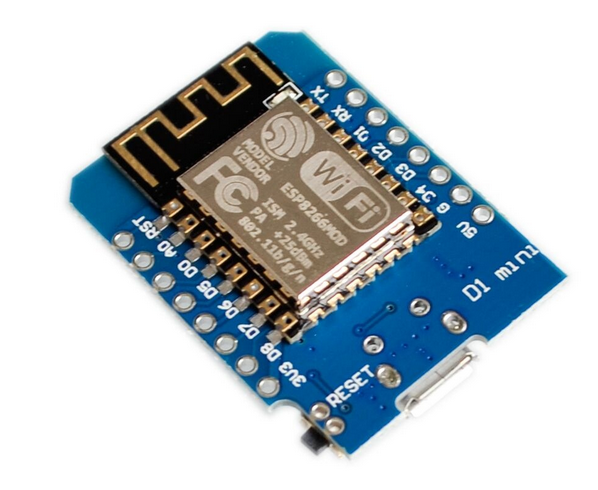 | ||||||||
| Changed: | ||||||||
| < < | You will find a description of the pinout at https://www.likecircuit.com/wemos-d1-mini-pinout | |||||||
| > > | You will find a description of the pinout at https://www.teachmemicro.com/getting-started-wemos-d1-mini | |||||||
| For convenience I copied the basic information here. | ||||||||
Revision 112020-02-23 - UliRaich
| Line: 1 to 1 | ||||||||
|---|---|---|---|---|---|---|---|---|
The WeMos D1 mini and its sensor and actuator shieldsIntroduction | ||||||||
| Line: 54 to 54 | ||||||||
Sensor Shields | ||||||||
| Changed: | ||||||||
| < < | A big number of sensor and actuator boards are available. You will find a complete list with their description at https://wiki.wemos.cc/products:d1_mini_shields | |||||||
| > > | A big number of sensor and actuator boards are available. You will find a complete list with their description at https://docs.wemos.cc/en/latest/d1_mini_shiled/ | |||||||
| Here are the sensor shields and their test programs for the workshop: | ||||||||
Revision 102019-05-29 - UliRaich
Revision 92019-05-28 - UliRaich
| Line: 1 to 1 | ||||||||||
|---|---|---|---|---|---|---|---|---|---|---|
The WeMos D1 mini and its sensor and actuator shieldsIntroduction | ||||||||||
| Changed: | ||||||||||
| < < | We have seen that the ESP01 can be programmed with micro Python and that there are add-on sensor boards available. However, when we connect the sensor board we loose the serial connection to the PC. This can be corrected by soldering extra connectors to the top of the ESP01 board but this is fiddly and needs good soldering equipment and good soldering skills. The other option is to get access to the ESP01 through WiFi using WebRepl | |||||||||
| > > | We have seen that the ESP01 can be programmed with micro Python and that there are add-on sensor boards available. However, when we connect the sensor board we lose the serial connection to the PC. This can be corrected by soldering extra connectors to the top of the ESP01 board but this is fiddly and needs good soldering equipment and good soldering skills. The other option is to get access to the ESP01 through WiFi using WebRepl | |||||||||
| Changed: | ||||||||||
| < < | A better and only slightly more expensive solution (we are talking about ~ 3.5 US$ instead of 2.5 US$) is the Wemos D1 mini board. This boards gives up more I/O connections and many more sensor and actuator shields are readily available on the market. | |||||||||
| > > | A better and only slightly more expensive solution (we are talking about ~ 3.5 US$ instead of 2.5 US$) is the Wemos D1 mini board. This board gives us more I/O connections and many more sensor and actuator shields are readily available on the market. | |||||||||
The processor boardESP8266 | ||||||||||
| Changed: | ||||||||||
| < < | The processor board uses an Espressif ESP8266 processor chip and 4 MBytes of flash are installed on the board. | |||||||||
| > > | The processor board uses an Espressif ESP8266 processor chip and provides 4 MBytes of flash memory. | |||||||||
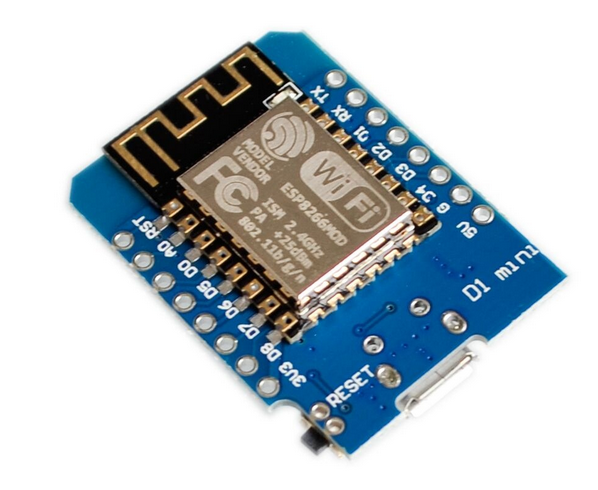 | ||||||||||
| Line: 19 to 19 | ||||||||||
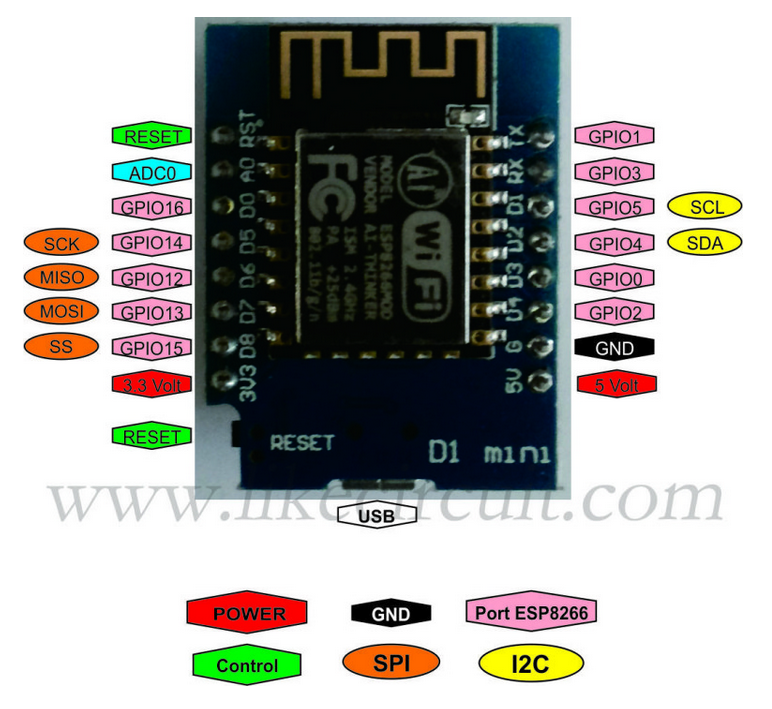 | ||||||||||
| Changed: | ||||||||||
| < < | In contrast to a PC the WeMos D1 mini has only very limited memory resources. While 4 MBytes of flash memory is rather comfortable, the amount of RAM (80 K) is a very limiting factor. When running micro Python a mere 30 kBytes is left for your Python programs. There are essentially 2 ways to make most out of the small amount of RAM: | |||||||||
| > > | In contrast to a PC the WeMos D1 mini has only very limited memory resources. While 4 MBytes of flash memory is rather comfortable, the amount of RAM (80 K) is a very limiting factor. When running micropython a mere 30 kBytes is left for your Python programs. There are essentially 2 ways to make most out of the small amount of RAM: | |||||||||
| ||||||||||
| Changed: | ||||||||||
| < < |
| |||||||||
| > > |
| |||||||||
ESP32As an alternative you have a CPU board based on the more powerful ESP32:
| ||||||||||
| Changed: | ||||||||||
| < < | As for the ESP8266 there is a Micropython port for the ESP32. The drivers are essentially the same, the pinout of the board however (GPIO numbers for the pins) is different. This means that for every driver we must only change the GPIO number. Since it is possible to find out from Micropython on which platform we run (sys.platform tells you if your CPU is a "esp8266" or a "esp32") we can check for the CPU type and adapt the pin numbering as a consequence. | |||||||||
| > > | As for the ESP8266 there is a micropython port for the ESP32. The drivers are essentially the same, the pinout of the board however (GPIO numbers for the pins) is different. This means that for every driver we must only change the GPIO number. Since it is possible to find out from micropython on which platform we run (sys.platform tells you if your CPU is an "esp8266" or an "esp32") we can check for the CPU type and adapt the pin numbering as a consequence. | |||||||||
| Here is a comparison of the pin assignments for the 2 CPUs: | ||||||||||
| Line: 80 to 80 | ||||||||||
| ||||||||||
| Deleted: | ||||||||||
| < < | ||||||||||
For each of the devices I create 2 directories:
You can find the code written for the workshop on github: https://github.com/uraich/MicroPython_IoTDemos. | ||||||||||
| Changed: | ||||||||||
| < < | There is a second repository also with directories drivers and cayenne containing the same type of programs but written in C++ for the Arduino IDE. The IDE must be set up to work with the ESP8266 and ESP32 which means that the cross-compilers for these machines must be installed. | |||||||||
| > > | There is a second repository also with directories "drivers" and "cayenne" containing the same type of programs but written in C++ for the Arduino IDE. The IDE must be set up to work with the ESP8266 and ESP32, which means that the cross-compilers for these machines must be installed. | |||||||||
https://github.com/uraich/C-IoTDemosComments | ||||||||||
Revision 82019-05-18 - UliRaich
| Line: 1 to 1 | |||||||||||||||||||||||||||||||
|---|---|---|---|---|---|---|---|---|---|---|---|---|---|---|---|---|---|---|---|---|---|---|---|---|---|---|---|---|---|---|---|
The WeMos D1 mini and its sensor and actuator shieldsIntroduction | |||||||||||||||||||||||||||||||
| Line: 45 to 45 | |||||||||||||||||||||||||||||||
ESP32
| |||||||||||||||||||||||||||||||
| Changed: | |||||||||||||||||||||||||||||||
| < < |
| ||||||||||||||||||||||||||||||
| > > |
| ||||||||||||||||||||||||||||||
Sensor Shields | |||||||||||||||||||||||||||||||
| Line: 68 to 68 | |||||||||||||||||||||||||||||||
| |||||||||||||||||||||||||||||||
| Changed: | |||||||||||||||||||||||||||||||
| < < | Here is an overview table showing the devices and the | ||||||||||||||||||||||||||||||
| > > | Here is an overview table showing the devices and their connections: | ||||||||||||||||||||||||||||||
| |||||||||||||||||||||||||||||||
| Line: 80 to 80 | |||||||||||||||||||||||||||||||
| |||||||||||||||||||||||||||||||
| Deleted: | |||||||||||||||||||||||||||||||
| < < | ir connections: | ||||||||||||||||||||||||||||||
For each of the devices I create 2 directories:
You can find the code written for the workshop on github: https://github.com/uraich/MicroPython_IoTDemos. | |||||||||||||||||||||||||||||||
| Added: | |||||||||||||||||||||||||||||||
| > > | There is a second repository also with directories drivers and cayenne containing the same type of programs but written in C++ for the Arduino IDE. The IDE must be set up to work with the ESP8266 and ESP32 which means that the cross-compilers for these machines must be installed. | ||||||||||||||||||||||||||||||
Comments
| |||||||||||||||||||||||||||||||
Revision 72019-05-07 - UliRaich
| Line: 1 to 1 | |||||||||||||||||||||||||||||||||||||||||||||||||||||||||||||||||||||||||||||||||||||||||||||||||
|---|---|---|---|---|---|---|---|---|---|---|---|---|---|---|---|---|---|---|---|---|---|---|---|---|---|---|---|---|---|---|---|---|---|---|---|---|---|---|---|---|---|---|---|---|---|---|---|---|---|---|---|---|---|---|---|---|---|---|---|---|---|---|---|---|---|---|---|---|---|---|---|---|---|---|---|---|---|---|---|---|---|---|---|---|---|---|---|---|---|---|---|---|---|---|---|---|---|
The WeMos D1 mini and its sensor and actuator shieldsIntroduction | |||||||||||||||||||||||||||||||||||||||||||||||||||||||||||||||||||||||||||||||||||||||||||||||||
| Line: 7 to 7 | |||||||||||||||||||||||||||||||||||||||||||||||||||||||||||||||||||||||||||||||||||||||||||||||||
A better and only slightly more expensive solution (we are talking about ~ 3.5 US$ instead of 2.5 US$) is the Wemos D1 mini board. This boards gives up more I/O connections and many more sensor and actuator shields are readily available on the market.
The processor board | |||||||||||||||||||||||||||||||||||||||||||||||||||||||||||||||||||||||||||||||||||||||||||||||||
| Added: | |||||||||||||||||||||||||||||||||||||||||||||||||||||||||||||||||||||||||||||||||||||||||||||||||
| > > | ESP8266 | ||||||||||||||||||||||||||||||||||||||||||||||||||||||||||||||||||||||||||||||||||||||||||||||||
| The processor board uses an Espressif ESP8266 processor chip and 4 MBytes of flash are installed on the board. | |||||||||||||||||||||||||||||||||||||||||||||||||||||||||||||||||||||||||||||||||||||||||||||||||
| Line: 21 to 22 | |||||||||||||||||||||||||||||||||||||||||||||||||||||||||||||||||||||||||||||||||||||||||||||||||
In contrast to a PC the WeMos D1 mini has only very limited memory resources. While 4 MBytes of flash memory is rather comfortable, the amount of RAM (80 K) is a very limiting factor. When running micro Python a mere 30 kBytes is left for your Python programs. There are essentially 2 ways to make most out of the small amount of RAM:
| |||||||||||||||||||||||||||||||||||||||||||||||||||||||||||||||||||||||||||||||||||||||||||||||||
| Added: | |||||||||||||||||||||||||||||||||||||||||||||||||||||||||||||||||||||||||||||||||||||||||||||||||
| > > | ESP32As an alternative you have a CPU board based on the more powerful ESP32:
As for the ESP8266 there is a Micropython port for the ESP32. The drivers are essentially the same, the pinout of the board however (GPIO numbers for the pins) is different. This means that for every driver we must only change the GPIO number. Since it is possible to find out from Micropython on which platform we run (sys.platform tells you if your CPU is a "esp8266" or a "esp32") we can check for the CPU type and adapt the pin numbering as a consequence. Here is a comparison of the pin assignments for the 2 CPUs: ESP8266
ESP32
Sensor Shields | ||||||||||||||||||||||||||||||||||||||||||||||||||||||||||||||||||||||||||||||||||||||||||||||||
| A big number of sensor and actuator boards are available. You will find a complete list with their description at https://wiki.wemos.cc/products:d1_mini_shields Here are the sensor shields and their test programs for the workshop: | |||||||||||||||||||||||||||||||||||||||||||||||||||||||||||||||||||||||||||||||||||||||||||||||||
| Line: 60 to 93 | |||||||||||||||||||||||||||||||||||||||||||||||||||||||||||||||||||||||||||||||||||||||||||||||||
| |||||||||||||||||||||||||||||||||||||||||||||||||||||||||||||||||||||||||||||||||||||||||||||||||
| Added: | |||||||||||||||||||||||||||||||||||||||||||||||||||||||||||||||||||||||||||||||||||||||||||||||||
| > > |
| ||||||||||||||||||||||||||||||||||||||||||||||||||||||||||||||||||||||||||||||||||||||||||||||||
Revision 62019-05-01 - UliRaich
| Line: 1 to 1 | ||||||||
|---|---|---|---|---|---|---|---|---|
The WeMos D1 mini and its sensor and actuator shieldsIntroduction | ||||||||
| Line: 53 to 53 | ||||||||
| ||||||||
| Added: | ||||||||
| > > | You can find the code written for the workshop on github: https://github.com/uraich/MicroPython_IoTDemos. | |||||||
Comments
| ||||||||
Revision 52019-03-25 - UliRaich
| Line: 1 to 1 | ||||||||
|---|---|---|---|---|---|---|---|---|
The WeMos D1 mini and its sensor and actuator shieldsIntroduction | ||||||||
| Line: 18 to 18 | ||||||||
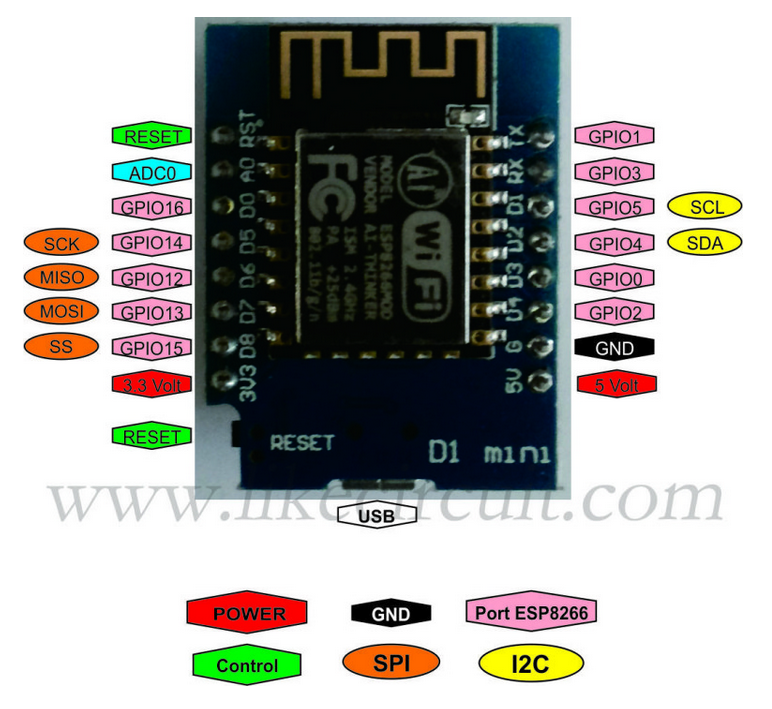 | ||||||||
| Added: | ||||||||
| > > | In contrast to a PC the WeMos D1 mini has only very limited memory resources. While 4 MBytes of flash memory is rather comfortable, the amount of RAM (80 K) is a very limiting factor. When running micro Python a mere 30 kBytes is left for your Python programs. There are essentially 2 ways to make most out of the small amount of RAM:
| |||||||
| A big number of sensor and actuator boards are available. You will find a complete list with their description at https://wiki.wemos.cc/products:d1_mini_shields Here are the sensor shields and their test programs for the workshop: | ||||||||
Revision 42019-03-23 - UliRaich
| Line: 1 to 1 | ||||||||||||||||||||||||||||||||||
|---|---|---|---|---|---|---|---|---|---|---|---|---|---|---|---|---|---|---|---|---|---|---|---|---|---|---|---|---|---|---|---|---|---|---|
The WeMos D1 mini and its sensor and actuator shieldsIntroduction | ||||||||||||||||||||||||||||||||||
| Line: 32 to 32 | ||||||||||||||||||||||||||||||||||
| ||||||||||||||||||||||||||||||||||
| Added: | ||||||||||||||||||||||||||||||||||
| > > | Here is an overview table showing the devices and the
| |||||||||||||||||||||||||||||||||
For each of the devices I create 2 directories:
| ||||||||||||||||||||||||||||||||||
Revision 32019-03-22 - UliRaich
| Line: 1 to 1 | ||||||||
|---|---|---|---|---|---|---|---|---|
The WeMos D1 mini and its sensor and actuator shieldsIntroduction | ||||||||
| Line: 21 to 21 | ||||||||
| A big number of sensor and actuator boards are available. You will find a complete list with their description at https://wiki.wemos.cc/products:d1_mini_shields Here are the sensor shields and their test programs for the workshop: | ||||||||
| Added: | ||||||||
| > > | ||||||||
| ||||||||
| Added: | ||||||||
| > > |
| |||||||
For each of the devices I create 2 directories:
| ||||||||
Revision 22019-03-22 - UliRaich
| Line: 1 to 1 | ||||||||
|---|---|---|---|---|---|---|---|---|
The WeMos D1 mini and its sensor and actuator shieldsIntroduction | ||||||||
| Line: 19 to 19 | ||||||||
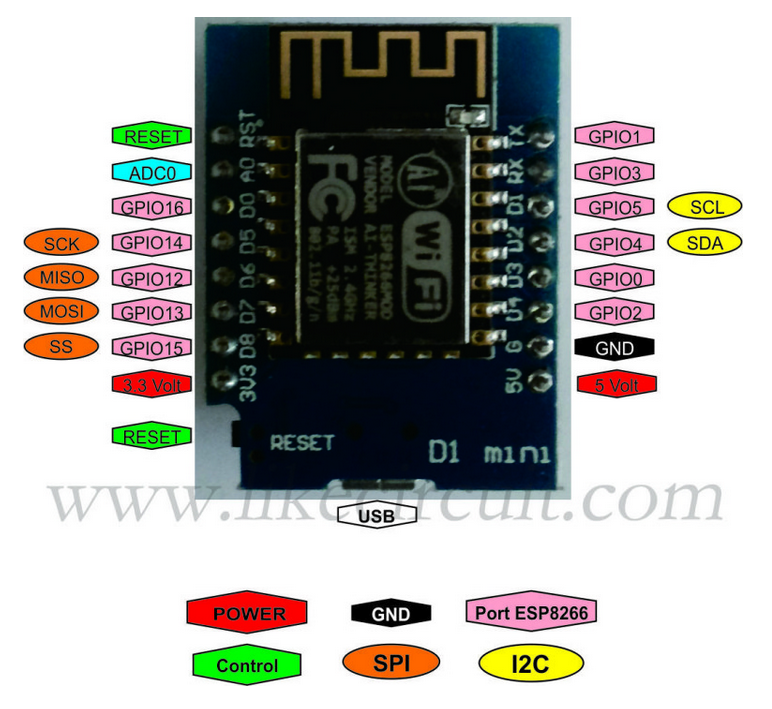
A big number of sensor and actuator boards are available. You will find a complete list with their description at https://wiki.wemos.cc/products:d1_mini_shields | ||||||||
| Added: | ||||||||
| > > |
Here are the sensor shields and their test programs for the workshop:
| |||||||
Comments
| ||||||||
Revision 12019-03-20 - UliRaich
| Line: 1 to 1 | ||||||||
|---|---|---|---|---|---|---|---|---|
| Added: | ||||||||
| > > |
The WeMos D1 mini and its sensor and actuator shieldsIntroductionWe have seen that the ESP01 can be programmed with micro Python and that there are add-on sensor boards available. However, when we connect the sensor board we loose the serial connection to the PC. This can be corrected by soldering extra connectors to the top of the ESP01 board but this is fiddly and needs good soldering equipment and good soldering skills. The other option is to get access to the ESP01 through WiFi using WebRepl A better and only slightly more expensive solution (we are talking about ~ 3.5 US$ instead of 2.5 US$) is the Wemos D1 mini board. This boards gives up more I/O connections and many more sensor and actuator shields are readily available on the market. The processor boardThe processor board uses an Espressif ESP8266 processor chip and 4 MBytes of flash are installed on the board.
You will find a description of the pinout at https://www.likecircuit.com/wemos-d1-mini-pinout For convenience I copied the basic information here.
A big number of sensor and actuator boards are available. You will find a complete list with their description at https://wiki.wemos.cc/products:d1_mini_shields Comments
| |||||||
Ideas, requests, problems regarding TWiki? Send feedback