
Difference: ImplementingTheArduinoToolbox (4 vs. 5)
Revision 52019-01-18 - UliRaich
| Line: 1 to 1 | ||||||||
|---|---|---|---|---|---|---|---|---|
Implementing the Arduino toolboxThe program structure | ||||||||
| Line: 34 to 34 | ||||||||
| Sm: moves the stepping motor by 1 step Sc: Clears all coil signals to low | ||||||||
| Added: | ||||||||
| > > | Reading analog valuesThe Arduino has several 10 bit ADCs on chip which can be used to read analog voltage levels. Here is the command code: Ap: reads the voltage level from analog pin p | |||||||
The Arduino server program and the test procedureWith this information it is possible to develop the first version of the Arduino server. Since all it needs is input from the serial line we can write a simple C program to test the server. A program asking for the server version (and printing it) as well as the Arduino server are attached to this TWiki page. | ||||||||
| Line: 59 to 64 | ||||||||
| A tar archive with a Xcos toolbox containing Digital Write as well as as a basic stepper motor xcos block is attached to this page: | ||||||||
| Changed: | ||||||||
| < < | https://afnog.iotworkshop.africa/pub/Embedded_Systems/ImplementingTheArduinoToolbox/arduino-linux_1.5-src.tar.gz | |||||||
| > > | https://afnog.iotworkshop.africa/pub/Embedded_Systems/ImplementingTheArduinoToolbox/arduino-linux_1.5-src-v0.4.tar.gz | |||||||
|
This is the original arduino_1.5-src | ||||||||
| Line: 87 to 92 | ||||||||
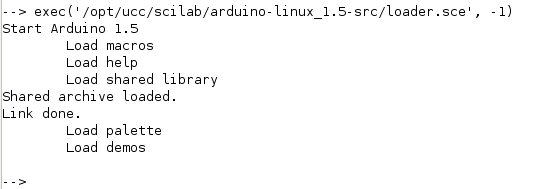 | ||||||||
| Changed: | ||||||||
| < < | Now you can start xcos either by typing xcos in the command window orr by clicking the Xcos icon (the one looking a bit like an oscilloscope). In the palettes box coming up you should see an Arduino entry: | |||||||
| > > | Start xcos either by typing xcos in the command window or by clicking the Xcos icon (the one looking a bit like an oscilloscope). In the palettes box coming up you should see an Arduino entry: | |||||||
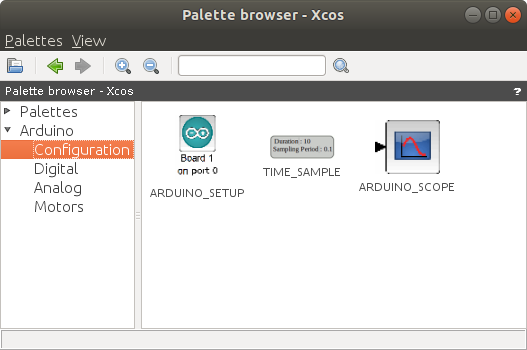 | ||||||||
| Changed: | ||||||||
| < < | Now you can create a diagram using your new Arduino blocks and run it. The LED should blink or the stepper motor move. | |||||||
| > > | Now you can create a diagram using your new Arduino blocks and run it. You can blink LEDs with the digital output block, read switches with the digital input block, read analog values or make a stepper motor move. | |||||||
|
-- | ||||||||
| Line: 104 to 109 | ||||||||
| ||||||||
| Deleted: | ||||||||
| < < |
| |||||||
| ||||||||
| Added: | ||||||||
| > > |
| |||||||
View topic | History: r8 < r7 < r6 < r5 | More topic actions...
Ideas, requests, problems regarding TWiki? Send feedback