
Difference: Lecture12:AnalogueToDigitalConversion (1 vs. 2)
Revision 22017-11-23 - uli
| Line: 1 to 1 | ||||||||
|---|---|---|---|---|---|---|---|---|

Slide 1: Analogue to Digital Conversion | ||||||||
| Line: 139 to 139 | ||||||||
| ||||||||
| Changed: | ||||||||
| < < | you must set the control byte:
ControlByte =PCF8591:CHANNEL_C PCF8591_4_SINGLE_ENDED;
| |||||||
| > > | you must set the control byte:
| |||||||
| You can read the channel: | ||||||||
| Changed: | ||||||||
| < < |
| |||||||
| > > |
| |||||||
A bit more C programming | ||||||||
| Line: 197 to 195 | ||||||||
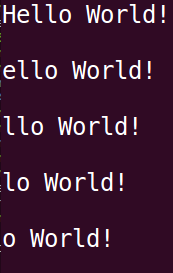 | ||||||||
| Added: | ||||||||
| > > | Here is the source code of the example programs: https://afnog.iotworkshop.africa/pub/Embedded_Systems/Lecture12:AnalogueToDigitalConversion/pointers.tar.gz | |||||||
| %SLIDESHOWEND%
-- | ||||||||
| Line: 224 to 226 | ||||||||
| ||||||||
| Added: | ||||||||
| > > |
| |||||||
Revision 12017-11-21 - uli
| Line: 1 to 1 | |||||||||||||||||||||||||||||||||||||||||
|---|---|---|---|---|---|---|---|---|---|---|---|---|---|---|---|---|---|---|---|---|---|---|---|---|---|---|---|---|---|---|---|---|---|---|---|---|---|---|---|---|---|
| Added: | |||||||||||||||||||||||||||||||||||||||||
| > > |

Slide 1: Analogue to Digital ConversionAnalogue to Digital ConversionLecture 12Uli RaichUCC semester 2017/2017Slide 2: Analogue to Digital Conversion Printed Circuit BoardsIn our sensor kit we have 2 different small printed circuit boards with Analogue to Digital Converters (ADCs) on board:
Slide 3: The MCP3004 ADCIn my treasure box I also have a few mcp3004 ADC chips, which are 10 bit converters providing sampling rates of up to 200ksps (kilo samples per second) These devices use the SPI interface which will not be explained in this course. However, you are invited to read the data sheet and to try them. If you want to play on higher frequency ADCs, then we have a 48 MHz ADC, which is employed in the Hantek 6022BE DSO (Digital Storage Oscilloscope) Today we have 14 bit ADCs with sampling rate in the GHz range.Slide 4: The PCF8591Why do we use the PCF8591 ADC, which is the device with the worst characteristics?
Slide 5: Reasons to use the PCF8591
Slide 6: The YL-40 board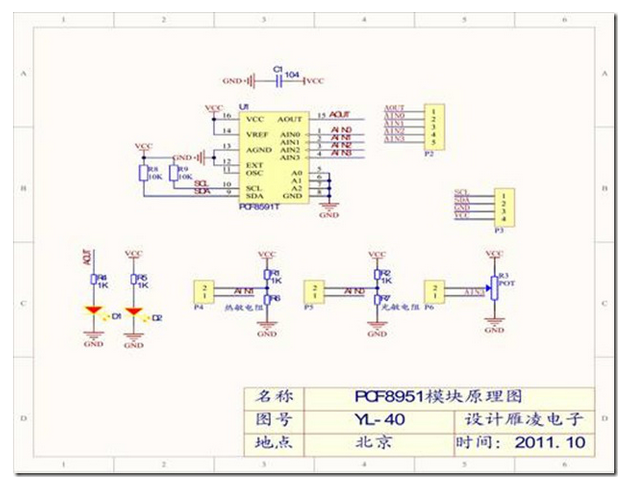
Slide 7: Problems with the YL-40 boardThere were 2 problems with the YL-40 board I bought from China:
Slide 8: The YL-40 board (2)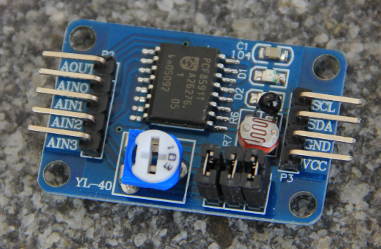
Slide 9: YL-40 corrected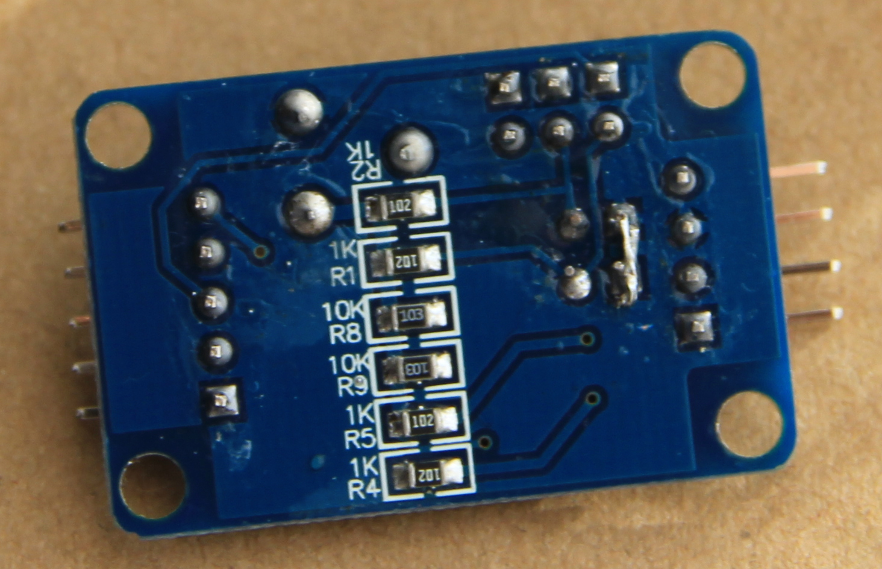
Slide 10: YL-40 devicesAs we can see from the photos and from the circuit diagrams, the YL-40 has already 3 devices that can be connected to the PCF8591 inputs through jumpers:
Slide 11: The PCF8591 block diagram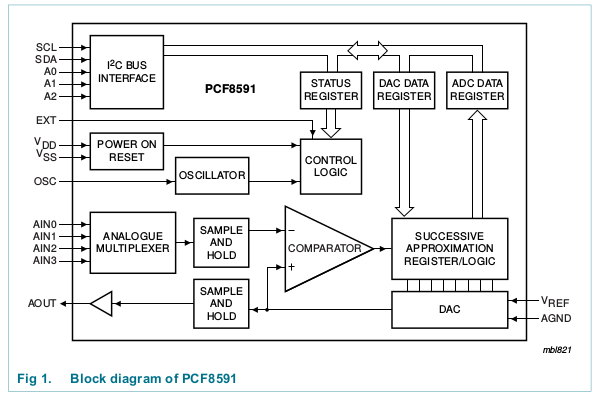
Slide 12: Successive ApproximationSet the DAC value to Vcc/2 (½ of 0-Vcc interval) and compare with analogue signal level If signal level > DAC, set bit 7 to 1 and set DAC level to ¾ Vcc else set bit 7 to 0 and set DAC level to ¼ Vcc If signal level > DAC level set bit 6 to 1 and set DAC level to ½ of the upper interval else set bit 6 to 0 and DAC leve to ½ of lower interval After 8 approximations we have the converted 8 bit value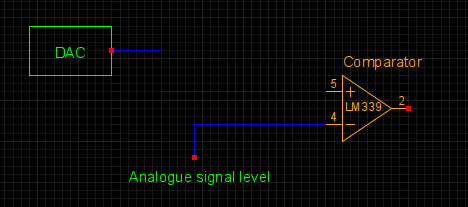
Slide 13: The PCF8591 control byte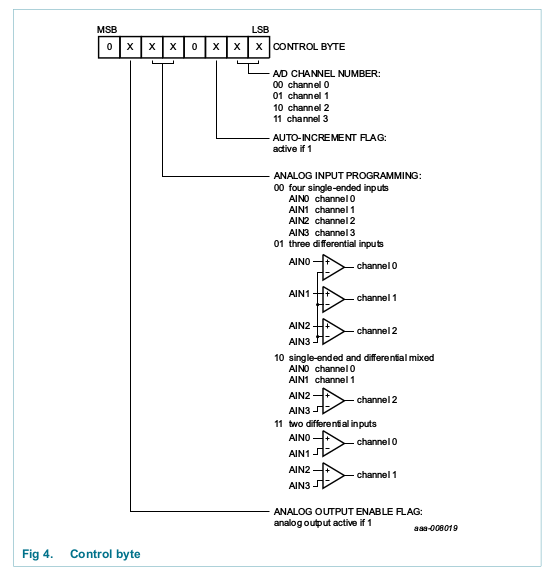
Slide 14: An include file to describe the ADC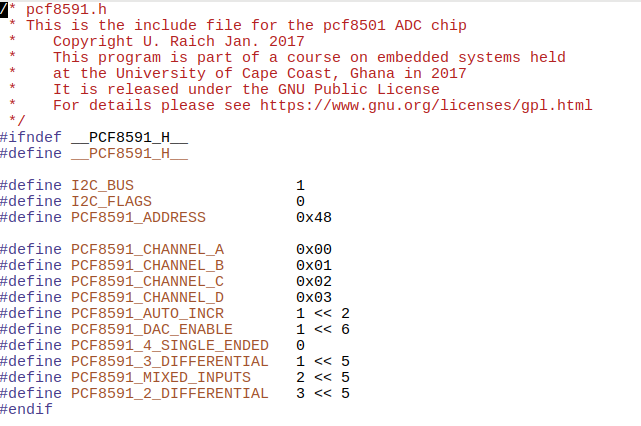
Slide 15: Reading the ADCOnce you have initialized the pigpio library with
Slide 16: A bit more C programmingStudents typically have problems with
Slide 17: Pointers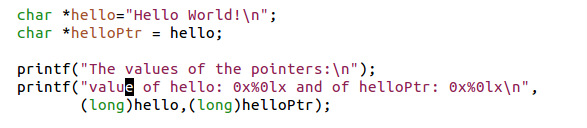
Slide 18: De-reference pointers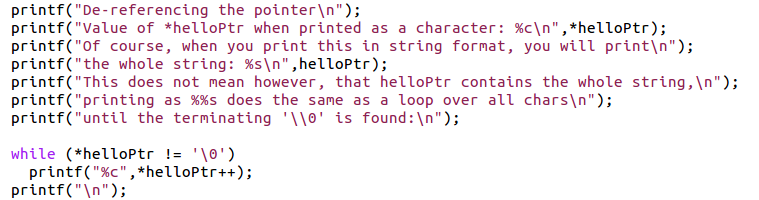
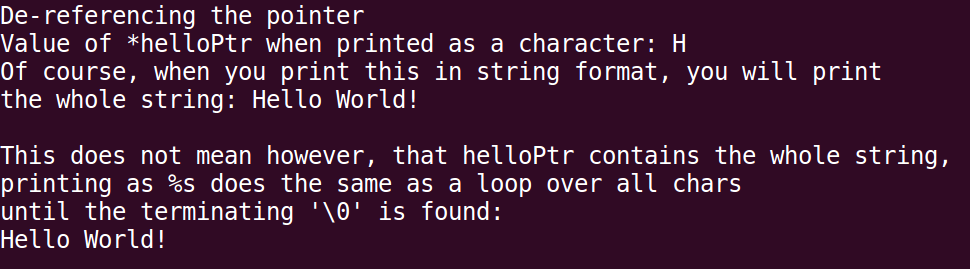
Slide 19: Change in pointer value after the loopWhat has happened to the pointer during the loop?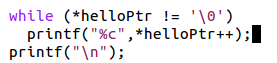 It has advanced and now points to the zero string terminator.
Subtracting the old value (hello) from the
new helloPtr value yields the string length
It has advanced and now points to the zero string terminator.
Subtracting the old value (hello) from the
new helloPtr value yields the string length
Slide 20: Printing the remaining stringIf instead of printing the character pointed to by the helloPtr wit "%c" we print the (remaining) string with "%s"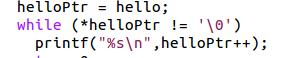 this is what we will see:
this is what we will see:
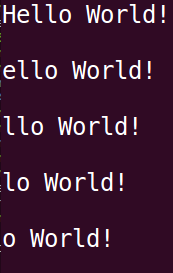 --
-- Comments
| ||||||||||||||||||||||||||||||||||||||||
View topic | History: r2 < r1 | More topic actions...
Ideas, requests, problems regarding TWiki? Send feedback