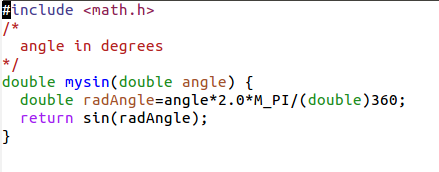Difference: Quiz (1 vs. 3)
Revision 32017-11-16 - uli
| Line: 1 to 1 | ||||||||
|---|---|---|---|---|---|---|---|---|
Mid - Semester Quiz Embedded Systems courseGeneral remarks:In the following quiz more than one answer may be correct or all of the answers may be wrong. Linux commands
| ||||||||
| Changed: | ||||||||
| < < |
| |||||||
| > > |
| |||||||
| ||||||||
| Changed: | ||||||||
| < < |
| |||||||
| > > |
| |||||||
| ||||||||
| Changed: | ||||||||
| < < |
| |||||||
| > > |
| |||||||
| ||||||||
| Changed: | ||||||||
| < < |
| |||||||
| > > |
| |||||||
C programming | ||||||||
| Added: | ||||||||
| > > | ||||||||
| ||||||||
| Changed: | ||||||||
| < < |
| |||||||
| > > |
| |||||||
| ||||||||
| Changed: | ||||||||
| < < |
| |||||||
| > > |
| |||||||
| ||||||||
| Changed: | ||||||||
| < < |
| |||||||
| > > |
| |||||||
| ||||||||
| Changed: | ||||||||
| < < |
You declare a pointer in this way: char *helloWorld=”Hello World!”; | |||||||
| > > |
| |||||||
| Changed: | ||||||||
| < < | char *helloPtr = helloWorld; | |||||||
| > > |
| |||||||
The Raspberry Pi
| ||||||||
| Changed: | ||||||||
| < < |
| |||||||
| > > |
| |||||||
| ||||||||
| Changed: | ||||||||
| < < | What is the I2C bus? | |||||||
| > > |
| |||||||
| ||||||||
| Changed: | ||||||||
| < < |
| |||||||
| > > |
| |||||||
| ||||||||
| Line: 61 to 67 | ||||||||
Understanding data sheetsPlease read the attached data sheet | ||||||||
| Changed: | ||||||||
| < < |
| |||||||
| > > |
| |||||||
| ||||||||
| Changed: | ||||||||
| < < | Good luck! | |||||||
| > > | Good luck! Solutions:The correct answers are highlighted in blue. | |||||||
|
-- | ||||||||
Revision 22017-11-16 - uli
| Line: 1 to 1 | ||||||||
|---|---|---|---|---|---|---|---|---|
Mid - Semester Quiz Embedded Systems courseGeneral remarks:In the following quiz more than one answer may be correct or all of the answers may be wrong. Linux commands
| ||||||||
| Line: 8 to 8 | ||||||||
| ||||||||
| Changed: | ||||||||
| < < |
| |||||||
| > > |
| |||||||
| ||||||||
| Line: 25 to 25 | ||||||||
| ||||||||
| Changed: | ||||||||
| < < |
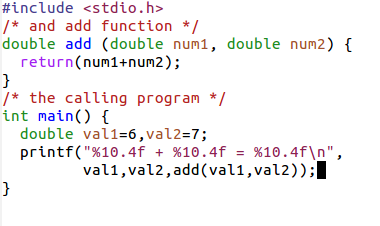 | |||||||
| > > |
| |||||||
| ||||||||
Revision 12017-11-15 - uli
| Line: 1 to 1 | ||||||||
|---|---|---|---|---|---|---|---|---|
| Added: | ||||||||
| > > |
Mid - Semester Quiz Embedded Systems courseGeneral remarks:In the following quiz more than one answer may be correct or all of the answers may be wrong. Linux commands
C programming
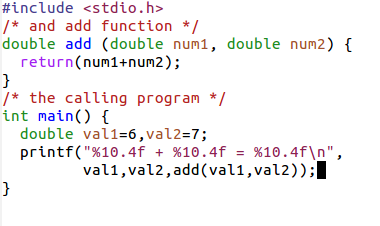
You declare a pointer in this way: char *helloWorld=”Hello World!”; char *helloPtr = helloWorld; The Raspberry Pi
Understanding data sheetsPlease read the attached data sheet
Good luck! --Comments
| |||||||
Ideas, requests, problems regarding TWiki? Send feedback