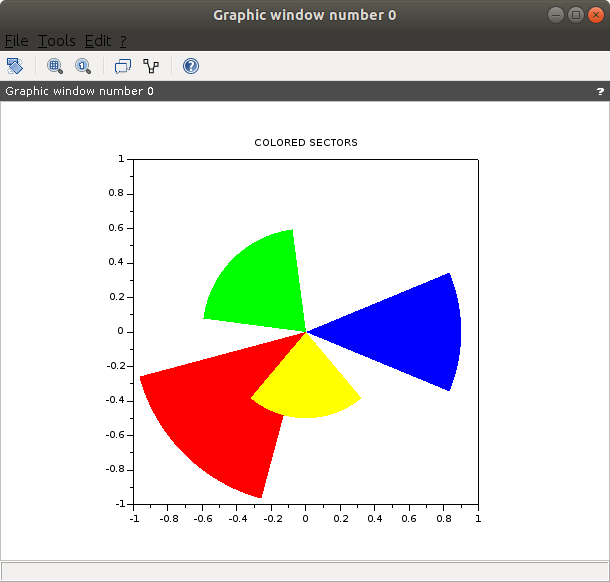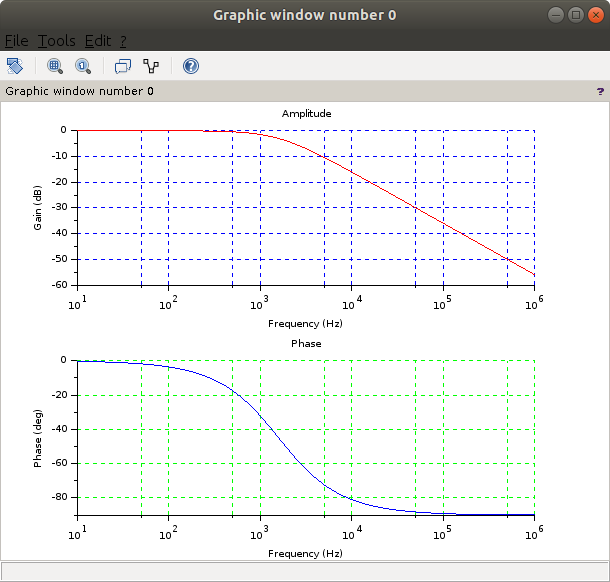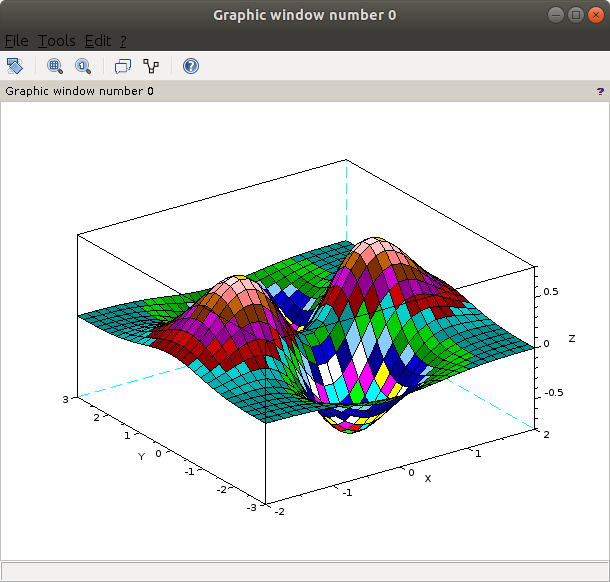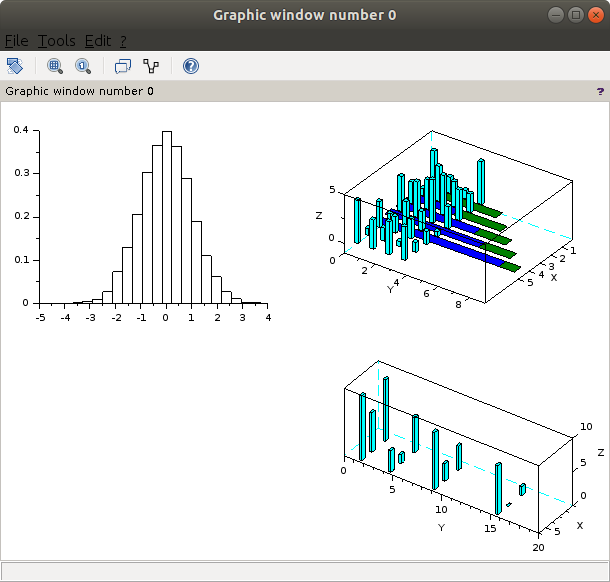Difference: Scilab (1 vs. 2)
Revision 22019-02-06 - UliRaich
| Line: 1 to 1 | ||||||||
|---|---|---|---|---|---|---|---|---|
Interfacing Scilab to the Raspberry Pi or the ArduinoIntroduction | ||||||||
| Line: 49 to 49 | ||||||||
| The block with the Arduino icon allows to configure the serial port to be used for communication. The second block on the top row is used to define the duration of data taking and the sampling frequency. | ||||||||
| Changed: | ||||||||
| < < | The pulse generator on the bottom left will define high long the LED will be switched on and off and the Digital Write block will transmit this information to the Arduino which will perform the hardware access and switch the LED on or off through GPIO line 13, which is the default GPIO line for the builtin LED on an Arduino Uno or Nano. | |||||||
| > > | The pulse generator on the bottom left will define how long the LED will be switched on and off and the Digital Write block will transmit this information to the Arduino which will perform the hardware access and switch the LED on or off through GPIO line 13, which is the default GPIO line for the builtin LED on an Arduino Uno or Nano. The pin number can be changed by double clicking on the block. | |||||||
| Changed: | ||||||||
| < < | Finally the scope block will display the signal sent to the Arduino. | |||||||
| > > | Finally the oscilloscope block will display the signal sent to the Arduino. | |||||||
| Implementing the Arduino toolbox | ||||||||
Revision 12019-01-07 - UliRaich
| Line: 1 to 1 | |||||||||||||||||||||||
|---|---|---|---|---|---|---|---|---|---|---|---|---|---|---|---|---|---|---|---|---|---|---|---|
| Added: | |||||||||||||||||||||||
| > > |
Interfacing Scilab to the Raspberry Pi or the ArduinoIntroductionScilabInstallation and first stepsIn order to get some feeling on how Scilab works I first collected as much information as possible on the system and then tried to install it on my Ubuntu 18.04 system.
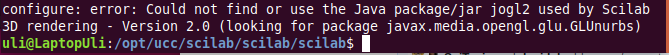 Concerning tutorials:
Concerning tutorials:
Wetting the appetiteTo make you interested in the system I show you a few plots extracted from the tutorial for dummies. They show:
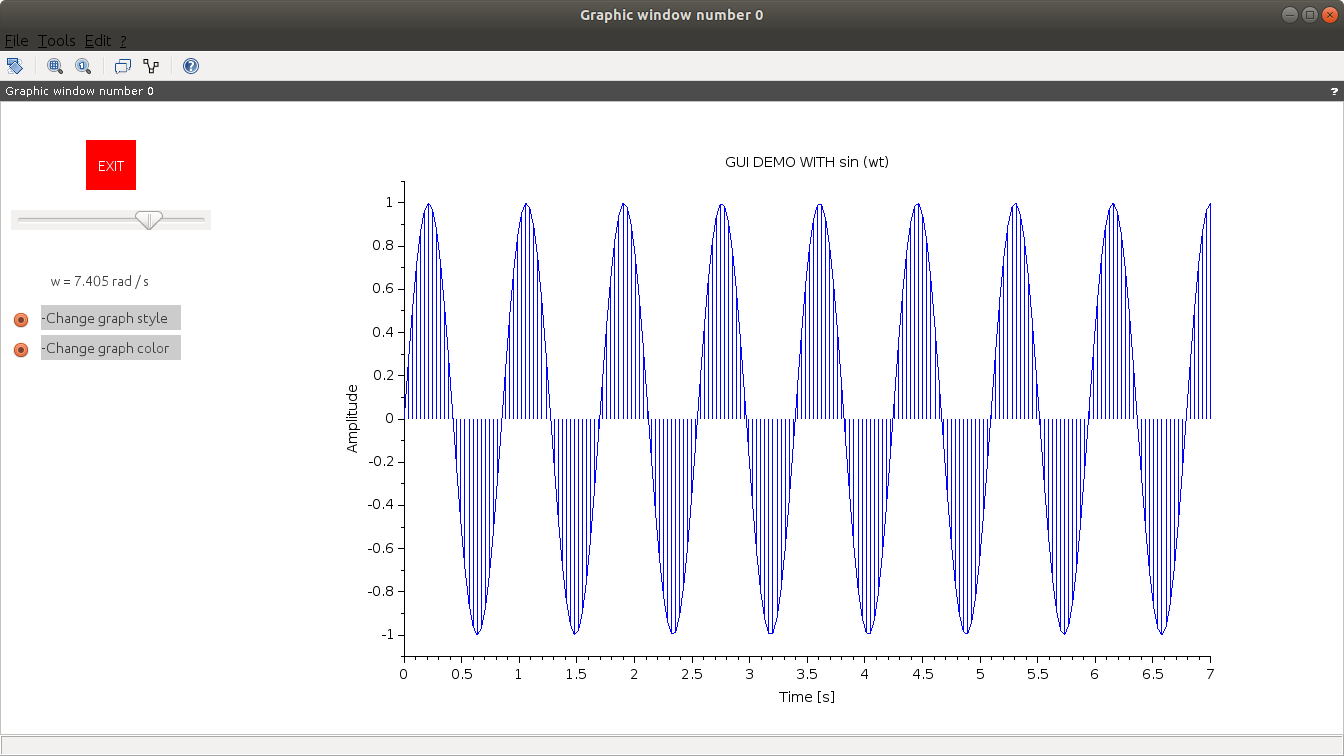
XcosThe Scilab equivalent to Simulink is called Xcos. This is a drap and drop interface to Scilab which allows to create simulation without any program by just graphically connecting blocks of predefined code. The goal of this project is to create Xcos blocks in such a way that data from sensors connected to a Raspberry Pi or an Arduino can be imported in real time into Scilab / Xcos and treated or plotted there. Of course this requires some connection, through sockets in the case of the Raspberry Pi or through a serial line in case of the Arduino. The following screen dump shows an Xcos diagram for a blinking LED on the Arduino.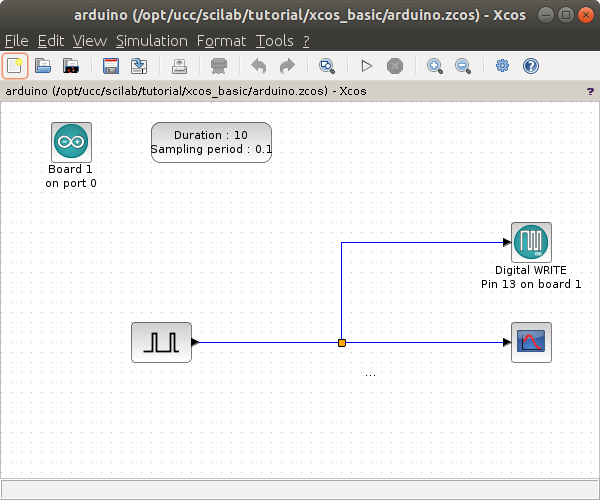 The block with the Arduino icon allows to configure the serial port to be used for communication. The second block on the top row is used to define the duration of data taking and the sampling frequency.
The pulse generator on the bottom left will define high long the LED will be switched on and off and the Digital Write block will transmit this information to the Arduino which will perform the hardware access and switch the LED on or off through GPIO line 13, which is the default GPIO line for the builtin LED on an Arduino Uno or Nano.
Finally the scope block will display the signal sent to the Arduino.
Implementing the Arduino toolbox
--
The block with the Arduino icon allows to configure the serial port to be used for communication. The second block on the top row is used to define the duration of data taking and the sampling frequency.
The pulse generator on the bottom left will define high long the LED will be switched on and off and the Digital Write block will transmit this information to the Arduino which will perform the hardware access and switch the LED on or off through GPIO line 13, which is the default GPIO line for the builtin LED on an Arduino Uno or Nano.
Finally the scope block will display the signal sent to the Arduino.
Implementing the Arduino toolbox
-- Comments
| ||||||||||||||||||||||
View topic | History: r2 < r1 | More topic actions...
Ideas, requests, problems regarding TWiki? Send feedback