
Difference: IoTViaMQTTAndCayenne (3 vs. 4)
Revision 42020-09-05 - UliRaich
| Line: 1 to 1 | ||||||||
|---|---|---|---|---|---|---|---|---|
MQTT and CayenneExercise 1: | ||||||||
| Line: 33 to 33 | ||||||||
Write a program connecting to Cayenne. Observe that the dashboard is coming up.
Exercise 5: | ||||||||
| Changed: | ||||||||
| < < | Write a program that sends dummy temperature values to Cayenne on channel 0. The temperature values should range from 0 to 50°C . Wait for 2 s minimum between each value. | |||||||
| > > | Write a program that sends dummy temperature values to Cayenne on channel 0. The temperature values should range from 25°C to 35°C (typical Ghanaian temperatures). Use the random number generator in MicroPython to make the values vary. Wait for 2 s minimum between each value. | |||||||
Observe the widget coming up on the dashboard.
Fix the widget on the dashboard and change the widget parameters (e.g. the name).
Exercise 6: | ||||||||
| Changed: | ||||||||
| < < | Add a gauge widget with ranges 0 .. 50 °C. Run your program sending the dummy temperatures and observe how the dashboard displays them. | |||||||
| > > | Add a gauge widget with ranges 0 .. 50 °C. Run your program sending the dummy temperatures and observe how the dashboard displays them. Here is a screen dump showing the result: 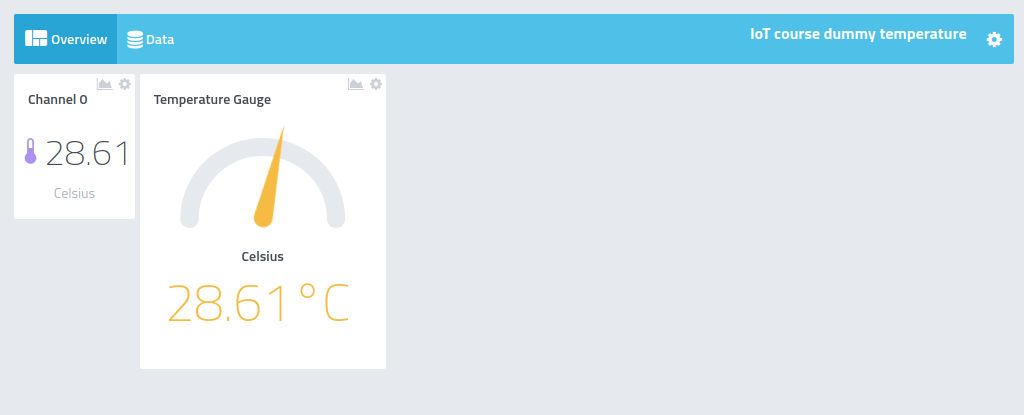 | |||||||
Exercises 7:Create a slider and a push button on your dashboard. | ||||||||
| Line: 55 to 57 | ||||||||
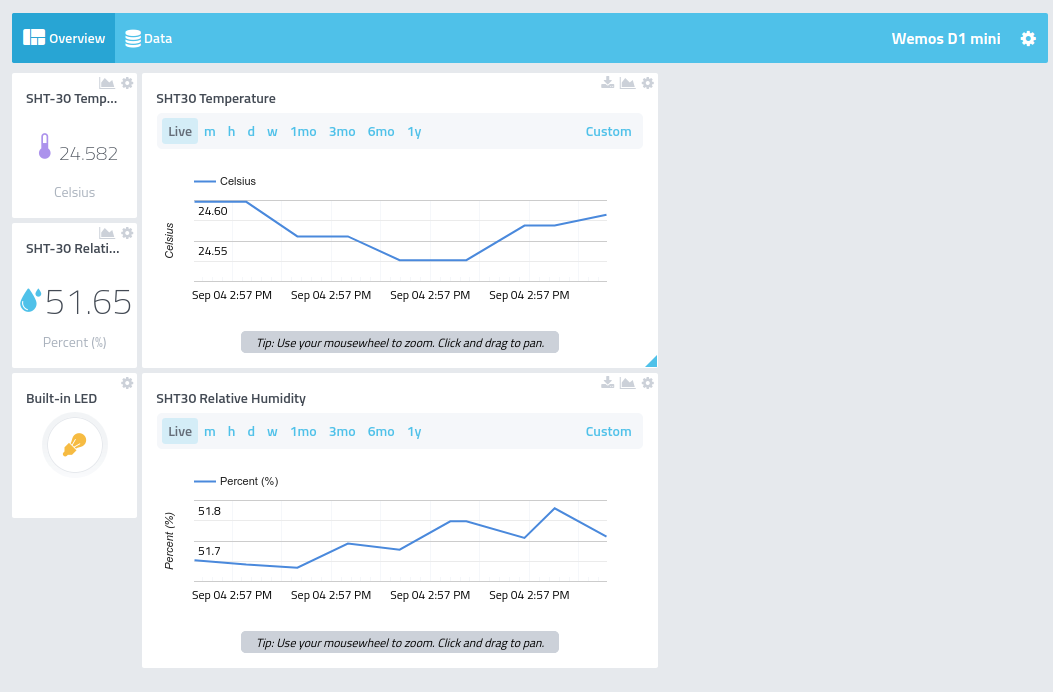 | ||||||||
| Changed: | ||||||||
| < < | As you can see, the LED is currently switched on | |||||||
| > > | As you can see, the LED is currently switched on. | |||||||
Exercise 10: | ||||||||
| Changed: | ||||||||
| < < | Create 4 sliders on the dashboard. The first one will select one of the 7 LEDs on the WS2812 RGB LED chain while the other 3 will select the red, green and blue component for the LED selected.
Exercise 11: | |||||||
| > > | Create 4 sliders on the dashboard. The first one will select one of the 7 LEDs on the WS2812 RGB LED chain while the other 3 will select the red, green and blue component for the LED selected. With the settings in the screen dump below we will get a light blue color on LED1 (top LED in the ring). | |||||||
| Changed: | ||||||||
| < < | Connect the GPS receiver to the ESP32 and send GPS position information to Cayenne. | |||||||
| > > | 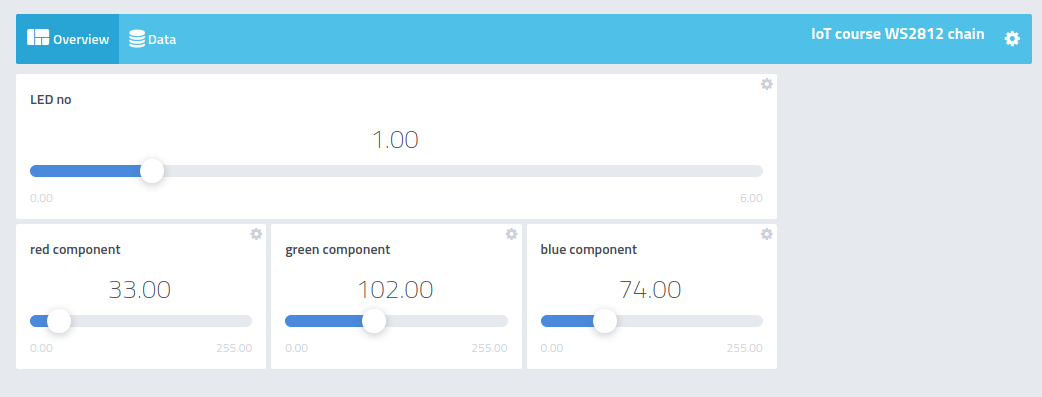 | |||||||
|
-- | ||||||||
| Line: 70 to 71 | ||||||||
| ||||||||
| Added: | ||||||||
| > > |
| |||||||
View topic | History: r4 < r3 < r2 < r1 | More topic actions...
Ideas, requests, problems regarding TWiki? Send feedback