
Difference: SolutionsToRealTimeClockAndDataLogging (1 vs. 2)
Revision 22020-05-25 - UliRaich
| Line: 1 to 1 | |||||||||
|---|---|---|---|---|---|---|---|---|---|
Solutions to Exercise 9: Real Time Clock and Data Logging | |||||||||
| Added: | |||||||||
| > > | Exercise 1: | ||||||||
| Changed: | |||||||||
| < < | Article text. | ||||||||
| > > | Since connecting to the Internet through WiFi is a very common task, we develop a module doing only this. The module can be put into the /lib directory on the ESP32 (or even better: frozen into the binary of MicroPython) making it available also for later exercises.
Here is a program connecting to the Internet through WiFi. You will have to modify it in order to adapt it to your WiFi SSID and password.
https://afnog.iotworkshop.africa/pub/IoT_Course_English/SolutionsToRealTimeClockAndDataLogging/wifi_connect_UCC.py.txt
... and this is how to access it and what it will print as answers:
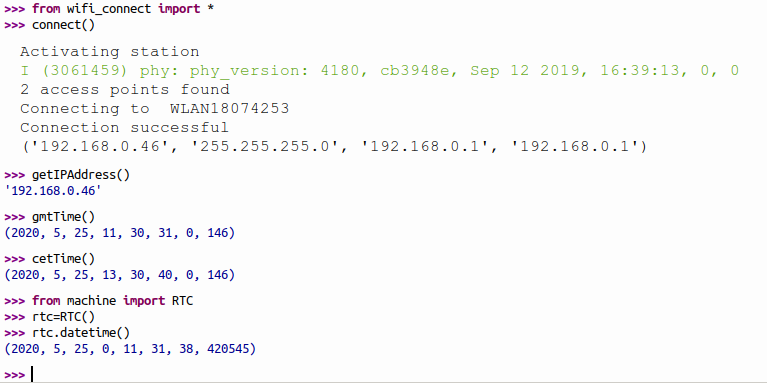
Exercise 2:Sometimes you may not have access to WiFi but you want to set the time nevertheless. Then the solution to exercise 2 comes in handy: https://afnog.iotworkshop.africa/pub/IoT_Course_English/SolutionsToRealTimeClockAndDataLogging/esp32RTC.py.txt The exercise sheet already shows how to use the program | ||||||||
|
-- | |||||||||
| Line: 10 to 26 | |||||||||
| Changed: | |||||||||
| < < |
| ||||||||
| > > |
| ||||||||
Revision 12020-05-06 - UliRaich
| Line: 1 to 1 | ||||||||
|---|---|---|---|---|---|---|---|---|
| Added: | ||||||||
| > > |
Solutions to Exercise 9: Real Time Clock and Data LoggingArticle text. --Comments
| |||||||
View topic | History: r3 < r2 < r1 | More topic actions...
Ideas, requests, problems regarding TWiki? Send feedback