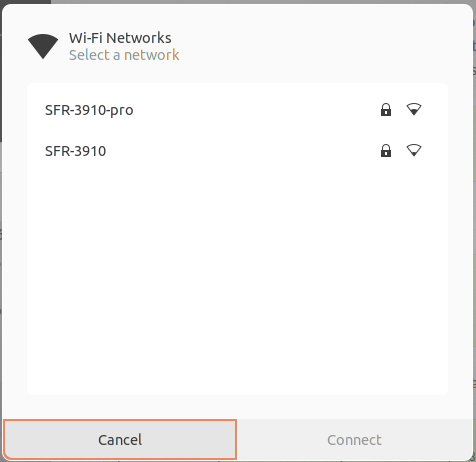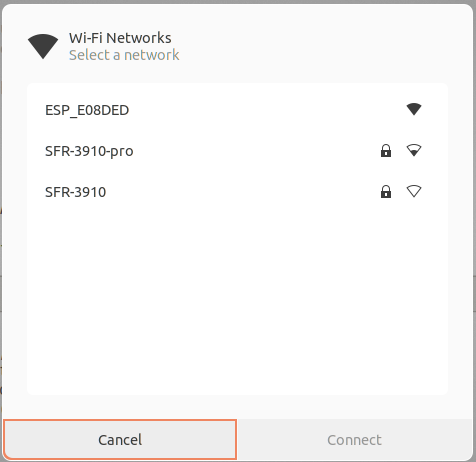Difference: WiFi (1 vs. 5)
Revision 52022-09-25 - UliRaich
| Line: 1 to 1 | ||||||||
|---|---|---|---|---|---|---|---|---|
Connecting to WiFiExercise 1: | ||||||||
| Line: 53 to 53 | ||||||||
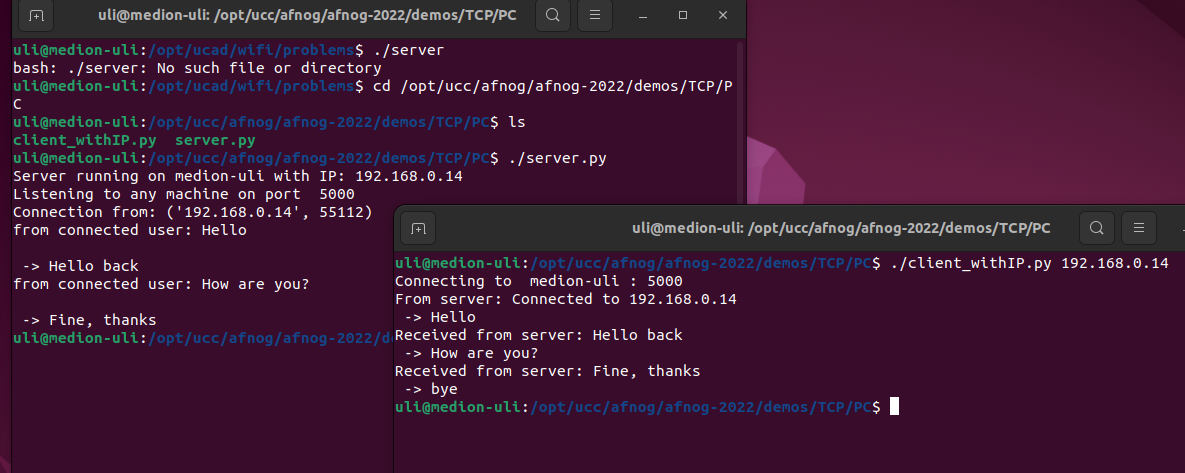
Exercise 6 : | ||||||||
| Added: | ||||||||
| > > |
Exercise 7 : | |||||||
| Changed: | ||||||||
| < < | Move the server to the ESP32. In this case, the WiFi initialization is needed before starting the server part. Test the communication as you did in exercise 5. | |||||||
| > > | Write a client on the ESP32 which reads the temperature and humidity from the DHT11 every 5s and packs the result into a message of the following form: temperature [°C]: 25,humidity [%]: 56 Send this message to a server on the PC The server parses the message and extracts the parameter names (temperature [°C] and humidity [%]) and the values and plots them in a dynamic plot created with matplotlib. The parameter names are used for the legend, the values are displayed graphically. 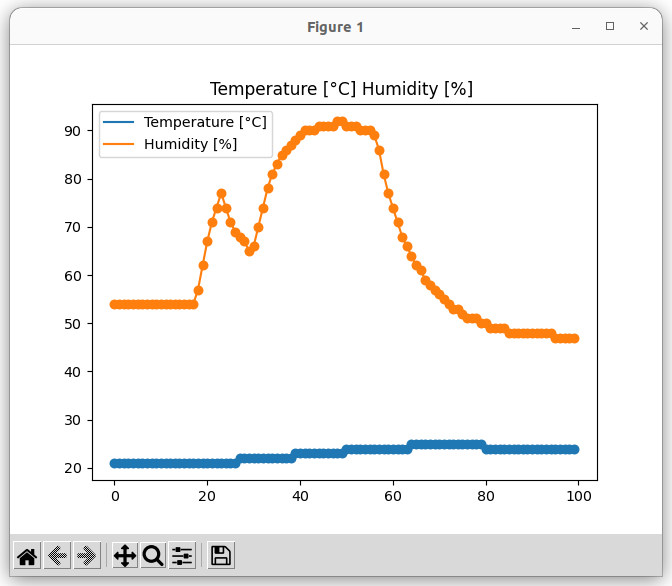 In the above plot, I put a finger on the DHT11, which quickly increases the measured humidity and more slowly increases the temperature.
In the above plot, I put a finger on the DHT11, which quickly increases the measured humidity and more slowly increases the temperature. | |||||||
|
-- | ||||||||
| Line: 69 to 78 | ||||||||
| ||||||||
| Added: | ||||||||
| > > |
| |||||||
Revision 42022-09-04 - UliRaich
| Line: 1 to 1 | |||||||||
|---|---|---|---|---|---|---|---|---|---|
Connecting to WiFiExercise 1: | |||||||||
| Line: 24 to 24 | |||||||||
Here is a screen dump of the solution:
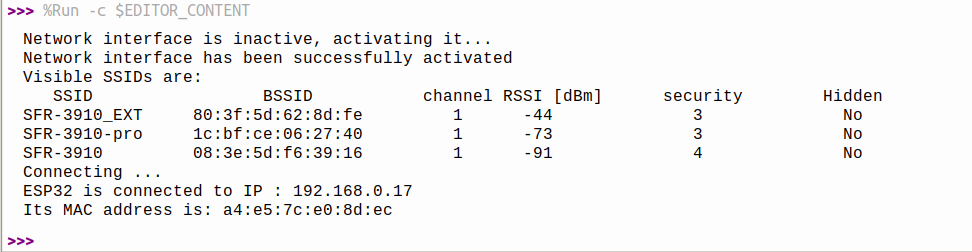 | |||||||||
| Added: | |||||||||
| > > |
This is what you will see if you try to ping the ESP32:
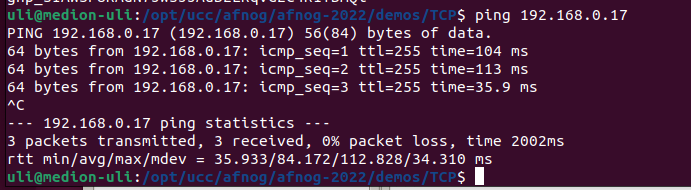 You can try ping also on the ESP32:
You can try ping also on the ESP32:
from uping import ping
ping("the machine_to_be-checked") | ||||||||
Exercise 3:Write a module: wifi.py which encapsulates the functionality of exercise 2. Upload the module to the /lib folder on the ESP32. | |||||||||
| Line: 39 to 47 | |||||||||
| Add a function returning the ESP32's IP address. Read the current UTC time from the network using NTP. Set the real time clock on the ESP32. Provide a function that converts UTC into your local time. | |||||||||
| Added: | |||||||||
| > > | Exercise 5 :Write a TCP server and a client program running both on the PC. The server waits for a connection request from the client on port 5000, accepts it and sends a message to the client. After that, a prompt appears on the client and the user can type a message to be sent to the server. The server prints this message and creates a prompt on its side, where a message can be entered, to be sent to the client. A ping-pong communication is started. Typing the message "bye" on the client side terminates the connection.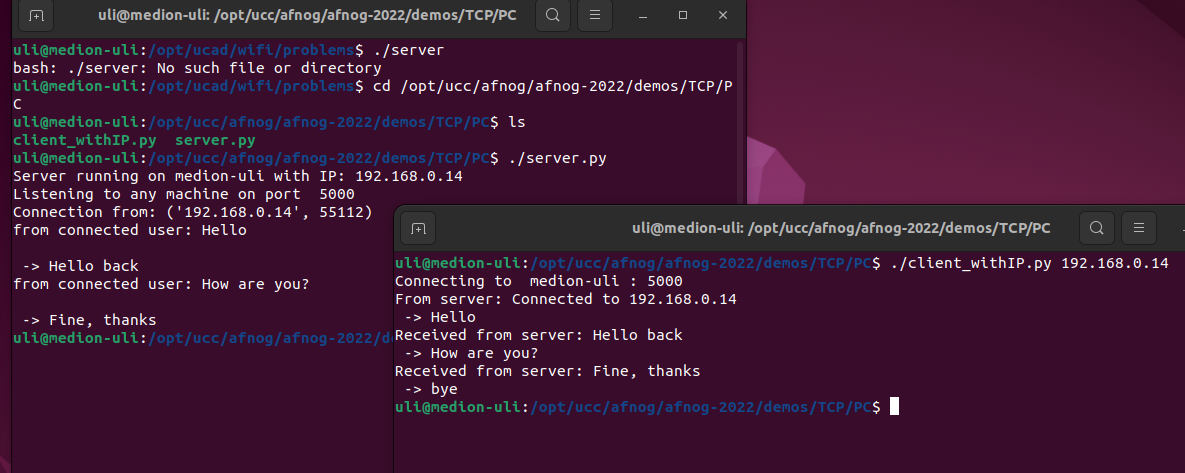
Exercise 6 :Move the server to the ESP32. In this case, the WiFi initialization is needed before starting the server part. Test the communication as you did in exercise 5. | ||||||||
|
-- | |||||||||
| Line: 47 to 63 | |||||||||
| |||||||||
| Changed: | |||||||||
| < < |
| ||||||||
| > > |
| ||||||||
| |||||||||
| Added: | |||||||||
| > > |
| ||||||||
Revision 32022-09-03 - UliRaich
Revision 22022-08-29 - UliRaich
| Line: 1 to 1 | ||||||||
|---|---|---|---|---|---|---|---|---|
Connecting to WiFiExercise 1: | ||||||||
| Line: 30 to 30 | ||||||||
| The code connecting to the ESP32 will then be as simple as this: | ||||||||
| Changed: | ||||||||
| < < | from wifi import connect connect() | |||||||
| > > | from wifi import connect() | |||||||
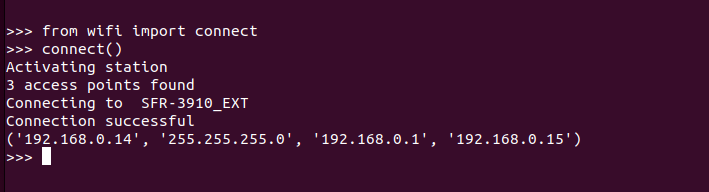 | ||||||||
| Changed: | ||||||||
| < < | Exercise 3: | |||||||
| > > | Exercise 4: | |||||||
| Add a function returning the ESP32's IP address. | ||||||||
Revision 12022-08-29 - UliRaich
| Line: 1 to 1 | |||||||||||||||||||
|---|---|---|---|---|---|---|---|---|---|---|---|---|---|---|---|---|---|---|---|
| Added: | |||||||||||||||||||
| > > |
Connecting to WiFiExercise 1:Verify the available access points before the activation of the ESP32 WiFi.Study the MicroPython documentation on the WLAN class
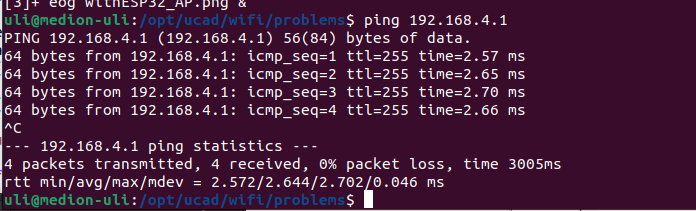
Exercise 2:
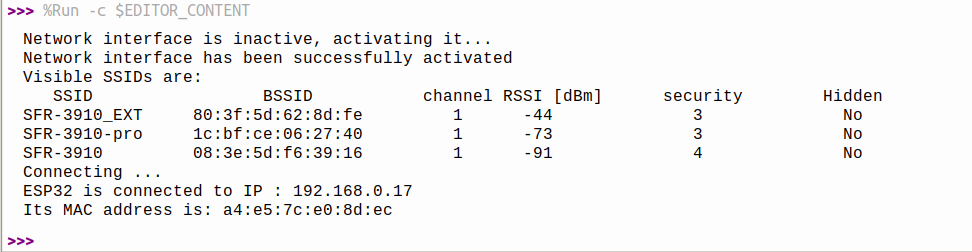
Exercise 3:Write a module: wifi.py which encapsulates the functionality of exercise 2. Upload the module to the /lib folder on the ESP32. The code connecting to the ESP32 will then be as simple as this: from wifi importconnect connect() 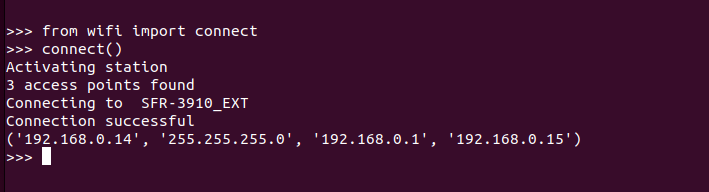
Exercise 3:Add a function returning the ESP32's IP address. Read the current UTC time from the network using NTP. Set the real time clock on the ESP32. Provide a function that converts UTC into your local time. --Comments
| ||||||||||||||||||
View topic | History: r5 < r4 < r3 < r2 | More topic actions...
Ideas, requests, problems regarding TWiki? Send feedback