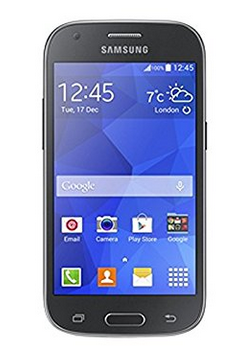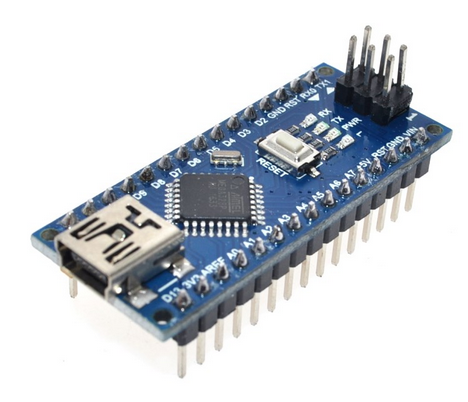What should I introduce?
- Introduce myself
- Introduce the course material
- Why did you come to this course?
- What do you expect?
- This course is somehow different from other computing courses. In what way?
- Did you learn about Linux? C programming? Why do I ask?
|
 |
Standard course:
- During the semester:
- Professor works, trying to explain his subject
- Student sleeps, trying to recover from last night’s party
- End of semester
- Professor takes revenge through examinations
- Student tries to catch up what he missed during the semester
This course:
- Two hours of lectures per week, where the professor works
- 3 hours per week lab sessions (can be extended) where the student works!
- If the student sleeps during the lectures the professor finds out
latest during the lab session the same week. - If you don’t understand things during the lecture, ask immediately!
Otherwise you will have trouble during the lab session!
What is a computer?
Definition from Wikipedia
A computer is a device that can be instructed to carry out arbitrary sequences of arithmetic and logical operations automatically. The ability of computers to follow generalized sets of operations, called programs, enable them to perform an extremely wide range of tasks.- When I was a student the university had 1 mainframe computer. Cost several 100k$
- During my thesis I used a mini computer which was much cheaper
(~80 k$) including 1 serial terminal + 600 Mbyte hard disk.
- The first computer I bought cost 1500 $
I got a PCB, a keyboard (without case) and a sac full of electronics to be soldered by the user
(no hard disk, black and white TV as screen replacement,
programmed in Basic
Programs were stored on audio cassettes
This is the luxury version! - Cost: ~ 1500 US$
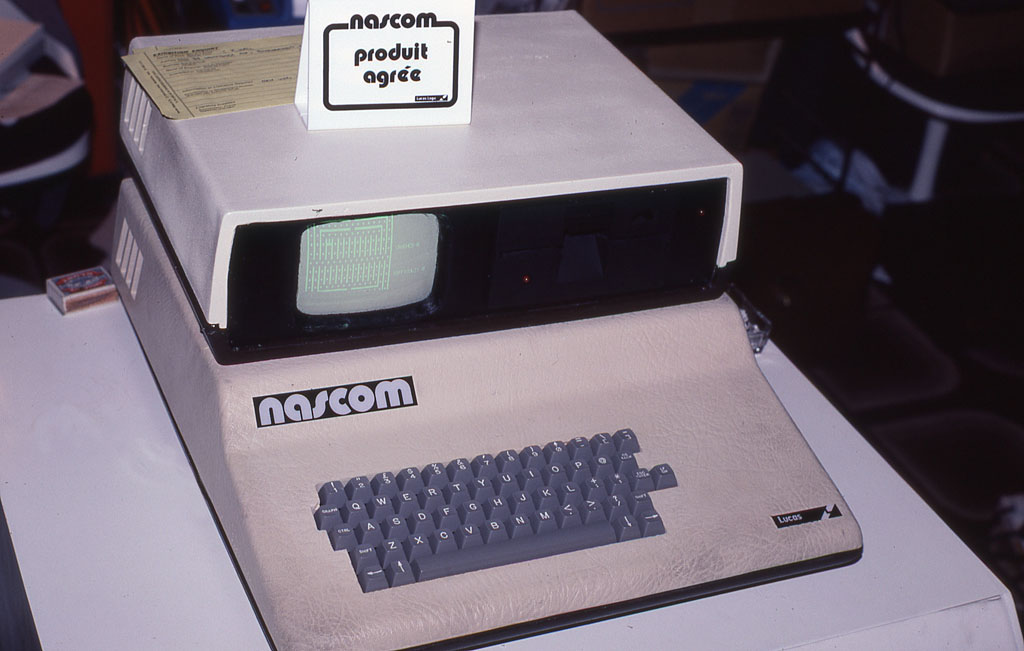
|
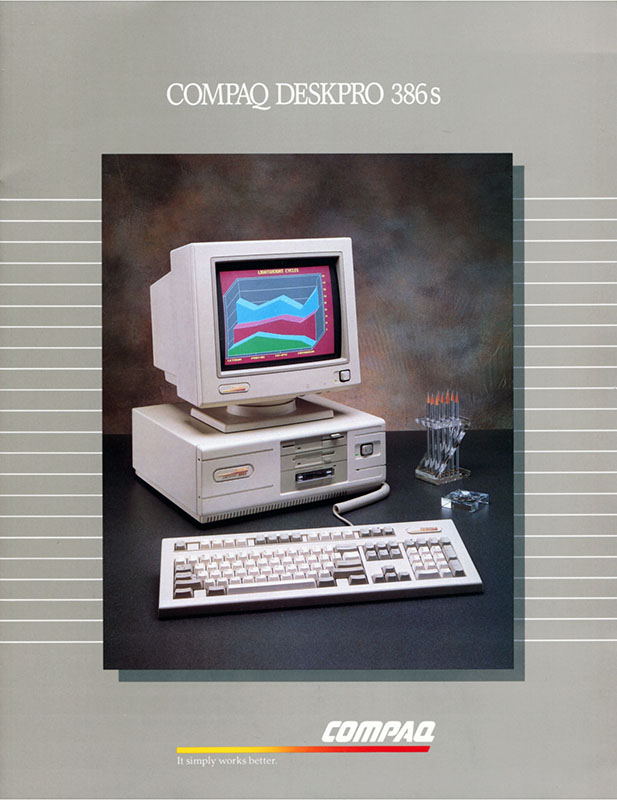 |
|
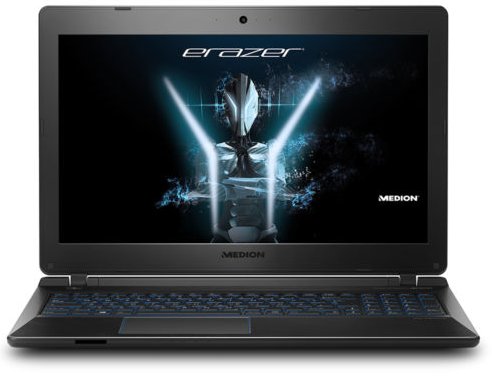 |
- My tablet cost ~ 70 US$. Computing power by far exceeds that of the
PDP-11 mini computer. Idem for RAM and disk size - The Raspberry Pi, which we use for the lab costs 40 US$. 32 Gbyte
micro SD card must be added. A full Linux OS is installed on the device. - The Arduino Nano, which I used in a small robot project at UCC costs 2.5 US$.
This has no OS but can be programmed using a cross compiler
and firmware download through USB. Programming in C or C++ - Most embedded systems used in TV sets, coffee machines, washing machines, cars
… cost less the 1$. Already 10 years ago a Mercedes car used more than 60 computers. - It is cheaper in almost all cases to use programmed logic over hardwired logic
and it is definitively more flexible.
The boot sequence is essentially this one:
- On reset the PC executes code in its ROM (BIOS or EFI) to initialize hardware
- The boot sector is loaded from disk and executed
- The OS kernel is loaded and executed
- Additional programs are loaded (e.g. a shell)
On embedded systems every processor has its own way to boot.
However, there are some similarities:
- After reset the processor executes a very short program in on-chip ROM
- A small boot loader is loaded into on-chip memory and executed
- The RAM memory controller, flash controller … are initialized
- The secondary boot loader is transferred into the now available RAM
- Boot loader gets the OS kernel from flash (can be a micro SD card) and executes it
- From now on→ similar to a PC
- The system uses a dedicated program and has no OS.
- The program is developed on a different machine (cross-development)
and transferred into the target system flash. - On reset the flash program is directly executed
- The embedded system is often far less powerful than a PC
- Compiling programs is much faster on a PC but the target system often has a different processor.
- The PC uses an Intel processor, the Raspberry Pi an ARM (different instruction set)
- The Raspberry Pi is powerful enough for native compilation (gcc compiler on Raspberry Pi)
- There is a cross compiler for ARM machines on Linux (arm-linux-gcc)
- We can compile programs on the PC and transfer and executed them on the ARM processor
- Linux has an ARM emulator on which many ARM programs can be executed (including an ARM Linux OS!)



--
Comments
| I | Attachment | History | Action | Size | Date | Who | Comment |
|---|---|---|---|---|---|---|---|
| |
Nascom_2_Computer_1981.jpg | r1 | manage | 123.4 K | 2017-09-05 - 11:29 | UnknownUser | |
| |
PDP11-40_fontpanel.JPG | r1 | manage | 208.7 K | 2017-09-05 - 11:37 | UnknownUser | |
| |
azbox.png | r1 | manage | 154.9 K | 2017-09-05 - 11:29 | UnknownUser | |
| |
car.png | r1 | manage | 393.1 K | 2017-09-05 - 11:29 | UnknownUser | |
| |
compaq.png | r1 | manage | 492.8 K | 2017-09-05 - 11:52 | UnknownUser | |
| |
lecture_1.odp | r1 | manage | 2727.3 K | 2017-09-07 - 08:55 | UnknownUser | |
| |
medion.png | r1 | manage | 115.2 K | 2017-09-05 - 11:29 | UnknownUser | |
| |
moto.png | r1 | manage | 866.2 K | 2017-09-05 - 11:11 | UnknownUser | |
| |
nano-1.png | r1 | manage | 203.0 K | 2017-09-05 - 11:29 | UnknownUser | |
| |
nano.png | r1 | manage | 160.8 K | 2017-09-05 - 11:29 | UnknownUser | |
| |
phone.png | r1 | manage | 88.1 K | 2017-09-05 - 11:30 | UnknownUser | |
| |
raspberry.png | r1 | manage | 101.0 K | 2017-09-05 - 11:30 | UnknownUser | |
| |
specsOnLinux.png | r1 | manage | 27.2 K | 2017-09-05 - 12:00 | UnknownUser | |
| |
tablet.png | r1 | manage | 109.9 K | 2017-09-05 - 11:30 | UnknownUser |
This topic: Embedded_Systems > WebHome > LectureSlides > Lecture1:Introduction
Topic revision: r4 - 2017-09-14 - uli
Ideas, requests, problems regarding TWiki? Send feedback