Exercise 3: Switches
Introduction
Switches exist in various incarnations. There are the simple mechanical switches: on/off or push button switches but there are also switches than turn on or off with various external conditions:- temperature
- infra red radiation (e.g. the Passive Infrared Sensor or PIR sensor)
- Hall switches detecting magnetic field
- microphone switches which turn on when a certain noise level is detected
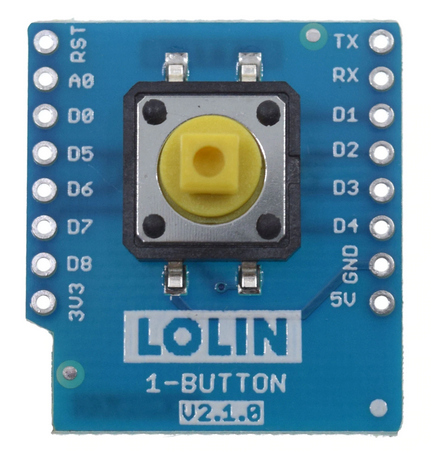 and a PIR sensor.
and a PIR sensor.
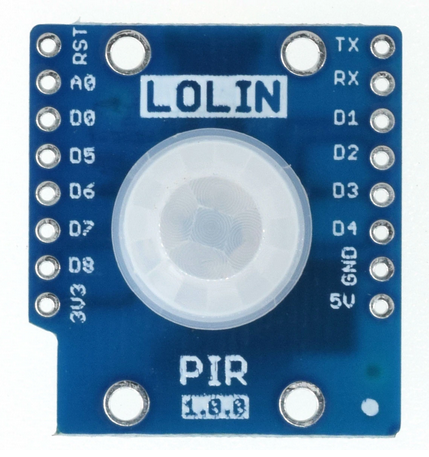
Exercise 1:
The push button switch is connected to GPIO 17 on the ESP32 board. Write a script that polls the state of the switch every 100 ms and prints state changes (only print out a message when the switch state has changed). Catch <ctrl> C to smoothly exit the program. Check https://docs.micropython.org/en/latest/esp8266/tutorial/pins.htmlExercise 2:
Do the same thing as in exercise 1 but use external interrupts and a callback routine to do the job.Exercise 3:
Combine this exercise with the exercise on LEDs: Switch the builtin LED on when the button is pressed and off when it is released --Comments
This topic: IoT_Course_English > WebHome > Exercises > Switches
Topic revision: r2 - 2020-05-14 - UliRaich
Ideas, requests, problems regarding TWiki? Send feedback

