
Difference: MQTTAndCayenne (6 vs. 7)
Revision 72019-05-22 - UliRaich
| Line: 1 to 1 | ||||||||
|---|---|---|---|---|---|---|---|---|

Slide 1: Setting up an IoT | ||||||||
| Line: 65 to 65 | ||||||||
Callback result | ||||||||
| Added: | ||||||||
| > > | 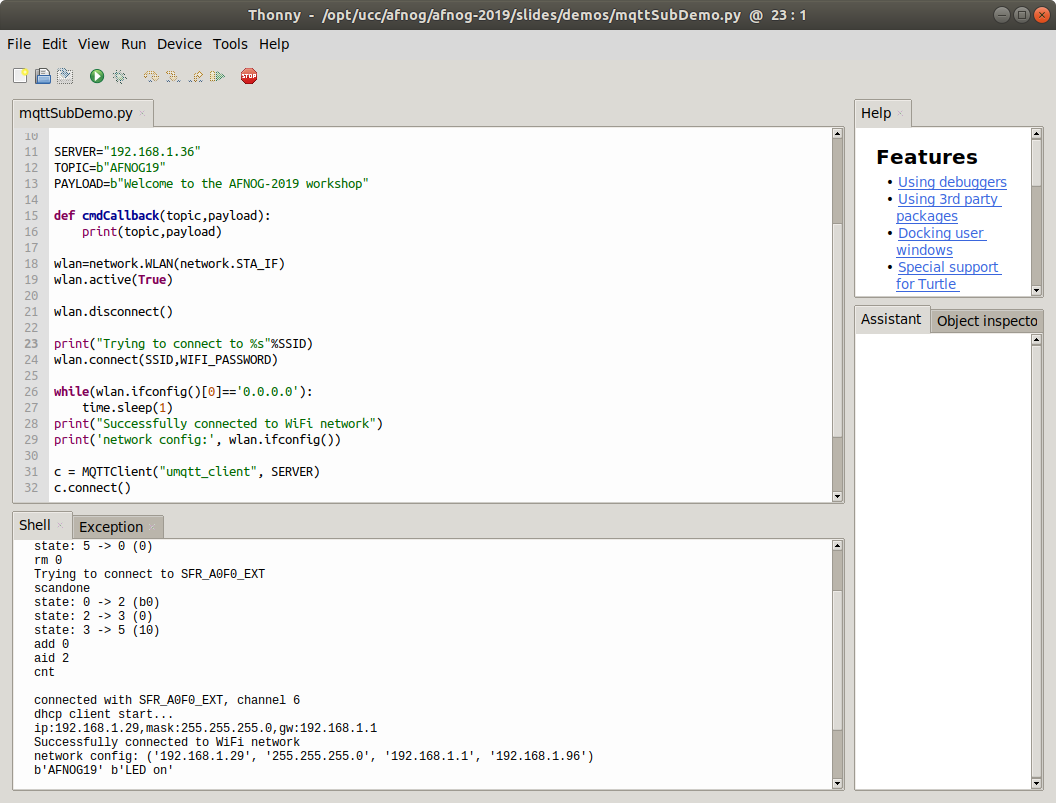
Controlling a LEDIn order to control a LED through MQTT we now simply interpret the payload:
| |||||||
| %SLIDESHOWEND%
-- | ||||||||
| Line: 84 to 93 | ||||||||
| ||||||||
| Added: | ||||||||
| > > |
| |||||||
View topic | History: r9 < r8 < r7 < r6 | More topic actions...
Ideas, requests, problems regarding TWiki? Send feedback