
Difference: OledShield (1 vs. 3)
Revision 32019-05-17 - UliRaich
| Line: 1 to 1 | ||||||||
|---|---|---|---|---|---|---|---|---|
The OLED shield | ||||||||
| Line: 7 to 7 | ||||||||
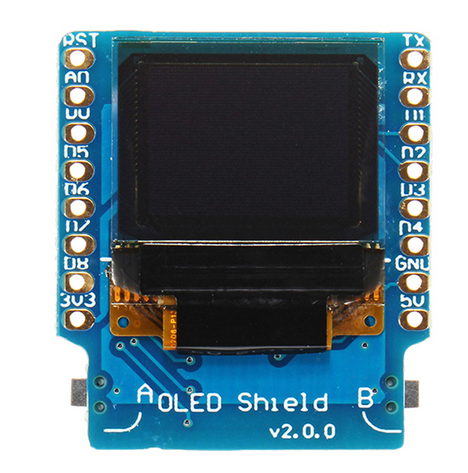
Programming the shield | ||||||||
| Changed: | ||||||||
| < < | The shield uses an SSD1306 | |||||||
| > > | The shield uses an SSD1306 | |||||||
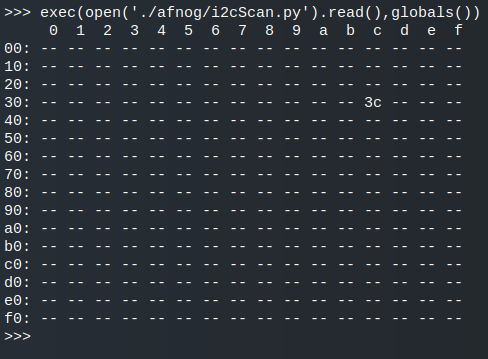 This shows us that the module must be accesses on I2C address 0x3c. The code of the i2c scanner can be found here:
This shows us that the module must be accesses on I2C address 0x3c. The code of the i2c scanner can be found here: | ||||||||
| Changed: | ||||||||
| < < | https://afnog.iotworkshop.africa/pub/AFNOG/OledShield/i2cScan.py.txt | |||||||
| > > | https://github.com/uraich/MicroPython_IoTDemos/blob/master/drivers/i2c/i2cScan.py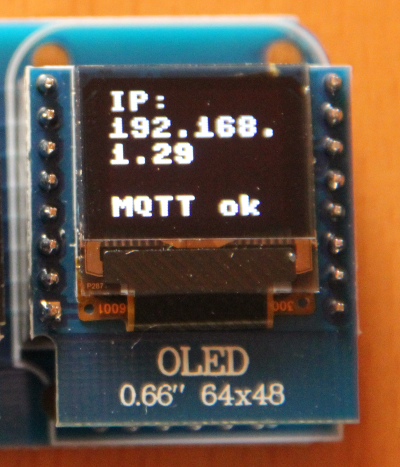 | |||||||
|
-- | ||||||||
| Line: 24 to 28 | ||||||||
| ||||||||
| Added: | ||||||||
| > > |
| |||||||
Revision 22019-03-23 - UliRaich
| Line: 1 to 1 | ||||||||
|---|---|---|---|---|---|---|---|---|
The OLED shieldThis shield features a 64x48 pixel OLED display. We would normally not connect it as IoT sensor but it comes it handy to display the state of out WeMos sensor node, especially when running from battery and without a serial connector to the PC.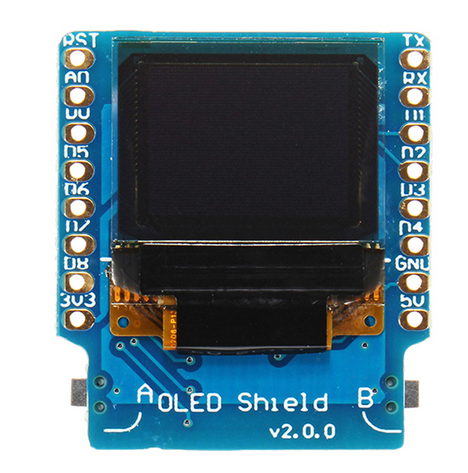 | ||||||||
| Added: | ||||||||
| > > | Programming the shieldThe shield uses an SSD1306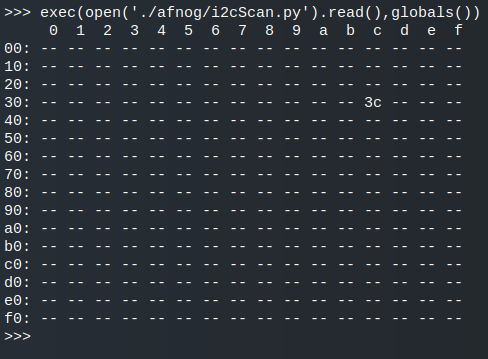 This shows us that the module must be accesses on I2C address 0x3c. The code of the i2c scanner can be found here:
https://afnog.iotworkshop.africa/pub/AFNOG/OledShield/i2cScan.py.txt
This shows us that the module must be accesses on I2C address 0x3c. The code of the i2c scanner can be found here:
https://afnog.iotworkshop.africa/pub/AFNOG/OledShield/i2cScan.py.txt | |||||||
|
-- | ||||||||
| Line: 13 to 22 | ||||||||
| ||||||||
| Added: | ||||||||
| > > |
| |||||||
Revision 12019-03-22 - UliRaich
| Line: 1 to 1 | ||||||||
|---|---|---|---|---|---|---|---|---|
| Added: | ||||||||
| > > |
The OLED shieldThis shield features a 64x48 pixel OLED display. We would normally not connect it as IoT sensor but it comes it handy to display the state of out WeMos sensor node, especially when running from battery and without a serial connector to the PC.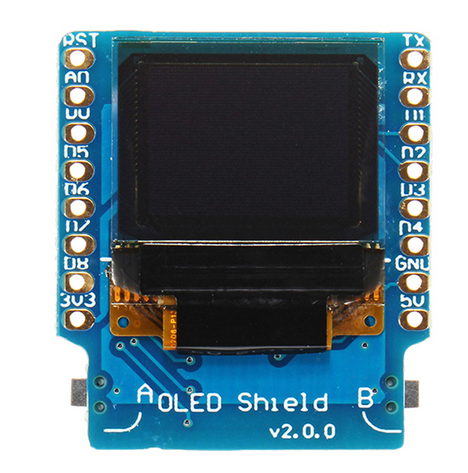 --
-- Comments
| |||||||
View topic | History: r3 < r2 < r1 | More topic actions...
Ideas, requests, problems regarding TWiki? Send feedback