
Difference: ST7735TFTDisplay (8 vs. 9)
Revision 92020-07-29 - UliRaich
| Line: 1 to 1 | ||||||||
|---|---|---|---|---|---|---|---|---|
Exercise 10: A TFT Display and the ST7735 display controllerIntroduction | ||||||||
| Line: 34 to 34 | ||||||||
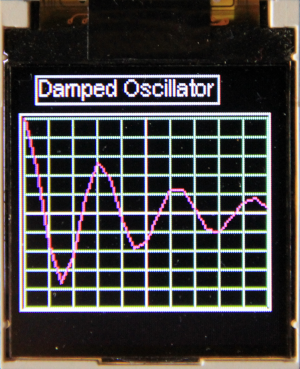
Exercise 5: A new GUI element (bonus point) | ||||||||
| Changed: | ||||||||
| < < | Create a new "scale" GUI element showing a scale. This should can be used e.g. to create a Voltmeter making use of the ESP32 ADC. | |||||||
| > > | Create a voltmeter application to measure voltages. You will need a new Scale GUI element similar to the nanogui Dial, but designed by yourself, which displays the voltage read from an ADC. Values to be displayed must range from 0 to 5V. The photo below shows the voltmeter, reading a voltage of 1V.
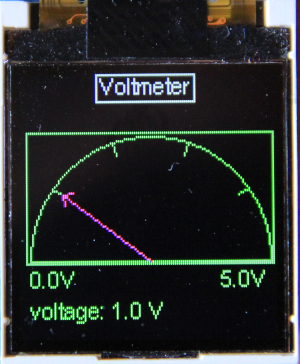 | |||||||
Exercise 6: Super Mario, a bit of a challenge!Two simple arcade games come with the SD1351 driver demos. One of them is a Super Mario game, which however is based on hardware we don't have. As far as I can see they use a joystick with BlueTooth connection. You can replace this with an analogue joystick we have in our sensor box. 2 ADC channels are needed to read it out. | ||||||||
| Line: 64 to 66 | ||||||||
| ||||||||
| Added: | ||||||||
| > > |
| |||||||
View topic | History: r12 < r11 < r10 < r9 | More topic actions...
Ideas, requests, problems regarding TWiki? Send feedback