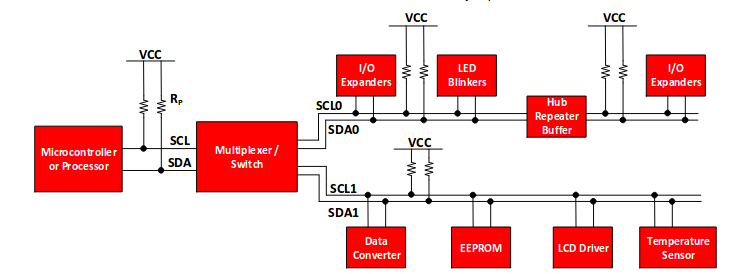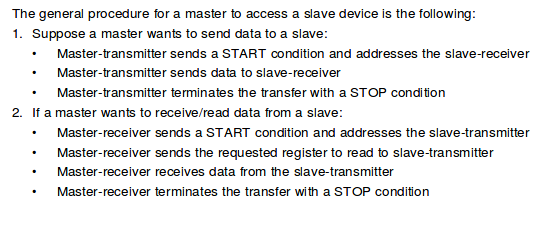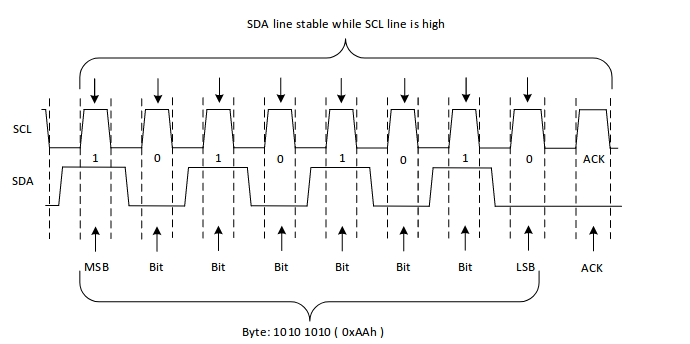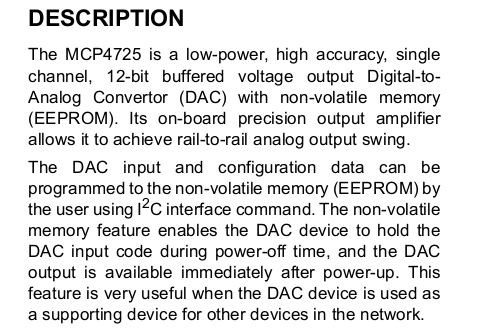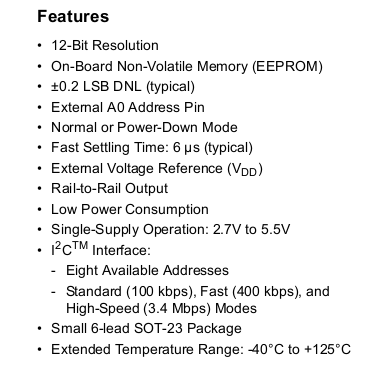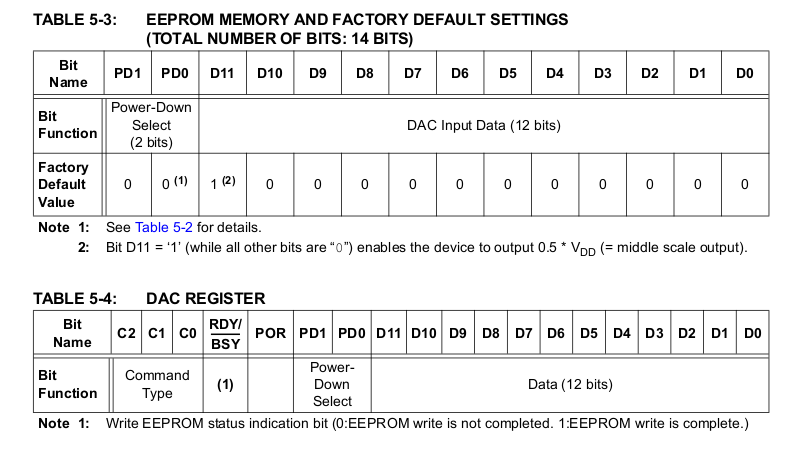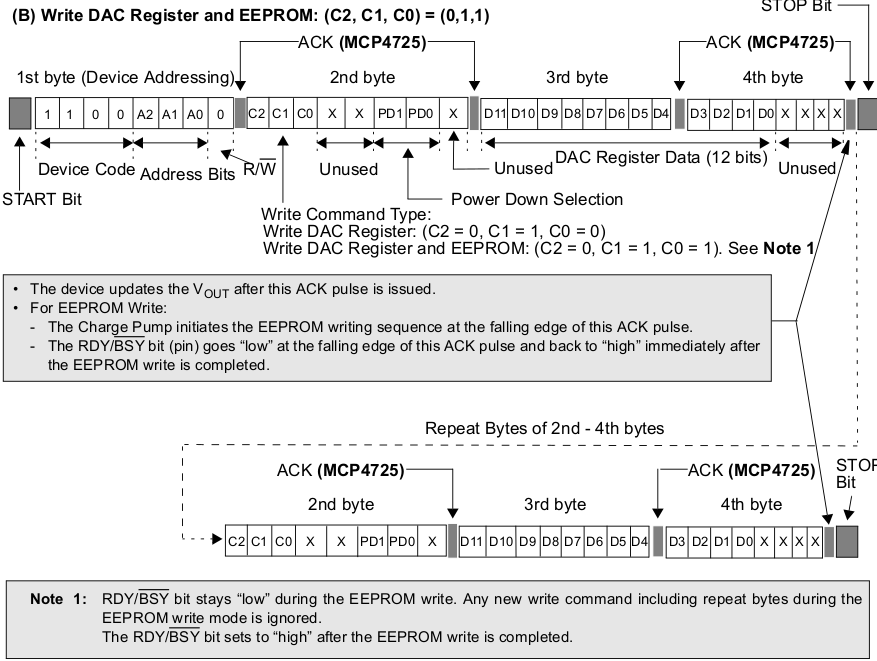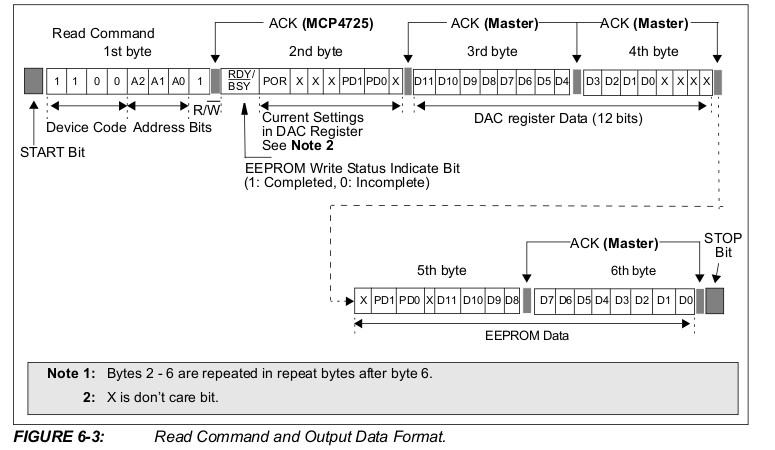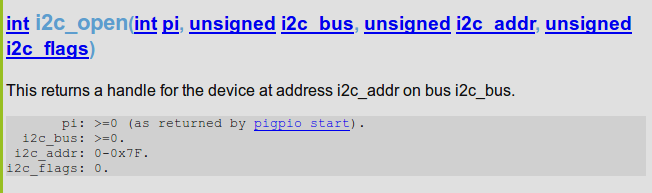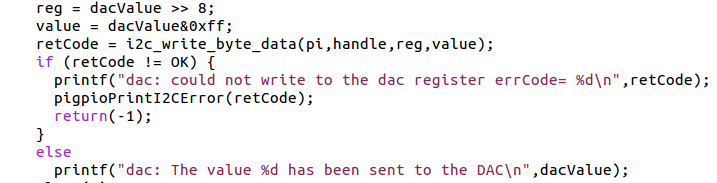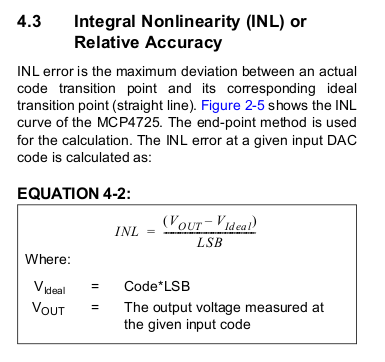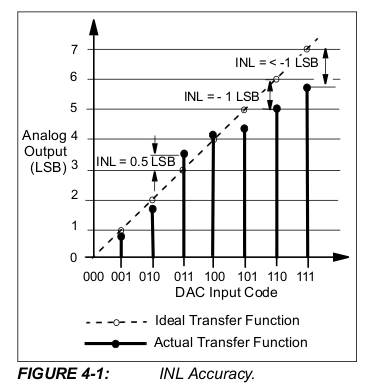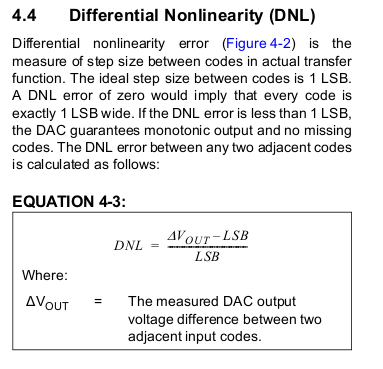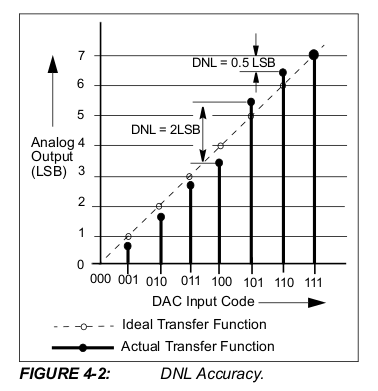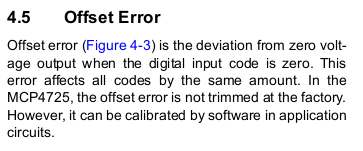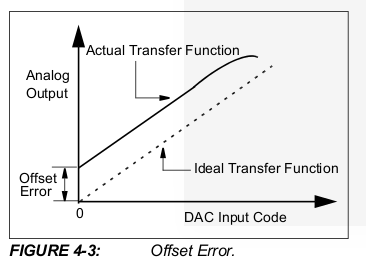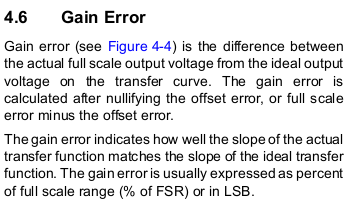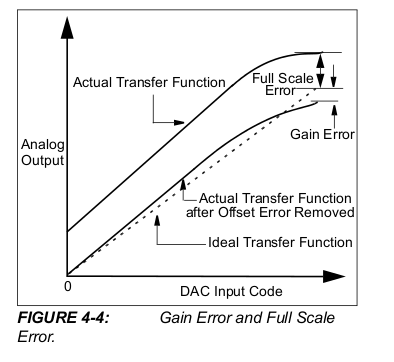Up to now we only treated digital signals:
The world is mostly analogue:
- on/off for the LEDs
- on/off to read the LED state
- Powering or not powering coils to generate magnetic fields in a stepping motor
The world is mostly analogue:
- Temperatures are changing continuously and not in steps
- Pressure is an analogue value
- Distance, time, current, resistance Ö are all analogue values
Since our computer is a digital device we must
- Convert digital values to analogue voltage levels
Digital to Analogue Conversion (DAC)
- Ö and we must convert external analogue values to digital
Analogue to Digital Conversion (ADC)
A digital to analogue converter does not really convert into a continuous waveform
Since we have digital values as a base, there will be steps in the output waveform
The size of these steps depends on the resolution of the DAC
What is the smallest step a 12 bit DAC can produce on a 0..5V scale?
Since we have digital values as a base, there will be steps in the output waveform
The size of these steps depends on the resolution of the DAC
What is the smallest step a 12 bit DAC can produce on a 0..5V scale?
Yes, it is possible to smooth out these steps.
We need a low-pass filter, which filters out high frequencies
(the abrupt steps we have in the output signal) and lets pass only slower transitions.
When looking carefully at the output of our sine generator you will
also see these steps. In this case however they come from the
limited number of sine values (100) we calculate. To improve the resolution
we would have to increase the number of samples and the frequency
with which we send these values to the DAC.
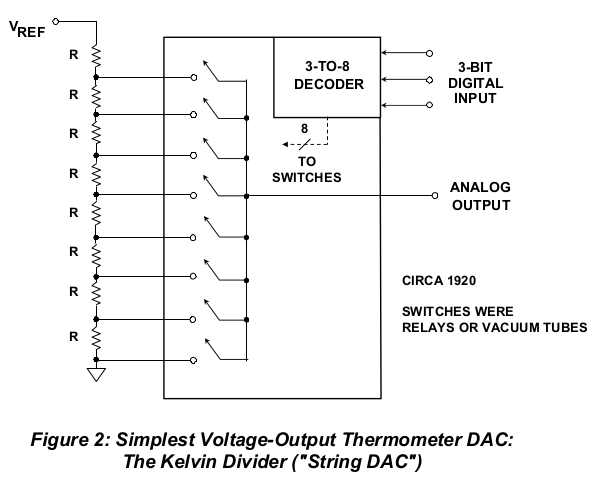 If you want to know more about DAC technology (and you should!)
have a look at this excellent tutorial
If you want to know more about DAC technology (and you should!)
have a look at this excellent tutorial
As a demo device we bought the MCP4725 DAC
This is a 12 bit DAC which can be accesses by the I2C bus
Here is its data sheet and here a photo of the device
and here a photo of the device
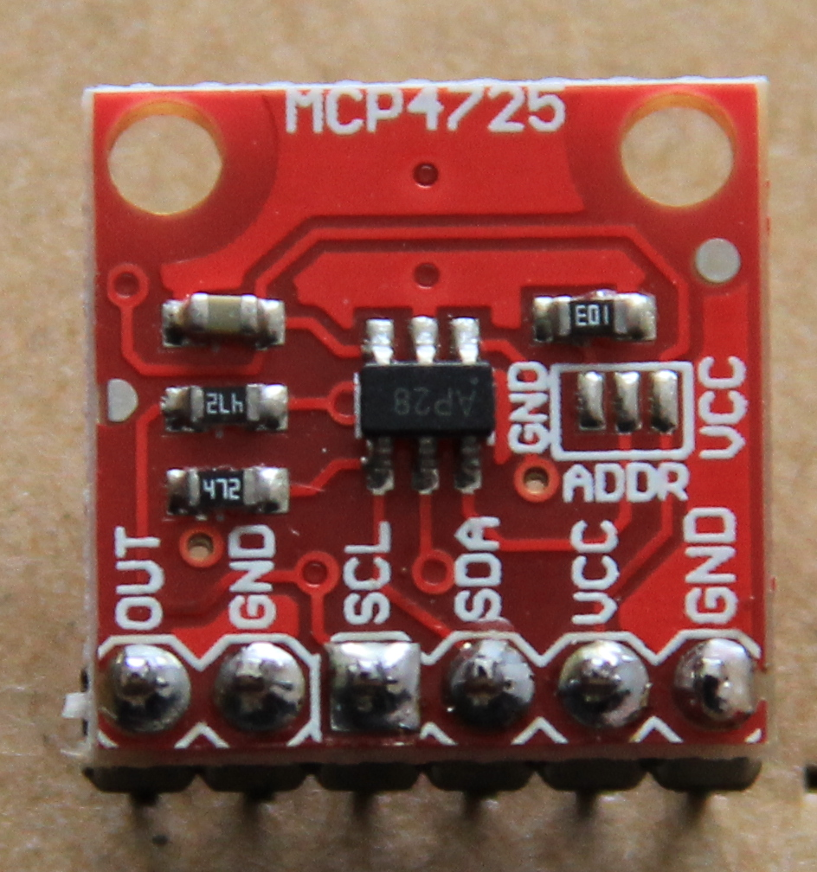
This is a 12 bit DAC which can be accesses by the I2C bus
Here is its data sheet
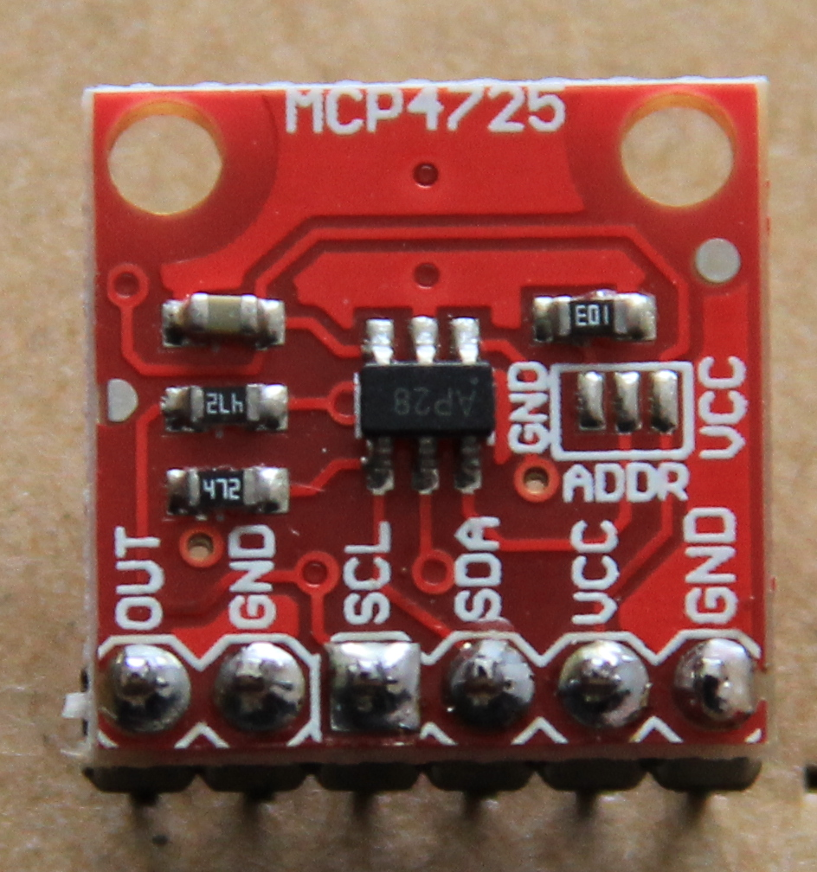
The I2C bus is an industrial standard 2 wire bus using a data (SDA) and a clock (SCL) line.
Adding Vcc and Gnd we need a mere 4 wires to connect
a I2C device to the Raspberry Pi cobbler
The I2C bus was invented by Philips
Open drain signals mean that you can pull a line down
but you cannot set it to a high level.
If nobody pulls the line down, then it is at Vcc level,
pulled up by a pull-up register.
Like this the contention problem is solved where one device tries
to set a line to a high level, while another sets it to low,
thus creating a short circuit.
The I2C bus has at least one master (in our case the interface in the
Raspberry Piís ARM processor) and several slaves
We have the following I2C slave devices:
- mcp4275 DAC
- bmp180 barometric pressure sensor
- pcf8581 8 bit ADC
- ads115 16 bit ADC
- at24c32 eeprom
- ds1307 real time clock
- mma845x accelerometer
- pcf8574 I/O expander used on the 2-line LCD display
Since there can be several slaves on the bus there must
be a means of distinguishing them through addressing:
Every I2C slave has a 7 bit address associated with it
Usually this address is determined by the manufacturer but
often there are address pins on the devices allowing the
user to have several devices of the same type on the bus
The Raspberry Pi has 2 I2C buses with bus 1 being put onto the cobbler
You can find out the addresses of the I2C slaves are currently
connected with the i2cdetect command
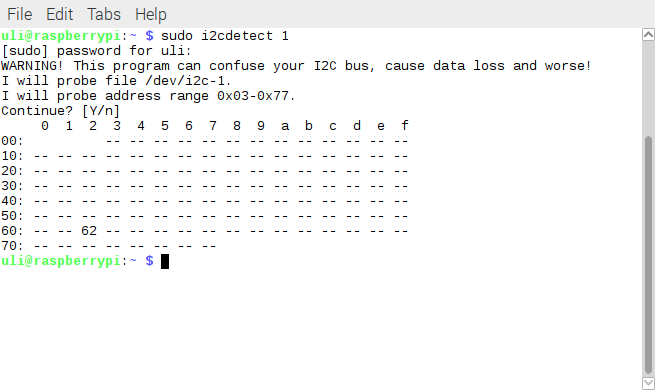
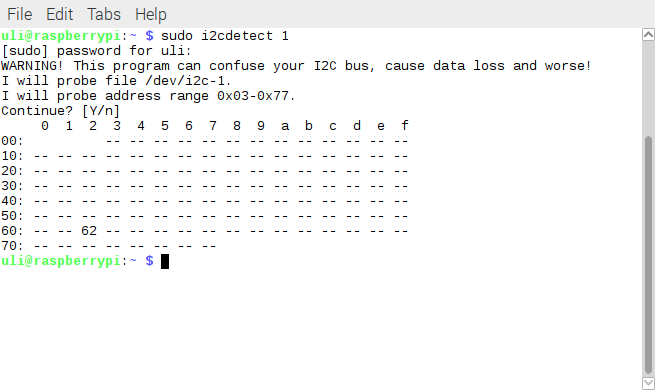
The master starts a transfer by creating a
start condition:
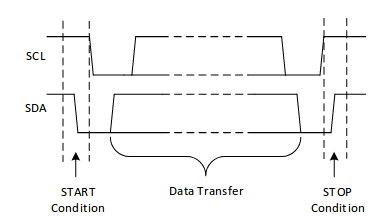
- high to low transition on SDA while SCL is high
- stop condition: low to high transition on SDA while SCL is high4
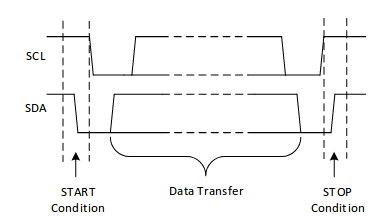
A write cycle:
After the start condition the device address. The eighth bit, the R/W bit is kept low.
The second data byte is considered the register byte and the last one the data byte
The slave acknowledges each byte transfer.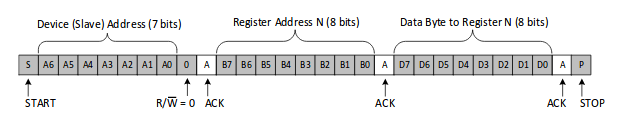
After the start condition the device address. The eighth bit, the R/W bit is kept low.
The second data byte is considered the register byte and the last one the data byte
The slave acknowledges each byte transfer.
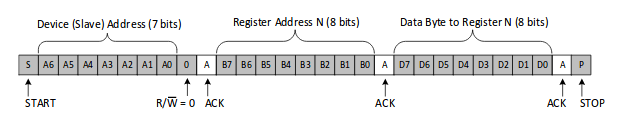
The read cycle is a bit more complex:
First the master sends the slave address with R/W set to write
Then it sends the register information.
After that another address byte is sent, this time with RW set to read
And finally the slave sends the data. The master still sends the clock but
releases the SDA line allowing the slave to control it
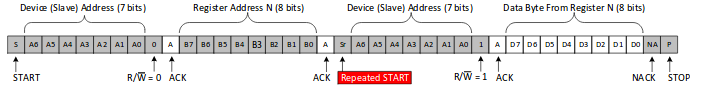
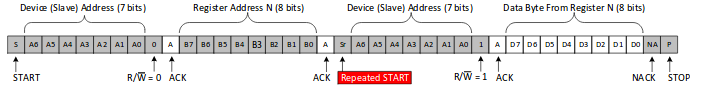
I2C bus supports different transfer speeds:
- Standard: 100 kbps
- Fast: 400 kbps
- High speed: 3.4 Mbps
How does the I2C write cycle look like in the MCP4275?
The MCP4275 fast write cycle write only the DAC register and not the EEPROM.
This is enough for what we want to do.
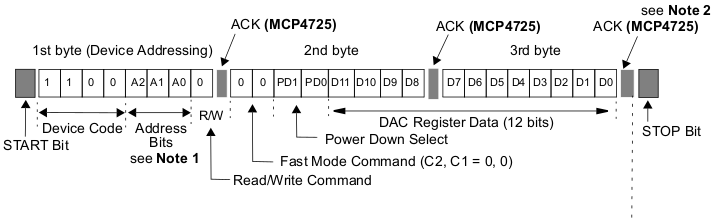
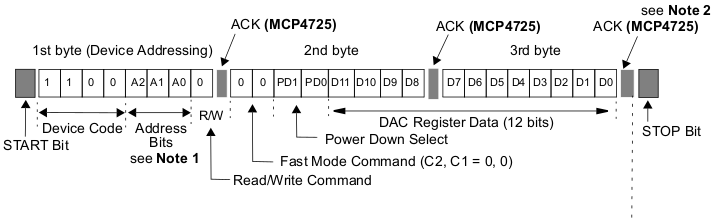
In addition to opening the library with pigpio_start we now also must
make a connection to the I2C driver:
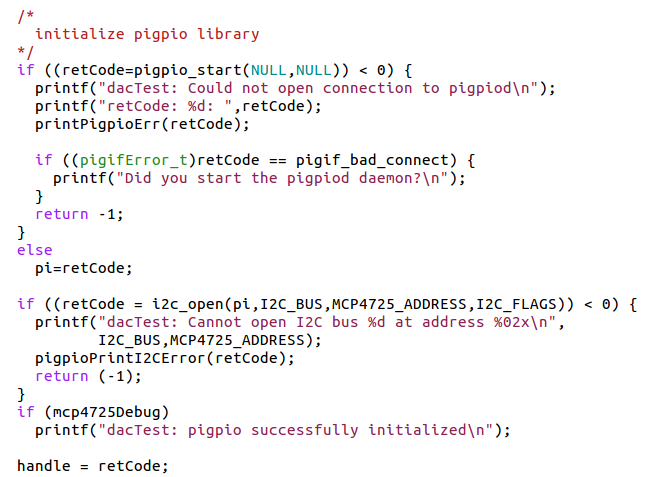
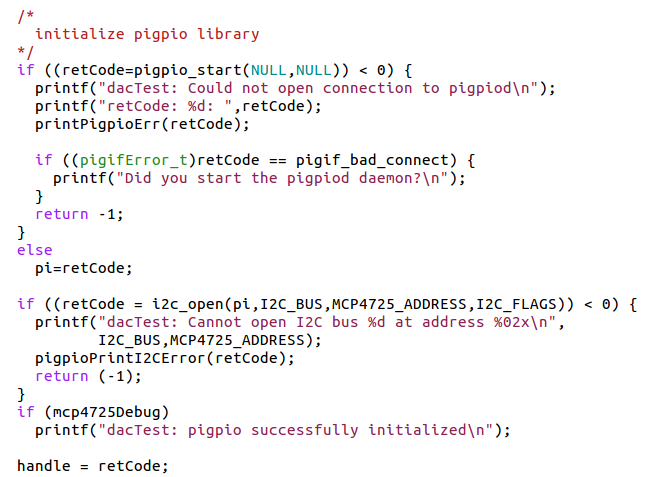
Coming back to fast write mode, we must write 3 bytes:
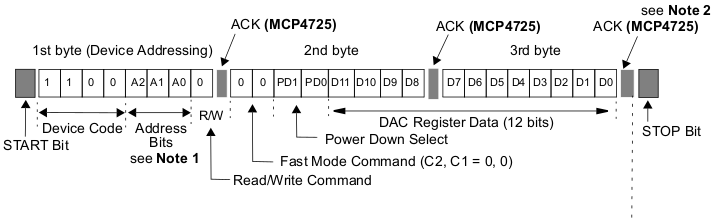
- Address + R/W
- Register
- Data
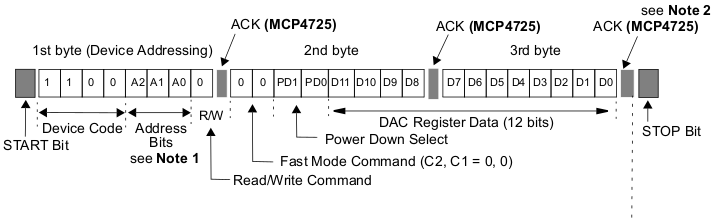
The pigpio library provides a function
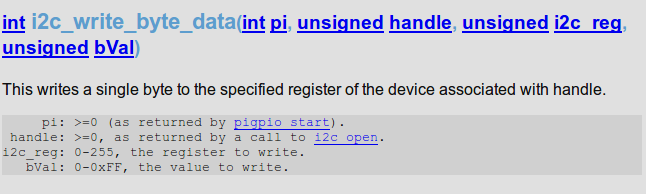 This means we have to split our 12 bit DAC data into 2 parts:
The highest 4 bits go into i2c_reg, the lower 8 bits into bVal
This means we have to split our 12 bit DAC data into 2 parts:
The highest 4 bits go into i2c_reg, the lower 8 bits into bVal
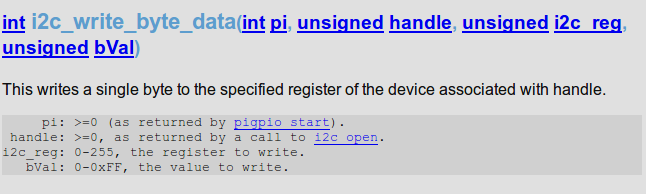 This means we have to split our 12 bit DAC data into 2 parts:
The highest 4 bits go into i2c_reg, the lower 8 bits into bVal
This means we have to split our 12 bit DAC data into 2 parts:
The highest 4 bits go into i2c_reg, the lower 8 bits into bVal
There are a number of criteria which characterize the performance of a DAC
- Its resolution or its least significant bit (lsb)
- Its settling time (maximum speed you can go)
- Its integral non-linearity or relative accuracy
- Its differential non-linearity
- Its offset error
- Its gain error ...
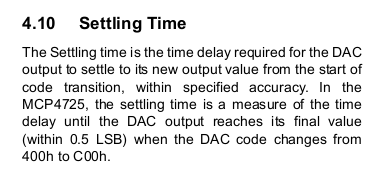 |
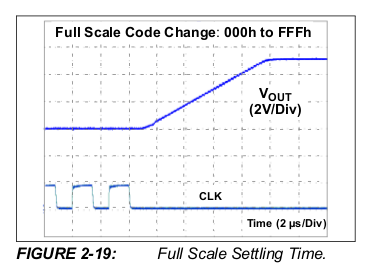 |
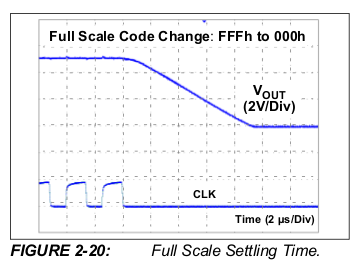 |



--
Comments
| I | Attachment | History | Action | Size | Date | Who | Comment |
|---|---|---|---|---|---|---|---|
| |
INL_Def.png | r1 | manage | 28.9 K | 2017-11-06 - 10:46 | UnknownUser | |
| |
addressing.png | r1 | manage | 31.1 K | 2017-10-31 - 18:03 | UnknownUser | |
| |
blockDiagram.png | r1 | manage | 26.2 K | 2017-10-31 - 18:03 | UnknownUser | |
| |
connection.png | r1 | manage | 30.9 K | 2017-10-31 - 18:03 | UnknownUser | |
| |
dacPrinc.png | r1 | manage | 39.1 K | 2017-11-01 - 08:57 | UnknownUser | |
| |
dacRegs.png | r1 | manage | 57.5 K | 2017-11-06 - 09:48 | UnknownUser | |
| |
dacSpecs.png | r1 | manage | 33.9 K | 2017-11-06 - 09:51 | UnknownUser | |
| |
dacWriteExample.png | r1 | manage | 28.4 K | 2017-11-06 - 10:23 | UnknownUser | |
| |
dac_front.png | r1 | manage | 1097.6 K | 2017-10-31 - 18:03 | UnknownUser | |
| |
dataTransfer.png | r1 | manage | 18.7 K | 2017-11-03 - 16:50 | UnknownUser | |
| |
dnlDiag.png | r1 | manage | 23.7 K | 2017-11-06 - 10:44 | UnknownUser | |
| |
dnldescr.png | r1 | manage | 31.5 K | 2017-11-06 - 10:44 | UnknownUser | |
| |
eqation.png | r1 | manage | 17.0 K | 2017-10-31 - 18:03 | UnknownUser | |
| |
gainErrorDesc.png | r1 | manage | 18.9 K | 2017-11-06 - 10:44 | UnknownUser | |
| |
gainError_Diag.png | r1 | manage | 29.4 K | 2017-11-06 - 10:44 | UnknownUser | |
| |
i2c_conn.png | r1 | manage | 23.8 K | 2017-11-03 - 16:26 | UnknownUser | |
| |
i2c_open.png | r1 | manage | 15.0 K | 2017-11-06 - 10:20 | UnknownUser | |
| |
i2c_write_byte_data.png | r1 | manage | 19.2 K | 2017-11-06 - 10:20 | UnknownUser | |
| |
i2cdetect.png | r1 | manage | 25.5 K | 2017-11-03 - 16:44 | UnknownUser | |
| |
initiate.png | r1 | manage | 19.2 K | 2017-11-03 - 16:49 | UnknownUser | |
| |
inlDiag.png | r1 | manage | 24.6 K | 2017-10-31 - 18:03 | UnknownUser | |
| |
lecture_10.odp | r1 | manage | 2016.0 K | 2017-11-16 - 18:32 | UnknownUser | |
| |
mcp4725Desc.png | r1 | manage | 38.5 K | 2017-11-06 - 09:51 | UnknownUser | |
| |
mcp4725ReadCycle.png | r1 | manage | 56.8 K | 2017-11-06 - 09:58 | UnknownUser | |
| |
mcp4725i2cWrite.png | r1 | manage | 30.8 K | 2017-11-06 - 09:58 | UnknownUser | |
| |
mcpNormalWrite.png | r1 | manage | 109.9 K | 2017-11-06 - 09:58 | UnknownUser | |
| |
offsetDesc.png | r1 | manage | 13.8 K | 2017-11-06 - 10:45 | UnknownUser | |
| |
offsetDiag.png | r1 | manage | 18.6 K | 2017-11-06 - 10:45 | UnknownUser | |
| |
pigpio_i2cInit.png | r1 | manage | 58.0 K | 2017-11-06 - 10:10 | UnknownUser | |
| |
pinout.png | r1 | manage | 33.6 K | 2017-10-31 - 18:03 | UnknownUser | |
| |
readCycle.png | r1 | manage | 12.7 K | 2017-11-03 - 16:49 | UnknownUser | |
| |
resolution.png | r1 | manage | 17.6 K | 2017-10-31 - 18:03 | UnknownUser | |
| |
settlingHigh.png | r1 | manage | 31.5 K | 2017-10-31 - 18:03 | UnknownUser | |
| |
settlingLow.png | r1 | manage | 30.4 K | 2017-10-31 - 18:03 | UnknownUser | |
| |
settlingTime.png | r1 | manage | 16.9 K | 2017-10-31 - 18:03 | UnknownUser | |
| |
startStop.png | r1 | manage | 7.8 K | 2017-11-03 - 16:50 | UnknownUser | |
| |
writeCycle.png | r1 | manage | 11.8 K | 2017-11-03 - 16:49 | UnknownUser |
This topic: Embedded_Systems > WebHome > LectureSlides > Lecture10:DigitalToAnalogueConversion
Topic revision: r6 - 2017-11-16 - uli
Ideas, requests, problems regarding TWiki? Send feedback