A little test on what you have learned in the exercises on
Linux command line and basics of C programming
Linux commands:
-
Which Linux command do you use to list all files in a directory (folder)?
-
How do you see hidden files and how do you recognize them?
-
How do you see the file permissions?
-
How can you find out your current working directory?
-
In the following screen dump I show the contents of one of my directories. You see two directories named “.” and “..” . What do these mean?
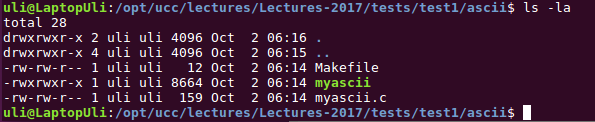
-
You downloaded the file “yesterday.txt” to your $HOME/Downloads directory. How do you copy this file to your current working directory?
-
Which command do you use to see the content of yesterday.txt
-
Which command do you use to list all lines containing the string “yesterday” in yesterday.txt?
C programming
- The ASCII equivalent of the character ‘0’ is 0x30
What does the following program print?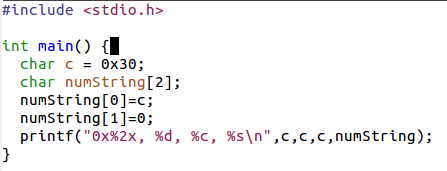
- You can write programs allowing the user to enter command line parameters. The following program “cl.c” does this.
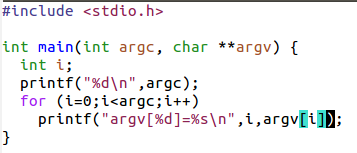
What will it print if the user types:
./cl ike uli 25
Comments
| I | Attachment | History | Action | Size | Date | Who | Comment |
|---|---|---|---|---|---|---|---|
| |
cl.png | r1 | manage | 14.9 K | 2017-10-02 - 15:21 | UnknownUser | |
| |
ls.png | r1 | manage | 17.1 K | 2017-10-02 - 15:21 | UnknownUser | |
| |
myascii.png | r1 | manage | 14.0 K | 2017-10-02 - 15:21 | UnknownUser |
Ideas, requests, problems regarding TWiki? Send feedback



