The TinyML examples written in C++
The TinyML examples in C++, ported to the ESP32 can be found at https://github.com/espressif/tflite-micro-esp-examples/tree/master/examples- use thee Espressif esp-idf build system
- use the Arduino IDE
- use the MicroPython interface to TensorFlow MicroPython Examples
Arduino
For the Arduino SDK (Software Development Kit) you can install the TensorFlowLite_ESP32 library, which does not only contain the TensforFlowLite library but also the examples- hello_world
- wake word detection
- person detection
- ... and even some older version of magic wand, which is not available elsewhere
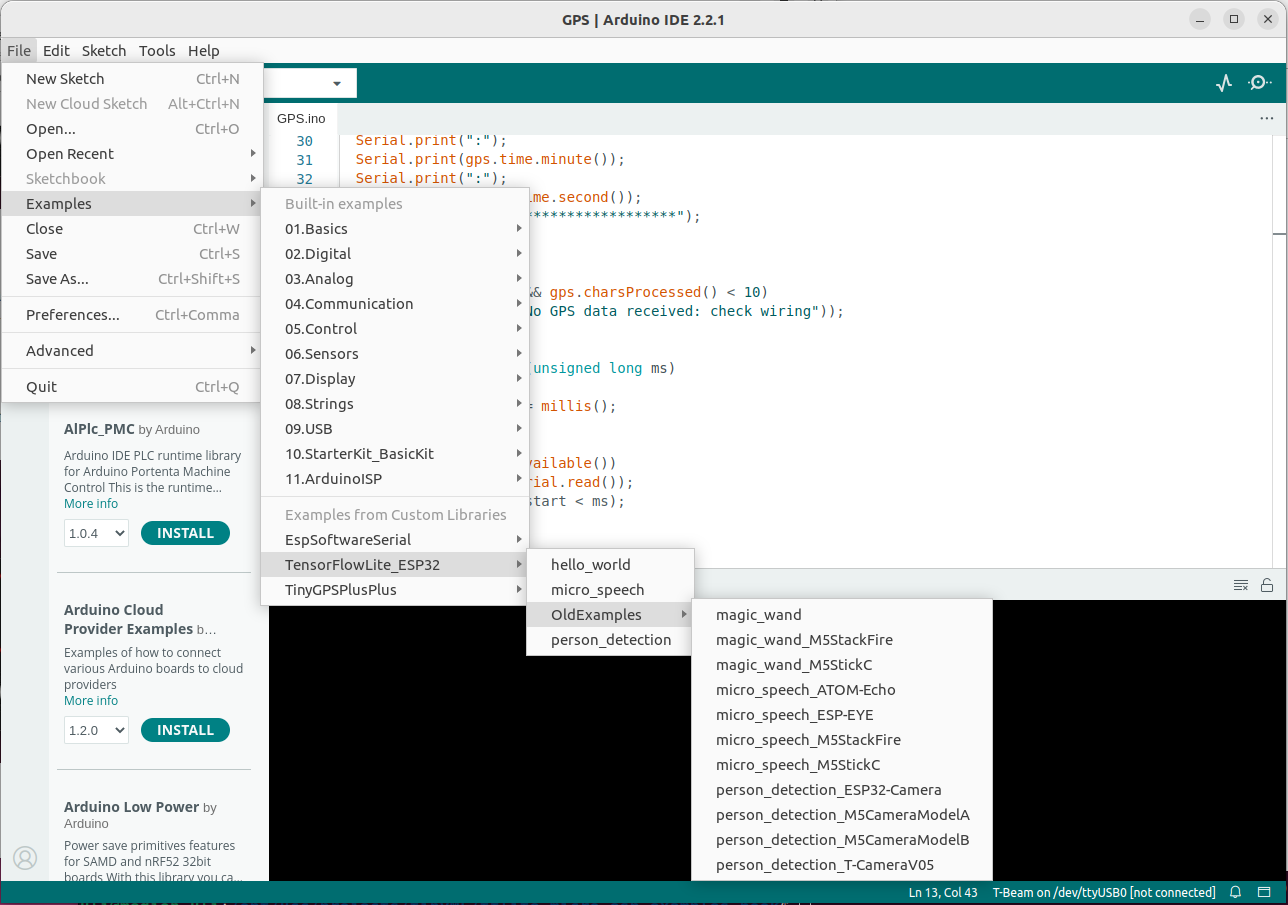 Attention: When using Serial.print on the LoLin ESP32S3 mini, you must set the option USB CDC on boot to enabled! The option is found in the Tools menu. Oherwise you will not see any output on the Serial monitor.
Attention: When using Serial.print on the LoLin ESP32S3 mini, you must set the option USB CDC on boot to enabled! The option is found in the Tools menu. Oherwise you will not see any output on the Serial monitor.
The Hello World test programs
Three test programs are available:- hello_world_test.cc
- evaluate.py
- evaluate_test.py
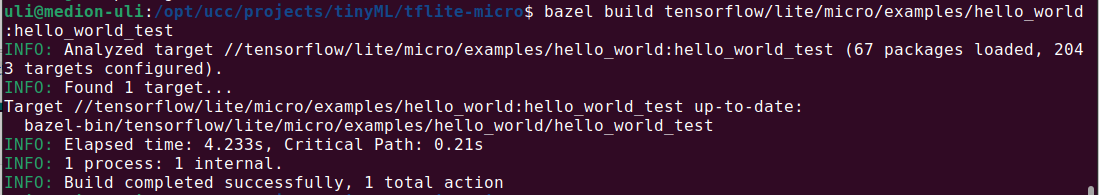 before the program can be run:
before the program can be run:
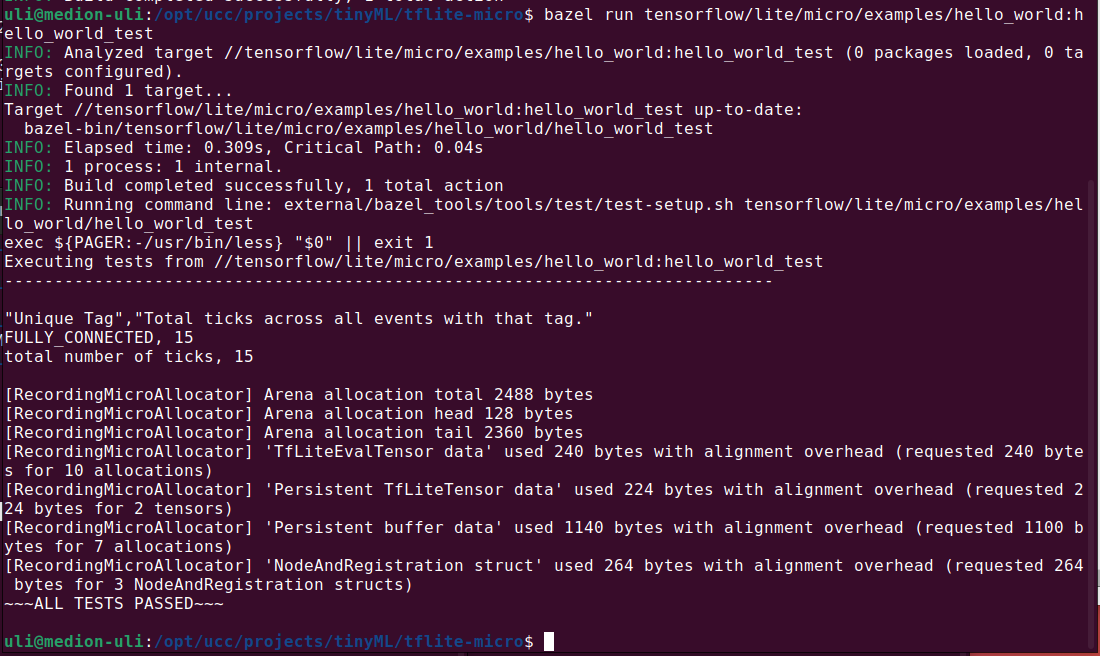 For a detailed analysis of the test program please set analysis cc test
For a detailed analysis of the test program please set analysis cc test
The Hello World application with esp-idf
Let's start with the hello_world example. This example uses a pre-built model that has gone through the training process and it has been quantized to reduce its size such that it can be loaded into the small micro-controller memory. Building, training and quantization is described at https://github.com/tensorflow/tflite-micro/tree/main/tensorflow/lite/micro/examples/hello_worldidf.py set-target esp32s3After that we may have to clean previous builds:
idf.py fullcleanand finally we can build the hello_world program:
idf.py buildOnce the program is built we can flash it and connect the serial monitor to see the results:
idf.py flash monitorThe program repeatedly runs the induction for 20 angle values between 0 and 2Π. These values can easily be captured by redirecting the output to a file. I then used an editor to prepare the data to be plotted with gnuplot.
idf.py flash monitor | tee results.txtFinally I wrote a simple Python program calculating the correct 20 sine values, which allows to compare them to the results from TinyML.
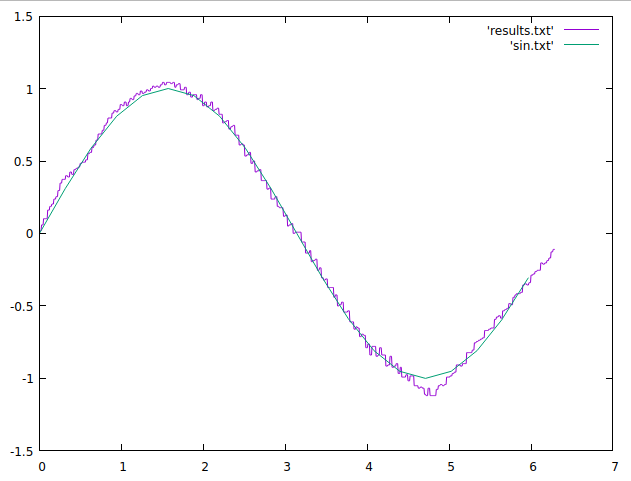
Creating the model and training it
When working with Machine Learning, data play a primordal role because data are used to train the model and therefore influence the opaque algorithm within the model. The model for the hello world example is created with the Python script train.py. --Comments
| I | Attachment | History | Action | Size | Date | Who | Comment |
|---|---|---|---|---|---|---|---|
| |
hello_world_test_build.png | r1 | manage | 52.2 K | 2023-09-08 - 07:30 | UliRaich | |
| |
hello_world_test_run.png | r1 | manage | 152.4 K | 2023-09-08 - 07:30 | UliRaich | |
| |
results.png | r1 | manage | 24.2 K | 2023-09-02 - 14:28 | UliRaich | |
| |
tflite_examples_arduino.png | r1 | manage | 178.7 K | 2023-09-07 - 13:05 | UliRaich |
Ideas, requests, problems regarding TWiki? Send feedback



