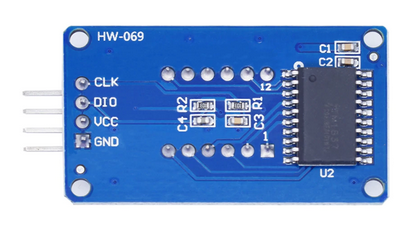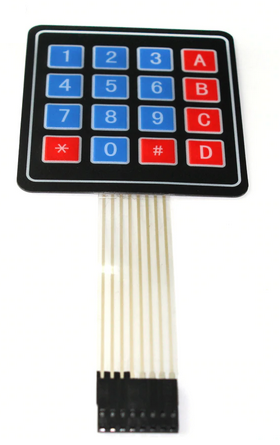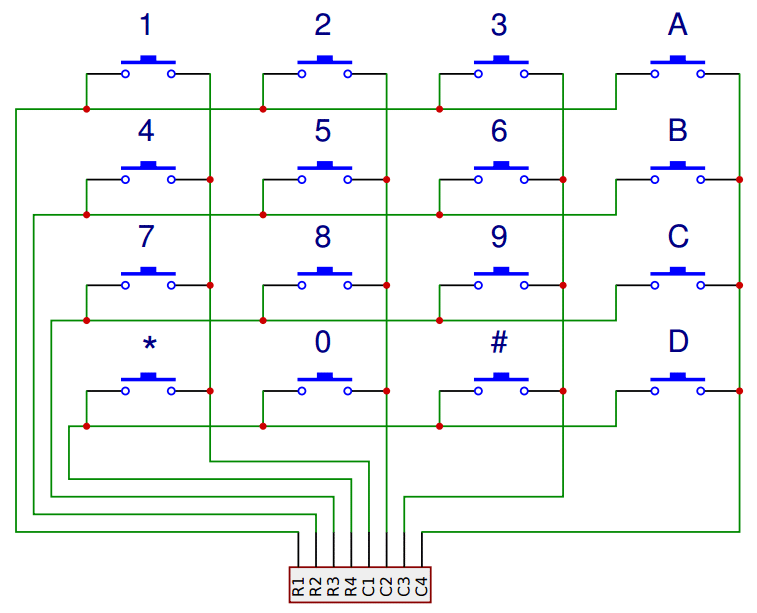Seven Segment Display and Keypad
The Seven Segment Display and its TM1637 controller
There is a nice and simple seven segment display controlled by a TM1637 controller, which can be used e.g. as a clock display. It provides 4 digits and a colon dividing digits 1 and 2 from digits 3 and 4, such that the first two digits can be used to display hours, the last two digits to display minutes and the colon can be set blinking at a 1 Hz rate. Of course you can also use it for other purposes like displaying the voltage values of a voltmeter.
As can be seen from the back view of the module, interfacing to the ESP32 is pretty simple. Here are the connections I use:
The data sheet for the TM1637 controller can be found at
https://www.mcielectronics.cl/website_MCI/static/documents/Datasheet_TM1637.pdf
.
The TM1637 uses a proprietary 2-wire serial protocol with a data line (dio) and a clock line.
Exercise 1:
Carefully read the data sheet.
Write a driver implementing the serial protocol. Implement the driver as class
TM1637 with the following methods:
- start_transfer: implements the start sequence (dio going low when clk is high)
- stop transfer: implements the "end of transfer" sequence (dio going high when clk is high)
- write_bit: write a single bit: with clk low, set dio to the bit value, then send a pulse (high followed by low) on the clk pin
- write byte: send 8 bits. After the eights bit, check the acknowledge signal. Switch dio to input, check acq, switch dio back to output after the falling edge of the nineth clock pulse
- display on: switch the display on: start_transfer, send display_on command, stop transfer
- create a table with the led setting of the seven segments for all hex digits and a clear digit (all segments off). dp means decimal point, which is only used on the second digit, where it controls the following colon.
A
---
F | | B dp,g,f,e, d,c,b,a: the data byte
-G-
E | | C
---
D
- write_digit(digit_num,digit,colon=False): sets digit number digit_num to the value digit. If colon is true and the digit number is 1 (start counting from zero) the switch the colon on.
- clear_digits(colon=False): clear all digits. Only the colon stays on if colon == True
- write_hex(number,colon=False): write a hex number to the display
- write_dec(number,colon=False): write a decimal number to the display.
Write a test routine that exercises all the above methods
Exercise 2:
Read the current time from the ntp and implement a clock displaying hours and minutes. Make the colon blink at a 1 Hz rate.
The Keypad
The keypad has a total of 16 switches. These are connected to 8 pins organized as 4 rows and 4 columns.
The job will be to find out which column makes a connection to which row in order to find out which switch is closed. This can be done by connecting e.g. the 4 row pins to GPIO outputs and the 4 column pins to GPIO inputs with pull-ups.
Set the first row pin to low and check on each column pin if you read a zero. If you do, you have found the switch closed. If not, continue the same procedure on the other row pins.
Comments