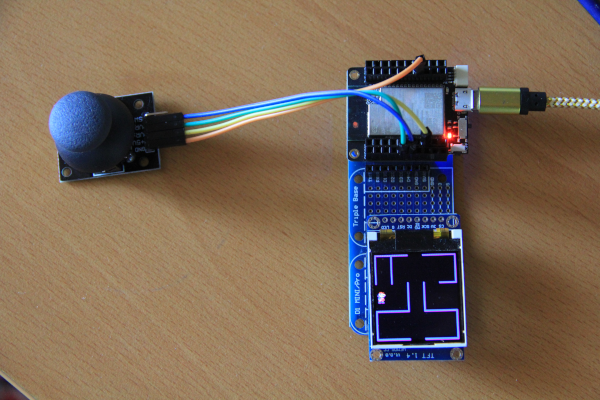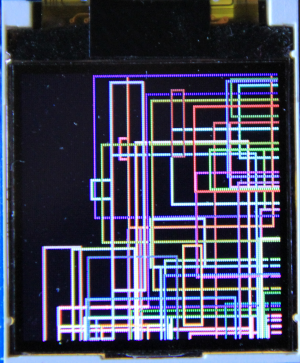Difference: ST7735TFTDisplay (1 vs. 12)
Revision 122021-02-06 - UliRaich
| Line: 1 to 1 | ||||||||
|---|---|---|---|---|---|---|---|---|
Exercise 10: A TFT Display and the ST7735 display controllerIntroduction | ||||||||
| Line: 20 to 20 | ||||||||
 The font files are actually executable Python code that you can run on CPython on your laptop. Try to run e.g. courier20.py and sysfont.py. You will see a letter, which in case of the courier font will be upright(hmap() returns true), while in the sysfont case it will be turned clockwise by 90 ° (hmap() returns false). Can you write a piece of code that will transform the sysfont glyph into an upright layout?
The font files are actually executable Python code that you can run on CPython on your laptop. Try to run e.g. courier20.py and sysfont.py. You will see a letter, which in case of the courier font will be upright(hmap() returns true), while in the sysfont case it will be turned clockwise by 90 ° (hmap() returns false). Can you write a piece of code that will transform the sysfont glyph into an upright layout? | ||||||||
| Changed: | ||||||||
| < < | Exercise 3: Graphical User Interface (GUI) elements from nanogui | |||||||
| > > | Exercise 3: Graphical User Interface (GUI) elements from nanogui | |||||||
| Create 2 meters, one for temperature (0..50) and one for humidity (0..100). Generate dummy temperature and humidity values and display them in the meters. | ||||||||
| Line: 32 to 32 | ||||||||
Create a plot of a damped oscillator
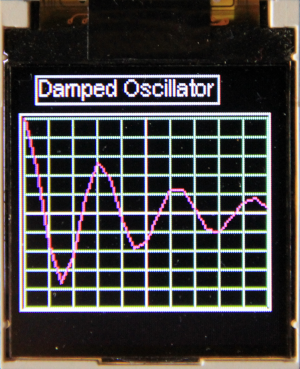 | ||||||||
| Changed: | ||||||||
| < < | Exercise 5: A new GUI element (bonus point) | |||||||
| > > | Exercise 5: A new GUI element (bonus point) | |||||||
| Changed: | ||||||||
| < < | Create a voltmeter application to measure voltages. You will need a new Scale GUI element similar to the nanogui Dial, but designed by yourself, which displays the voltage read from an ADC. Values to be displayed must range from 0 to 5V. The photo below shows the voltmeter, reading a voltage of 1V. | |||||||
| > > | Create a voltmeter application to measure voltages. You will need a new Scale GUI element similar to the nanogui Dial, but designed by yourself, which displays the voltage read from an ADC. Values to be displayed must range from 0 to 5V. The photo below shows the voltmeter, reading a voltage of 1V. | |||||||
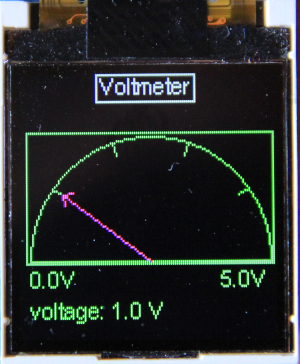
Exercise 6: Super Mario, a bit of a challenge! | ||||||||
Revision 112020-08-09 - UliRaich
| Line: 1 to 1 | ||||||||
|---|---|---|---|---|---|---|---|---|
Exercise 10: A TFT Display and the ST7735 display controllerIntroduction | ||||||||
| Line: 52 to 52 | ||||||||
This is how it will look like:
| ||||||||
| Added: | ||||||||
| > > | The exercise sheet in odt format: https://afnog.iotworkshop.africa/pub/IoT_Course_English/ST7735TFTDisplay/exercise_10.odt | |||||||
-- Comments | ||||||||
| Line: 68 to 71 | ||||||||
| ||||||||
| Added: | ||||||||
| > > |
| |||||||
Revision 102020-07-30 - UliRaich
| Line: 1 to 1 | ||||||||
|---|---|---|---|---|---|---|---|---|
Exercise 10: A TFT Display and the ST7735 display controllerIntroduction | ||||||||
| Line: 50 to 50 | ||||||||
| Attenuate the input signal by 11 dB. When reading out the ADC with the joystick in its rest position you will obtain values of around 1830. If the value gets lower than 1000 Mario runs left, for values > 2000 he runs right and for values 1000..2000 he is standing still. Same for up and down on the second ADC channel. The ADC channels are only accessible on the ESP32 CPU card, not on the WeMos D1 bus! have a look at the CPU card pinout shown on the TWiki page The hardware. This is how it will look like: | ||||||||
| Added: | ||||||||
| > > |
| |||||||
| Deleted: | ||||||||
| < < | 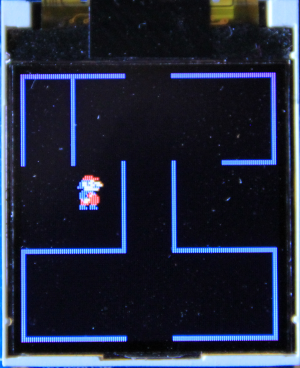 | |||||||
-- Comments | ||||||||
| Line: 67 to 67 | ||||||||
| ||||||||
| Added: | ||||||||
| > > |
| |||||||
Revision 92020-07-29 - UliRaich
| Line: 1 to 1 | ||||||||
|---|---|---|---|---|---|---|---|---|
Exercise 10: A TFT Display and the ST7735 display controllerIntroduction | ||||||||
| Line: 34 to 34 | ||||||||
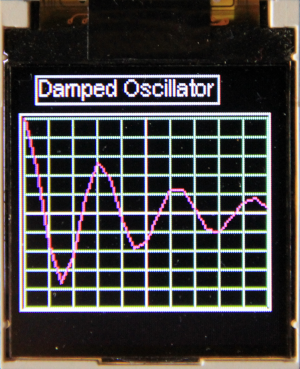
Exercise 5: A new GUI element (bonus point) | ||||||||
| Changed: | ||||||||
| < < | Create a new "scale" GUI element showing a scale. This should can be used e.g. to create a Voltmeter making use of the ESP32 ADC. | |||||||
| > > | Create a voltmeter application to measure voltages. You will need a new Scale GUI element similar to the nanogui Dial, but designed by yourself, which displays the voltage read from an ADC. Values to be displayed must range from 0 to 5V. The photo below shows the voltmeter, reading a voltage of 1V.
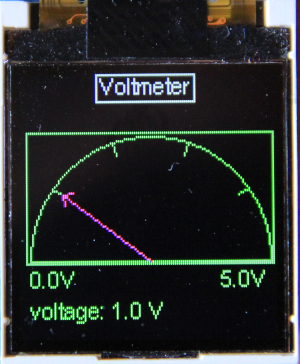 | |||||||
Exercise 6: Super Mario, a bit of a challenge!Two simple arcade games come with the SD1351 driver demos. One of them is a Super Mario game, which however is based on hardware we don't have. As far as I can see they use a joystick with BlueTooth connection. You can replace this with an analogue joystick we have in our sensor box. 2 ADC channels are needed to read it out. | ||||||||
| Line: 64 to 66 | ||||||||
| ||||||||
| Added: | ||||||||
| > > |
| |||||||
Revision 82020-07-29 - UliRaich
| Line: 1 to 1 | ||||||||
|---|---|---|---|---|---|---|---|---|
Exercise 10: A TFT Display and the ST7735 display controllerIntroduction | ||||||||
| Line: 47 to 47 | ||||||||
| ||||||||
| Added: | ||||||||
| > > | This is how it will look like:
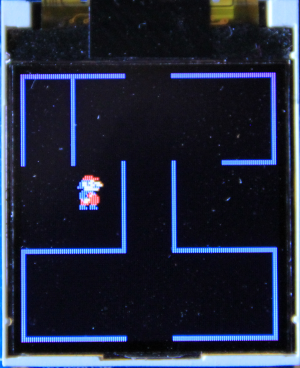 | |||||||
-- Comments | ||||||||
| Line: 59 to 63 | ||||||||
| ||||||||
| Added: | ||||||||
| > > |
| |||||||
Revision 72020-07-28 - UliRaich
| Line: 1 to 1 | |||||||||||
|---|---|---|---|---|---|---|---|---|---|---|---|
Exercise 10: A TFT Display and the ST7735 display controllerIntroduction | |||||||||||
| Line: 19 to 19 | |||||||||||
 | |||||||||||
| Added: | |||||||||||
| > > | The font files are actually executable Python code that you can run on CPython on your laptop. Try to run e.g. courier20.py and sysfont.py. You will see a letter, which in case of the courier font will be upright(hmap() returns true), while in the sysfont case it will be turned clockwise by 90 ° (hmap() returns false). Can you write a piece of code that will transform the sysfont glyph into an upright layout? | ||||||||||
Exercise 3: Graphical User Interface (GUI) elements from nanoguiCreate 2 meters, one for temperature (0..50) and one for humidity (0..100). Generate dummy temperature and humidity values and display them in the meters. | |||||||||||
| Changed: | |||||||||||
| < < |  | ||||||||||
| > > | Once the graphics works replace the dummy measurements by real ones from the SHT30.
| ||||||||||
| Deleted: | |||||||||||
| < < | Replace the dummy measurements by real ones from the SHT30.
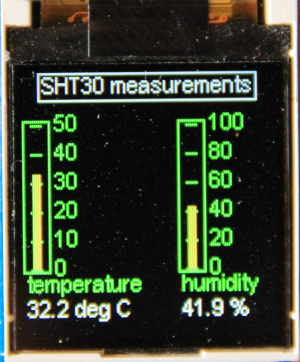 | ||||||||||
Exercise 4: PlotsCreate a plot of a damped oscillator | |||||||||||
| Line: 36 to 35 | |||||||||||
Exercise 5: A new GUI element (bonus point)Create a new "scale" GUI element showing a scale. This should can be used e.g. to create a Voltmeter making use of the ESP32 ADC. | |||||||||||
| Changed: | |||||||||||
| < < | Exercise 6: Mario, a real challenge! | ||||||||||
| > > | Exercise 6: Super Mario, a bit of a challenge!Two simple arcade games come with the SD1351 driver demos. One of them is a Super Mario game, which however is based on hardware we don't have. As far as I can see they use a joystick with BlueTooth connection. You can replace this with an analogue joystick we have in our sensor box. 2 ADC channels are needed to read it out. | ||||||||||
| Changed: | |||||||||||
| < < | Two simple arcade games come with the SD1351 driver demos. One of them is a Super Mario game, which however is base on hardware we don't have. Can you modify the code such that you can run the program with the hardware we have (e.g the analogue joystick)? | ||||||||||
| > > | Here are the connections:
| ||||||||||
-- Comments | |||||||||||
Revision 62020-07-28 - UliRaich
| Line: 1 to 1 | ||||||||
|---|---|---|---|---|---|---|---|---|
Exercise 10: A TFT Display and the ST7735 display controllerIntroduction | ||||||||
| Line: 31 to 31 | ||||||||
Exercise 4: PlotsCreate a plot of a damped oscillator | ||||||||
| Added: | ||||||||
| > > |
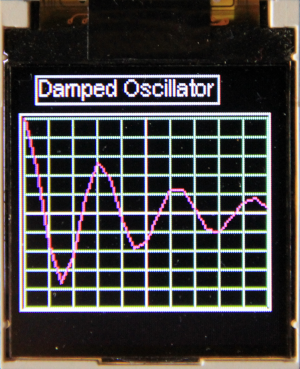 | |||||||
Exercise 5: A new GUI element (bonus point)Create a new "scale" GUI element showing a scale. This should can be used e.g. to create a Voltmeter making use of the ESP32 ADC. | ||||||||
| Line: 49 to 51 | ||||||||
| ||||||||
| Added: | ||||||||
| > > |
| |||||||
Revision 52020-07-28 - UliRaich
Revision 42020-07-28 - UliRaich
| Line: 1 to 1 | ||||||||
|---|---|---|---|---|---|---|---|---|
Exercise 10: A TFT Display and the ST7735 display controllerIntroduction | ||||||||
| Line: 23 to 23 | ||||||||
| Create 2 meters, one for temperature (0..50) and one for humidity (0..100). Generate dummy temperature and humidity values and display them in the meters. | ||||||||
| Added: | ||||||||
| > > |  | |||||||
Replace the dummy measurements by real ones from the SHT30.
Exercise 4: Plots | ||||||||
| Line: 43 to 45 | ||||||||
| ||||||||
| Added: | ||||||||
| > > |
| |||||||
Revision 32020-07-28 - UliRaich
| Line: 1 to 1 | |||||||||
|---|---|---|---|---|---|---|---|---|---|
Exercise 10: A TFT Display and the ST7735 display controllerIntroduction | |||||||||
| Line: 11 to 11 | |||||||||
| |||||||||
| Added: | |||||||||
| > > |
Exercise 2: Text drawing | ||||||||
| Changed: | |||||||||
| < < | -- | ||||||||
| > > | Write a script that prints "DSCIT" in three different fonts (sysfont, courier20 and EspressoDolce18x24) in the colors red, green and blue. Draw the text once in portrait and once in landscape mode

Exercise 3: Graphical User Interface (GUI) elements from nanoguiCreate 2 meters, one for temperature (0..50) and one for humidity (0..100). Generate dummy temperature and humidity values and display them in the meters. Replace the dummy measurements by real ones from the SHT30.Exercise 4: Plots | ||||||||
| Added: | |||||||||
| > > | Create a plot of a damped oscillator
Exercise 5: A new GUI element (bonus point)Create a new "scale" GUI element showing a scale. This should can be used e.g. to create a Voltmeter making use of the ESP32 ADC.Exercise 6: Mario, a real challenge!Two simple arcade games come with the SD1351 driver demos. One of them is a Super Mario game, which however is base on hardware we don't have. Can you modify the code such that you can run the program with the hardware we have (e.g the analogue joystick)? -- | ||||||||
Comments\ No newline at end of file | |||||||||
| Added: | |||||||||
| > > |
| ||||||||
Revision 22020-07-27 - UliRaich
| Line: 1 to 1 | ||||||||
|---|---|---|---|---|---|---|---|---|
Exercise 10: A TFT Display and the ST7735 display controller | ||||||||
| Added: | ||||||||
| > > | Introduction | |||||||
| Changed: | ||||||||
| < < | Article text. | |||||||
| > > | The ST7735 is described in TFT Display on this TWiki. It comes with a big bunch of demo programs showing the functionality of the driver. Please inspect the source code of each of these demos and run them. This should give you a good feeling of the possibilities the driver offers.
Exercise 1: Random lines, rectangles and circlesWrite a MicroPython script that draws 50
| |||||||
|
-- | ||||||||
Revision 12020-07-26 - UliRaich
| Line: 1 to 1 | ||||||||
|---|---|---|---|---|---|---|---|---|
| Added: | ||||||||
| > > |
Exercise 10: A TFT Display and the ST7735 display controllerArticle text. --Comments | |||||||
View topic | History: r12 < r11 < r10 < r9 | More topic actions...
Ideas, requests, problems regarding TWiki? Send feedback