Course on Internet of Things
Exercises Session 1:
Introductory remarks:
The scripts we are going to develop during this exercise session do not depend on any system issues: We do not use command line arguments not available in MicroPython nor do we use any hardware specific features which are not available on a PC. The exercises can therefore be developed and run on the ESP32 but also on any standard PC with Python3 installed.Exercise 1: Use of REPL
Connect to your ESP32 with minicom or thonny. You may try the same thing running Python3 on your PC. Using REPL:-
print Hello World!
-
read in a text using input() and print it
-
Calculate

-
Calculate sin(30°)
If you see errors, how do you correct them? Are the results correct? - Finally make the "print Hello World!" command a script and execute it.
Exercise 2: A simple calculator
Write a script that assigns the values 5 and 3 to the variables a and b respectively Print the results of 4 basic arithmetic operations:-
a+b
-
a-b
-
a*b
-
a/b
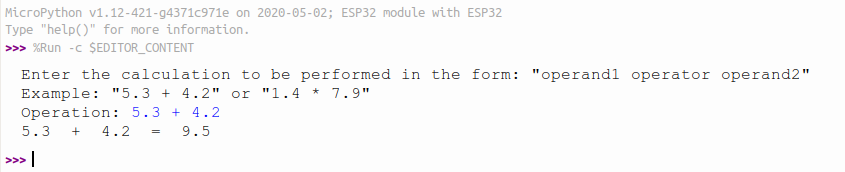 If this happens:
If this happens:
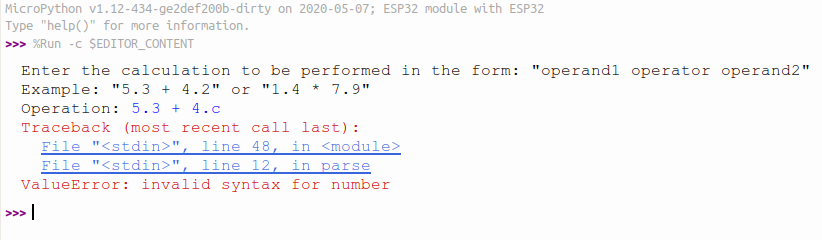 when the user mistypes and enters something that is not a real number, can you capture the error and simply ask the user to repeat his input, until you get 2 correct floating point numbers?
https://afnog.iotworkshop.africa/pub/IoT_Course_English/REPLAndStandardPythonProgramming/calculatorV2.py.txt
Bonus points: Writing a parser for user input is rather easy if the numbers and operator are separated by spaces (have a look at the split method of strings). It is quite a bit more tricky if you allow entering calculations without spaces between the operands and the operator. Can you write a parser accomplishing this?
Hint: A very elegant solution to this is the use of regular expressions and Python provides a module helping you with this:
https://docs.micropython.org/en/latest/library/ure.html
when the user mistypes and enters something that is not a real number, can you capture the error and simply ask the user to repeat his input, until you get 2 correct floating point numbers?
https://afnog.iotworkshop.africa/pub/IoT_Course_English/REPLAndStandardPythonProgramming/calculatorV2.py.txt
Bonus points: Writing a parser for user input is rather easy if the numbers and operator are separated by spaces (have a look at the split method of strings). It is quite a bit more tricky if you allow entering calculations without spaces between the operands and the operator. Can you write a parser accomplishing this?
Hint: A very elegant solution to this is the use of regular expressions and Python provides a module helping you with this:
https://docs.micropython.org/en/latest/library/ure.html-
zero or more spaces
- followed by one '+' or one '-'
- followed by
- a . followed by at least one digit
- or
- at least one digit followed by zero or one . followed by zero or more digits
-
followed be zero of more spaces
| Input | ok or not ok |
|---|---|
| 5.3+4.7 | ok |
| 5.3++4.7 | not ok |
| 5..3 + 4.7 | not ok |
| .3+.7 | ok |
| 5.3+4b7 | not ok |
| empty string | not ok |
| 5.3+. | not ok |
| 5.3+ | not ok |
| -1--1 | ok |
| --1--1 | not ok |
Exercise 3: Conditions
Like in exercise2, start with 2 numbers a,b with values 5 and 7. In your program check which of the 2 numbers is bigger and print the result. Then improve the program asking the user for 2 integer numbers. Make sure he enters 2 correct numbers and capture possible errors. This is a typical output: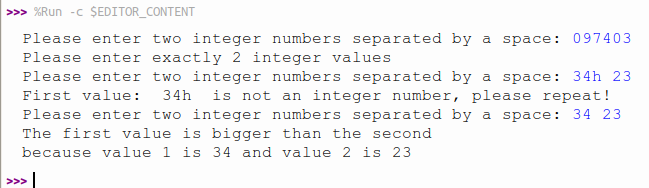
Exercise 4: The Fibonacci series
The Fibonacci number series is defined as: F(0) = 0; F(1) = 1 F(n) = F(n-1) + F(n-2)- Calculate and print out the Fibonacci numbers up to F(n). Get n from the user where n >= 0
- Ask the user up to which is the maximum number up to which you should calculate.
Exercise 5: A bit of Mathematics: Calculate the sine function
Write a script that asks the user for an angle in degrees. Calculate the sine of this angle.Exercise 6: Classes
Write a Python class with methods calculating mathematical number series. These series should be calculated:- The Fibonacci numbers up to F(n). n is passed as parameter to the method
- The Fibonacci numbers smaller than max. max is passed as parameter to the method
- The prime numbers up to max
- Factorial:
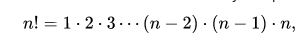
- The geometric number series:
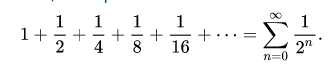
- The harmonic number series:

Can you tell what the following series calculate?
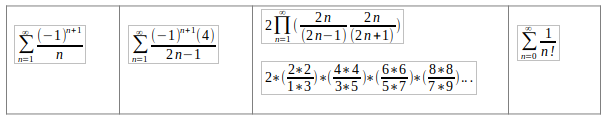 Add these series to your class and try. Write a test script exercising the different methods.
Please also have a look at the Wikipedia page on number series: https://en.wikipedia.org/wiki/Series_(mathematics)
Add these series to your class and try. Write a test script exercising the different methods.
Please also have a look at the Wikipedia page on number series: https://en.wikipedia.org/wiki/Series_(mathematics)https://matplotlib.org/3.2.1/index.html
Comments
| I | Attachment | History | Action | Size | Date | Who | Comment |
|---|---|---|---|---|---|---|---|
| |
calcOk.png | r1 | manage | 21.7 K | 2020-05-03 - 19:52 | UliRaich | |
| |
calculatorV1.py.txt | r1 | manage | 0.4 K | 2020-05-28 - 09:34 | UliRaich | |
| |
calculatorV2.py.txt | r1 | manage | 1.3 K | 2020-05-28 - 09:34 | UliRaich | |
| |
calculatorV3.py.txt | r1 | manage | 3.2 K | 2020-05-28 - 09:34 | UliRaich | |
| |
conditions.png | r1 | manage | 28.8 K | 2020-05-03 - 20:25 | UliRaich | |
| |
conversionError.png | r1 | manage | 19.3 K | 2020-05-03 - 19:42 | UliRaich | |
| |
e.png | r2 r1 | manage | 1.5 K | 2022-02-08 - 16:45 | UliRaich | |
| |
euler.png | r1 | manage | 1.5 K | 2022-02-08 - 16:50 | UliRaich | |
| |
exercise_1.odt | r2 r1 | manage | 126.6 K | 2022-02-08 - 17:45 | UliRaich | |
| |
factorial.png | r1 | manage | 2.8 K | 2020-05-04 - 12:48 | UliRaich | |
| |
geometric.png | r1 | manage | 3.9 K | 2020-05-04 - 12:48 | UliRaich | |
| |
harmonic.png | r1 | manage | 1.6 K | 2020-05-04 - 12:53 | UliRaich | |
| |
invalidFloat.png | r1 | manage | 32.0 K | 2020-05-08 - 13:38 | UliRaich | |
| |
ln2.png | r1 | manage | 2.0 K | 2020-05-04 - 12:48 | UliRaich | |
| |
mathSeries.png | r3 r2 r1 | manage | 9.7 K | 2022-02-08 - 17:36 | UliRaich | |
| |
pi.png | r1 | manage | 2.7 K | 2020-05-04 - 12:48 | UliRaich | |
| |
wallis.png | r1 | manage | 6.1 K | 2020-05-05 - 14:31 | UliRaich | |
| |
wallis1.png | r1 | manage | 14.8 K | 2020-05-05 - 14:35 | UliRaich | |
| |
wallis_prod.png | r4 r3 r2 r1 | manage | 4.2 K | 2022-01-27 - 09:46 | UliRaich |
Ideas, requests, problems regarding TWiki? Send feedback



